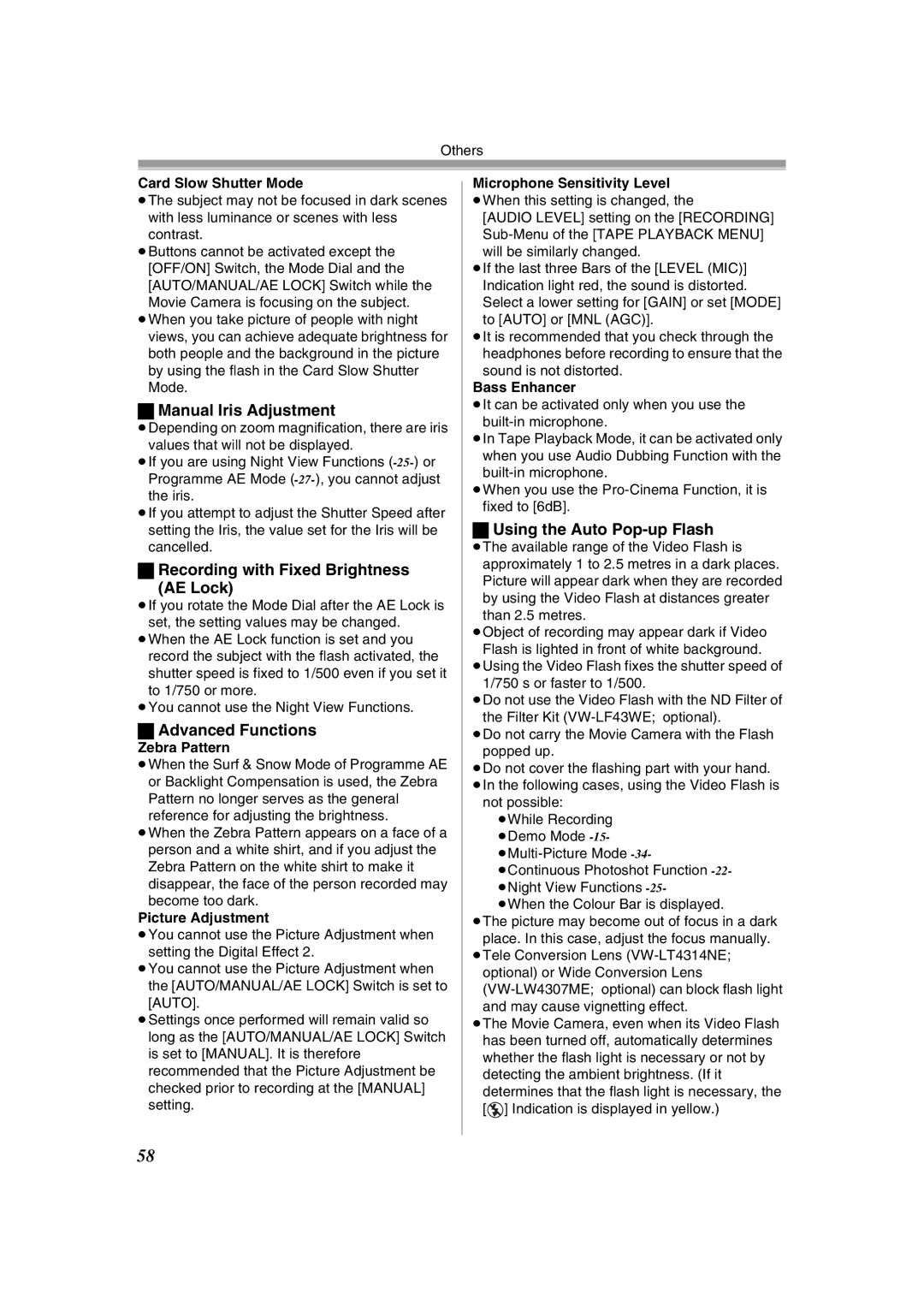Others
Card Slow Shutter Mode
≥The subject may not be focused in dark scenes with less luminance or scenes with less contrast.
≥Buttons cannot be activated except the [OFF/ON] Switch, the Mode Dial and the [AUTO/MANUAL/AE LOCK] Switch while the Movie Camera is focusing on the subject.
≥When you take picture of people with night views, you can achieve adequate brightness for both people and the background in the picture by using the flash in the Card Slow Shutter Mode.
ªManual Iris Adjustment
≥Depending on zoom magnification, there are iris values that will not be displayed.
≥If you are using Night View Functions
≥If you attempt to adjust the Shutter Speed after setting the Iris, the value set for the Iris will be cancelled.
ªRecording with Fixed Brightness
(AE Lock)
≥If you rotate the Mode Dial after the AE Lock is
set, the setting values may be changed. ≥When the AE Lock function is set and you
record the subject with the flash activated, the shutter speed is fixed to 1/500 even if you set it to 1/750 or more.
≥You cannot use the Night View Functions.
ªAdvanced Functions
Zebra Pattern
≥When the Surf & Snow Mode of Programme AE or Backlight Compensation is used, the Zebra Pattern no longer serves as the general reference for adjusting the brightness.
≥When the Zebra Pattern appears on a face of a person and a white shirt, and if you adjust the Zebra Pattern on the white shirt to make it disappear, the face of the person recorded may become too dark.
Picture Adjustment
≥You cannot use the Picture Adjustment when setting the Digital Effect 2.
≥You cannot use the Picture Adjustment when the [AUTO/MANUAL/AE LOCK] Switch is set to [AUTO].
≥Settings once performed will remain valid so long as the [AUTO/MANUAL/AE LOCK] Switch is set to [MANUAL]. It is therefore recommended that the Picture Adjustment be checked prior to recording at the [MANUAL] setting.
Microphone Sensitivity Level ≥When this setting is changed, the
[AUDIO LEVEL] setting on the [RECORDING]
≥If the last three Bars of the [LEVEL (MIC)] Indication light red, the sound is distorted. Select a lower setting for [GAIN] or set [MODE] to [AUTO] or [MNL (AGC)].
≥It is recommended that you check through the
headphones before recording to ensure that the sound is not distorted.
Bass Enhancer
≥It can be activated only when you use the
≥In Tape Playback Mode, it can be activated only when you use Audio Dubbing Function with the
≥When you use the
ªUsing the Auto Pop-up Flash
≥The available range of the Video Flash is approximately 1 to 2.5 metres in a dark places. Picture will appear dark when they are recorded by using the Video Flash at distances greater than 2.5 metres.
≥Object of recording may appear dark if Video Flash is lighted in front of white background.
≥Using the Video Flash fixes the shutter speed of 1/750 s or faster to 1/500.
≥Do not use the Video Flash with the ND Filter of the Filter Kit
≥Do not carry the Movie Camera with the Flash popped up.
≥Do not cover the flashing part with your hand.
≥In the following cases, using the Video Flash is not possible:
≥While Recording ≥Demo Mode
≥Continuous Photoshot Function
≥The picture may become out of focus in a dark place. In this case, adjust the focus manually.
≥Tele Conversion Lens
≥The Movie Camera, even when its Video Flash has been turned off, automatically determines whether the flash light is necessary or not by detecting the ambient brightness. (If it determines that the flash light is necessary, the [![]() ] Indication is displayed in yellow.)
] Indication is displayed in yellow.)
58