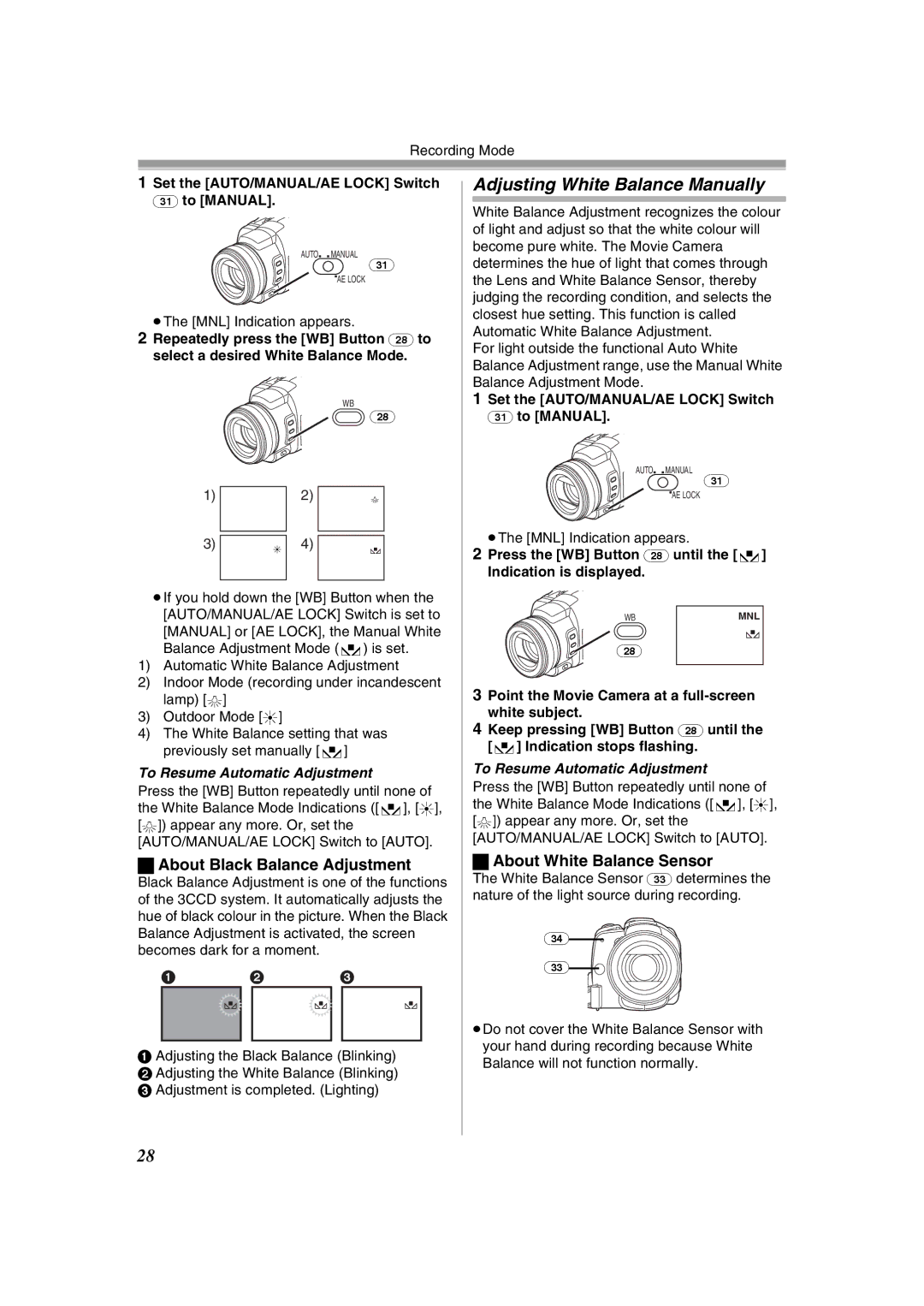Recording Mode
1Set the [AUTO/MANUAL/AE LOCK] Switch (31) to [MANUAL].
AUTO![]()
![]() MANUAL
MANUAL
(31)
![]() AE LOCK
AE LOCK
≥The [MNL] Indication appears.
2Repeatedly press the [WB] Button (28) to select a desired White Balance Mode.
WB
(28)
1)2)
3)4)
≥If you hold down the [WB] Button when the [AUTO/MANUAL/AE LOCK] Switch is set to
[MANUAL] or [AE LOCK], the Manual White Balance Adjustment Mode (1) is set.
1)Automatic White Balance Adjustment
2)Indoor Mode (recording under incandescent lamp) [{]
3)Outdoor Mode [z]
4)The White Balance setting that was previously set manually [1]
To Resume Automatic Adjustment
Press the [WB] Button repeatedly until none of the White Balance Mode Indications ([1], [z], [{]) appear any more. Or, set the [AUTO/MANUAL/AE LOCK] Switch to [AUTO].
ªAbout Black Balance Adjustment
Black Balance Adjustment is one of the functions of the 3CCD system. It automatically adjusts the hue of black colour in the picture. When the Black Balance Adjustment is activated, the screen becomes dark for a moment.
1 2 3
1Adjusting the Black Balance (Blinking)
2 Adjusting the White Balance (Blinking)
3 Adjustment is completed. (Lighting)
Adjusting White Balance Manually
White Balance Adjustment recognizes the colour of light and adjust so that the white colour will become pure white. The Movie Camera determines the hue of light that comes through the Lens and White Balance Sensor, thereby judging the recording condition, and selects the closest hue setting. This function is called Automatic White Balance Adjustment.
For light outside the functional Auto White Balance Adjustment range, use the Manual White Balance Adjustment Mode.
1Set the [AUTO/MANUAL/AE LOCK] Switch (31) to [MANUAL].
AUTO![]()
![]() MANUAL
MANUAL
(31)
![]() AE LOCK
AE LOCK
≥The [MNL] Indication appears.
2Press the [WB] Button (28) until the [1]
Indication is displayed.
WB | MNL |
(28)
3Point the Movie Camera at a
4Keep pressing [WB] Button (28) until the [1] Indication stops flashing.
To Resume Automatic Adjustment
Press the [WB] Button repeatedly until none of the White Balance Mode Indications ([1], [z], [{]) appear any more. Or, set the [AUTO/MANUAL/AE LOCK] Switch to [AUTO].
ªAbout White Balance Sensor
The White Balance Sensor (33) determines the nature of the light source during recording.
(34)
(33)
≥Do not cover the White Balance Sensor with your hand during recording because White Balance will not function normally.
28