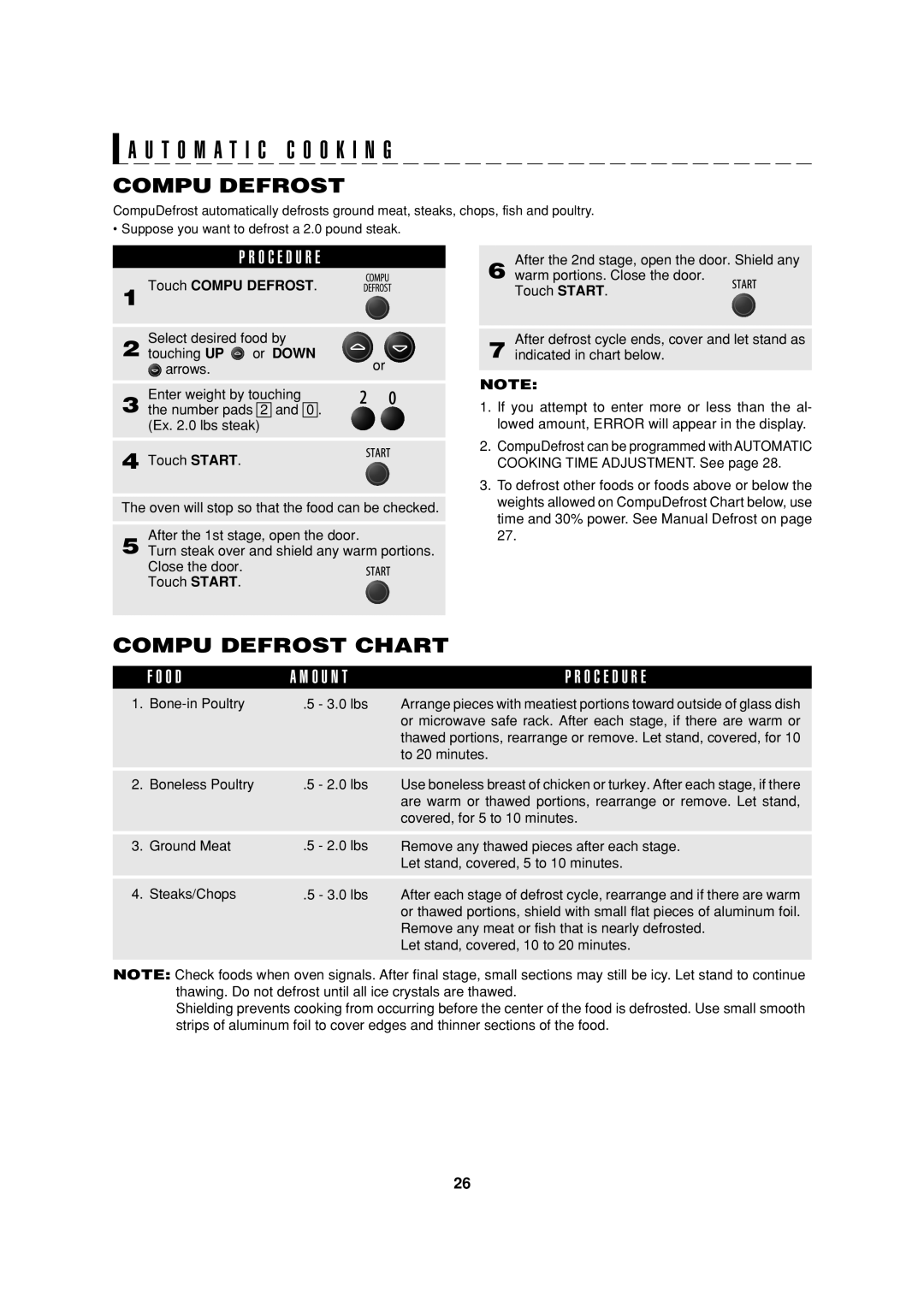A U T O M A T I C C O O K I N G
COMPU DEFROST
CompuDefrost automatically defrosts ground meat, steaks, chops, fish and poultry.
•Suppose you want to defrost a 2.0 pound steak.
1
P R O C E D U R E
Touch COMPU DEFROST.
After the 2nd stage, open the door. Shield any
6 warm portions. Close the door. Touch START.
Select desired food by | |
2 touching UP | or DOWN |
arrows. | or |
Enter weight by touching
3 the number pads 2 and 0 . (Ex. 2.0 lbs steak)
4 Touch START.
The oven will stop so that the food can be checked.
After the 1st stage, open the door.
5 Turn steak over and shield any warm portions. Close the door.
Touch START.
After defrost cycle ends, cover and let stand as
7 indicated in chart below.
NOTE:
1.If you attempt to enter more or less than the al- lowed amount, ERROR will appear in the display.
2.CompuDefrost can be programmed with AUTOMATIC COOKING TIME ADJUSTMENT. See page 28.
3.To defrost other foods or foods above or below the weights allowed on CompuDefrost Chart below, use time and 30% power. See Manual Defrost on page 27.
COMPU DEFROST CHART
| F O O D | A M O U N T | P R O C E D U R E |
1. | .5 - 3.0 lbs | Arrange pieces with meatiest portions toward outside of glass dish | |
|
|
| or microwave safe rack. After each stage, if there are warm or |
|
|
| thawed portions, rearrange or remove. Let stand, covered, for 10 |
|
|
| to 20 minutes. |
2. | Boneless Poultry | .5 - 2.0 lbs | Use boneless breast of chicken or turkey. After each stage, if there |
|
|
| are warm or thawed portions, rearrange or remove. Let stand, |
|
|
| covered, for 5 to 10 minutes. |
3. | Ground Meat | .5 - 2.0 lbs | Remove any thawed pieces after each stage. |
|
|
| Let stand, covered, 5 to 10 minutes. |
4. | Steaks/Chops | .5 - 3.0 lbs | After each stage of defrost cycle, rearrange and if there are warm |
|
|
| or thawed portions, shield with small flat pieces of aluminum foil. |
|
|
| Remove any meat or fish that is nearly defrosted. |
|
|
| Let stand, covered, 10 to 20 minutes. |
|
|
|
|
NOTE: Check foods when oven signals. After final stage, small sections may still be icy. Let stand to continue thawing. Do not defrost until all ice crystals are thawed.
Shielding prevents cooking from occurring before the center of the food is defrosted. Use small smooth strips of aluminum foil to cover edges and thinner sections of the food.
26