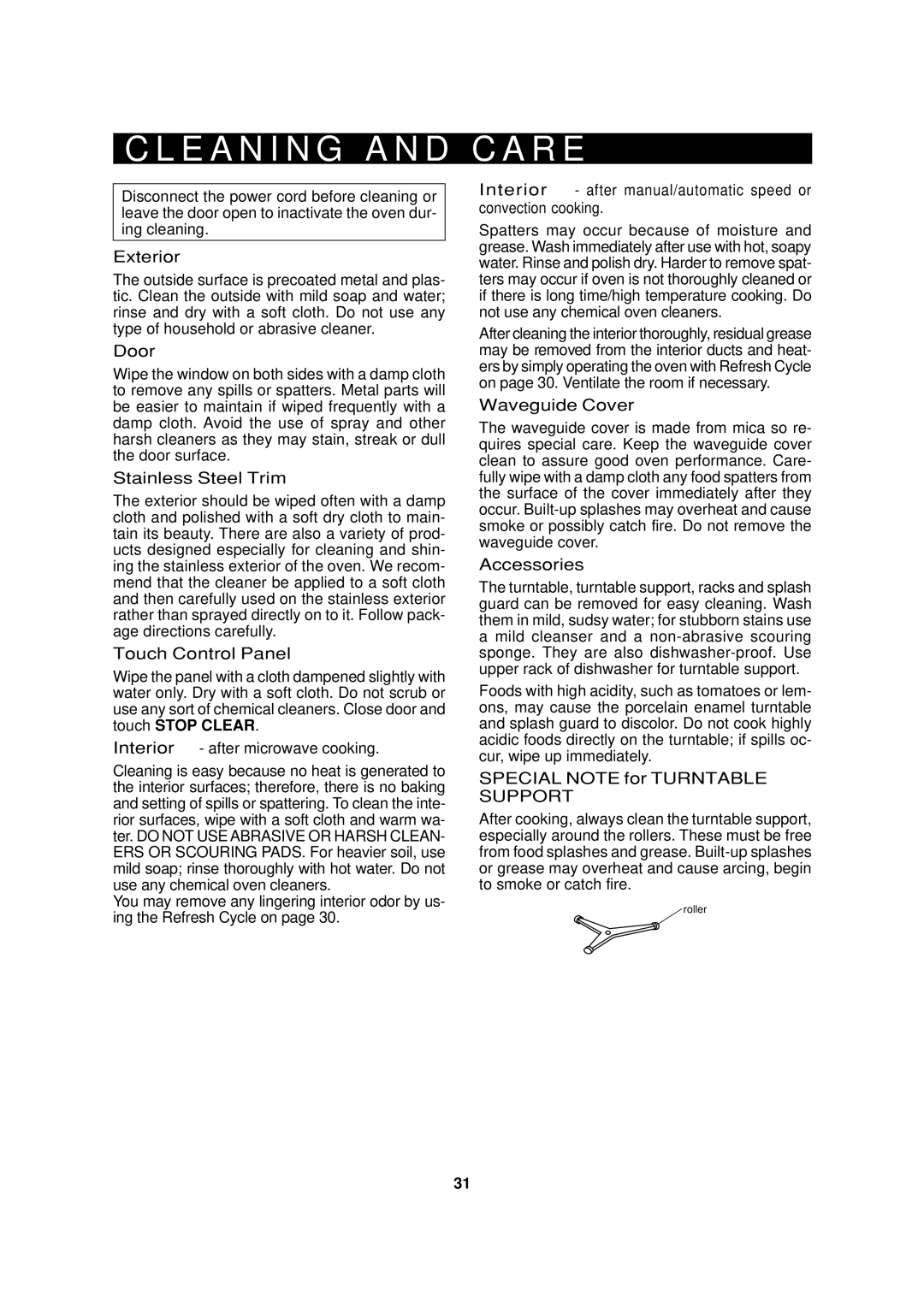C L E A N I N G A N D C A R E
Disconnect the power cord before cleaning or leave the door open to inactivate the oven dur- ing cleaning.
Exterior
The outside surface is precoated metal and plas- tic. Clean the outside with mild soap and water; rinse and dry with a soft cloth. Do not use any type of household or abrasive cleaner.
Door
Wipe the window on both sides with a damp cloth to remove any spills or spatters. Metal parts will be easier to maintain if wiped frequently with a damp cloth. Avoid the use of spray and other harsh cleaners as they may stain, streak or dull the door surface.
Stainless Steel Trim
The exterior should be wiped often with a damp cloth and polished with a soft dry cloth to main- tain its beauty. There are also a variety of prod- ucts designed especially for cleaning and shin- ing the stainless exterior of the oven. We recom- mend that the cleaner be applied to a soft cloth and then carefully used on the stainless exterior rather than sprayed directly on to it. Follow pack- age directions carefully.
Touch Control Panel
Wipe the panel with a cloth dampened slightly with water only. Dry with a soft cloth. Do not scrub or use any sort of chemical cleaners. Close door and touch STOP/CLEAR.
Interior - after microwave cooking.
Cleaning is easy because no heat is generated to the interior surfaces; therefore, there is no baking and setting of spills or spattering. To clean the inte- rior surfaces, wipe with a soft cloth and warm wa- ter. DO NOT USE ABRASIVE OR HARSH CLEAN- ERS OR SCOURING PADS. For heavier soil, use mild soap; rinse thoroughly with hot water. Do not use any chemical oven cleaners.
You may remove any lingering interior odor by us- ing the Refresh Cycle on page 30.
Interior - after manual/automatic speed or convection cooking.
Spatters may occur because of moisture and grease. Wash immediately after use with hot, soapy water. Rinse and polish dry. Harder to remove spat- ters may occur if oven is not thoroughly cleaned or if there is long time/high temperature cooking. Do not use any chemical oven cleaners.
After cleaning the interior thoroughly, residual grease may be removed from the interior ducts and heat- ers by simply operating the oven with Refresh Cycle on page 30. Ventilate the room if necessary.
Waveguide Cover
The waveguide cover is made from mica so re- quires special care. Keep the waveguide cover clean to assure good oven performance. Care- fully wipe with a damp cloth any food spatters from the surface of the cover immediately after they occur.
Accessories
The turntable, turntable support, racks and splash guard can be removed for easy cleaning. Wash them in mild, sudsy water; for stubborn stains use
amild cleanser and a
Foods with high acidity, such as tomatoes or lem- ons, may cause the porcelain enamel turntable and splash guard to discolor. Do not cook highly acidic foods directly on the turntable; if spills oc- cur, wipe up immediately.
SPECIAL NOTE for TURNTABLE SUPPORT
After cooking, always clean the turntable support, especially around the rollers. These must be free from food splashes and grease.
![]() roller
roller
31