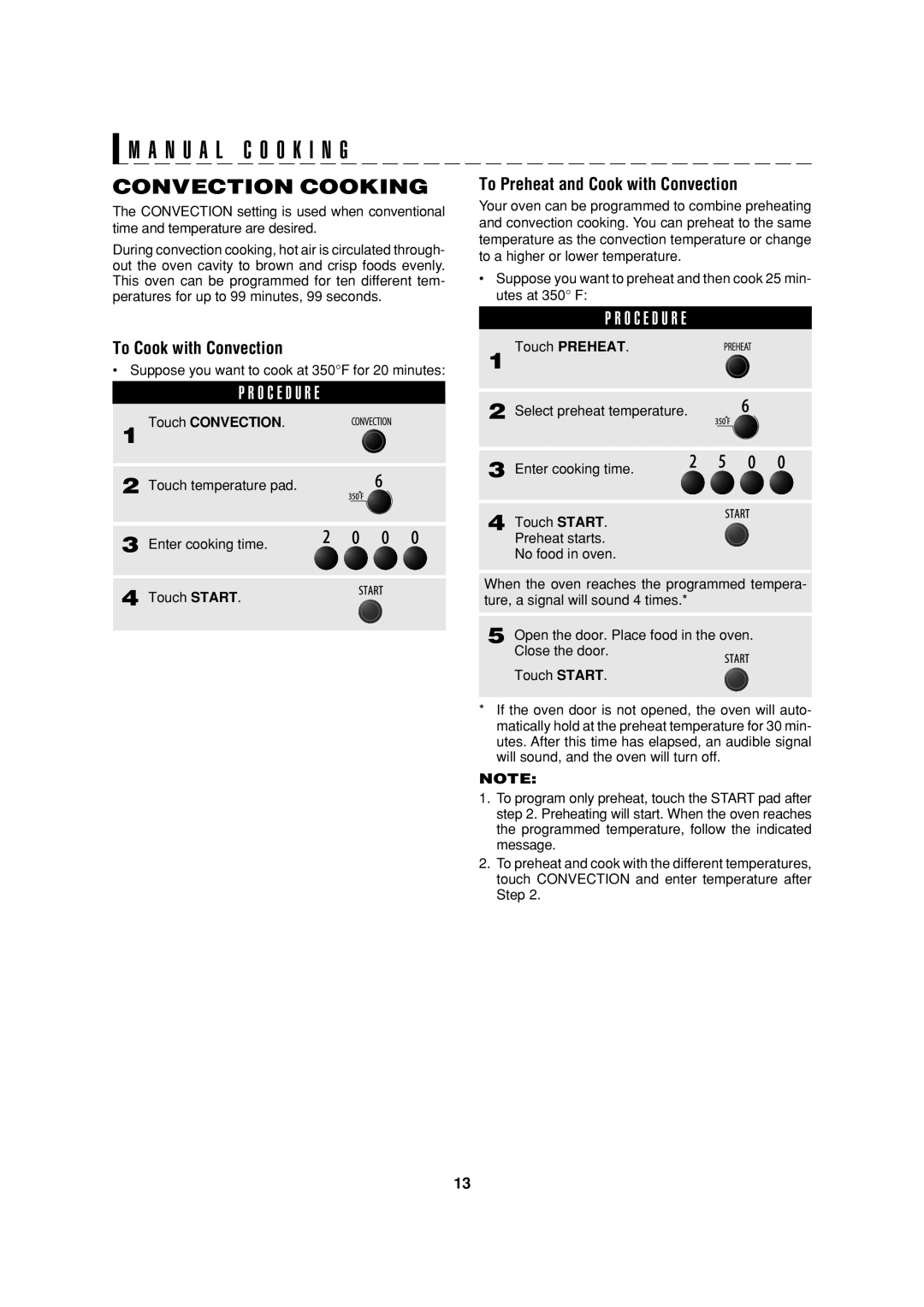M A N U A L C O O K I N G
CONVECTION COOKING
The CONVECTION setting is used when conventional time and temperature are desired.
During convection cooking, hot air is circulated through- out the oven cavity to brown and crisp foods evenly. This oven can be programmed for ten different tem- peratures for up to 99 minutes, 99 seconds.
To Preheat and Cook with Convection
Your oven can be programmed to combine preheating and convection cooking. You can preheat to the same temperature as the convection temperature or change to a higher or lower temperature.
•Suppose you want to preheat and then cook 25 min- utes at 350° F:
To Cook with Convection
•Suppose you want to cook at 350°F for 20 minutes:
P R O C E D U R E
Touch CONVECTION.
1
2 Touch temperature pad.
3 Enter cooking time.
4 Touch START.
P R O C E D U R E
Touch PREHEAT.
1
2 Select preheat temperature.
3 Enter cooking time.
4 Touch START. Preheat starts. No food in oven.
When the oven reaches the programmed tempera- ture, a signal will sound 4 times.*
5 Open the door. Place food in the oven. Close the door.
Touch START.
*If the oven door is not opened, the oven will auto- matically hold at the preheat temperature for 30 min- utes. After this time has elapsed, an audible signal will sound, and the oven will turn off.
NOTE:
1.To program only preheat, touch the START pad after step 2. Preheating will start. When the oven reaches the programmed temperature, follow the indicated message.
2.To preheat and cook with the different temperatures, touch CONVECTION and enter temperature after Step 2.
13