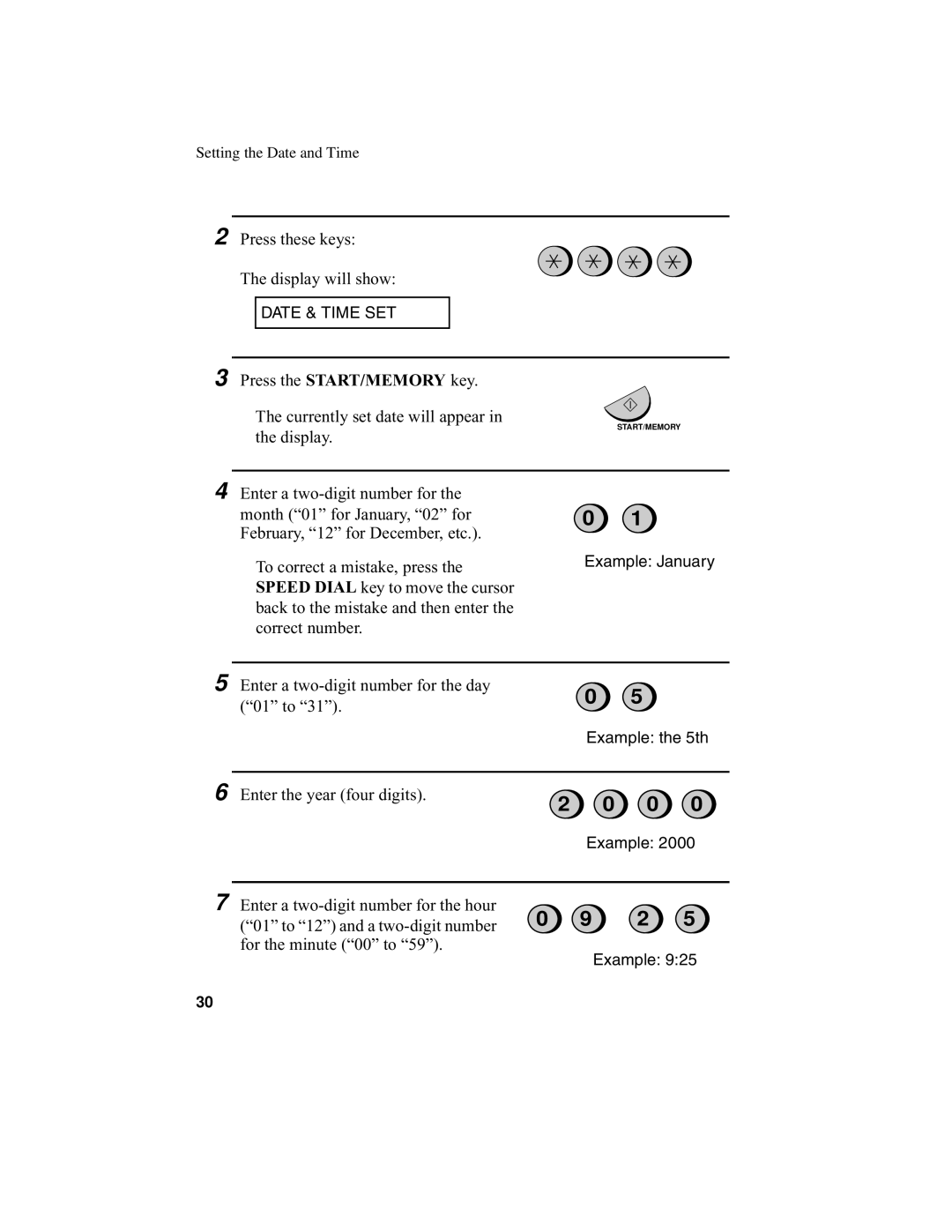UX-340L specifications
The Sharp UX-340L is an inkjet fax machine that combines functionality with user-friendly features, making it a reliable choice for both home and small office environments. Packed with innovative technologies and characteristics, the UX-340L stands out in the competitive market of fax machines.One of the main features is its high-resolution printing capability. The UX-340L uses a 600 x 600 dpi resolution, ensuring that documents come out crisp and clear, which is essential for professional communications. With a rapid print speed of approximately 5 pages per minute, it efficiently handles larger fax volumes without sacrificing quality.
The UX-340L comes equipped with a 33.6 Kbps Super G3 fax modem, allowing for faster data transmission. This capability significantly reduces the time it takes to send and receive faxes, which is crucial in a fast-paced business environment. Additionally, its memory can store up to 40 pages of incoming faxes, making it easier to manage communications even when you're not at your desk.
Another noteworthy feature is the 20-sheet automatic document feeder (ADF), which facilitates the easy handling of multiple-page documents. This feature allows users to send or receive multiple pages without having to load them individually, saving time and increasing productivity.
The UX-340L also incorporates a built-in copier function, adding to its versatility. Users can make up to 99 copies at a time, and features like reduction and enlargement allow for customized copying options. This multifunctionality ensures that the device meets various office needs without requiring additional equipment.
The machine's user-friendly LCD display provides clear prompts and easy navigation, making setup and operation straightforward. Alongside its compact design, the UX-340L fits seamlessly into most office spaces, making it both functional and aesthetically pleasing.
Wireless technology is another highlight, as the Sharp UX-340L can be connected to a network, allowing for remote faxing and document management. This feature enhances workflow efficiency, enabling users to send documents without being in close proximity to the machine.
In summary, the Sharp UX-340L is a versatile and efficient inkjet fax machine. With high-resolution printing, rapid transmission speeds, an automatic document feeder, multi-function capabilities, and wireless technology, it meets the diverse needs of modern offices effectively. Its combination of user-friendly design and advanced features makes it a solid choice for anyone in need of reliable faxing solutions.