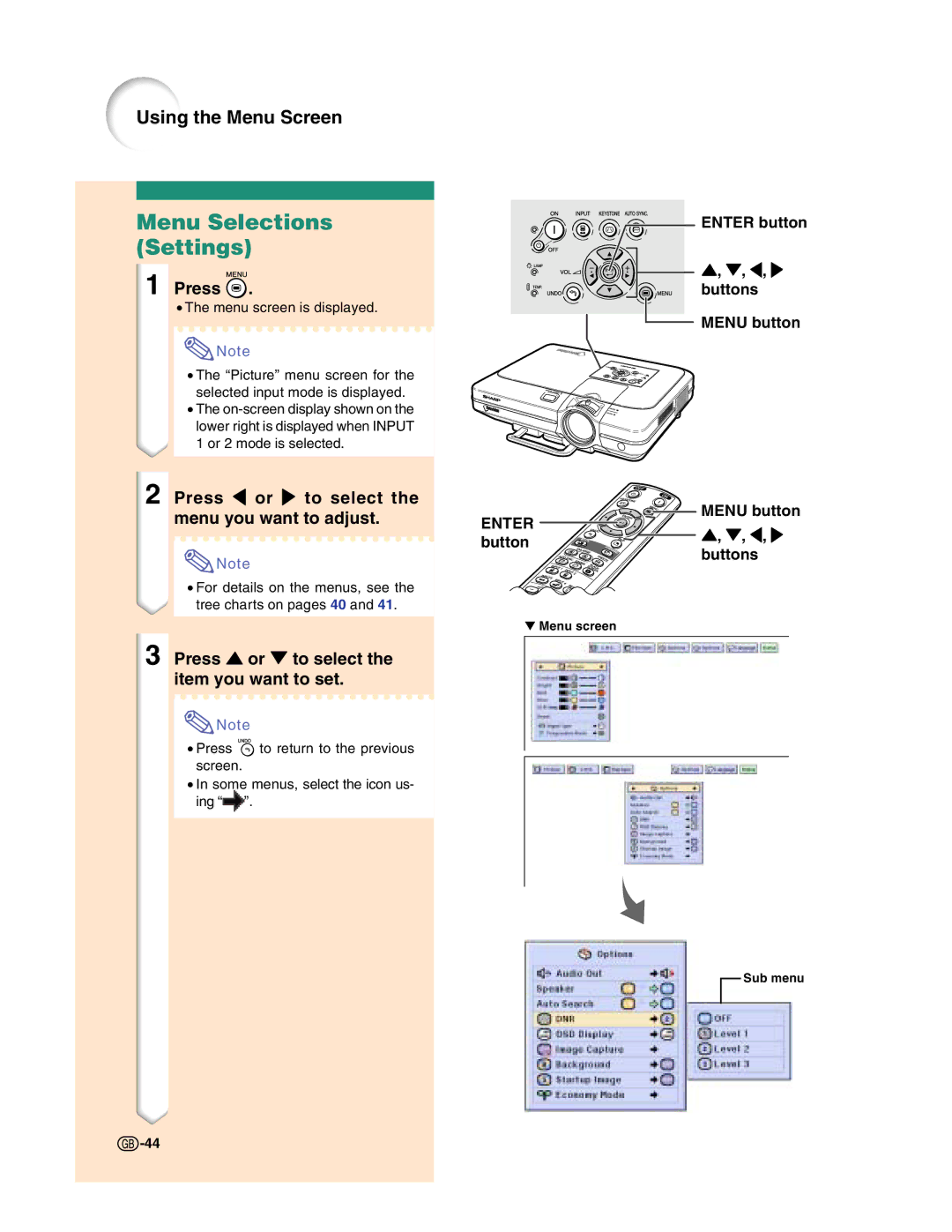Using the Menu Screen
Menu Selections (Settings)
1Press  .
.
•The menu screen is displayed. ![]() Note
Note
•The “Picture” menu screen for the selected input mode is displayed.
•The
2Press \ or to select the menu you want to adjust.
![]() Note
Note
•For details on the menus, see the tree charts on pages 40 and 41.
3Press ' or " to select the item you want to set.
![]() Note
Note
•Press ![]() to return to the previous screen.
to return to the previous screen.
•In some menus, select the icon us-
ing “![]() ”.
”.
ENTER button
', ", \,
buttons MENU button
ENTER | MENU button | |
', ", \, | ||
button | ||
buttons | ||
|
▼Menu screen
![]() Sub menu
Sub menu
![]() -44
-44