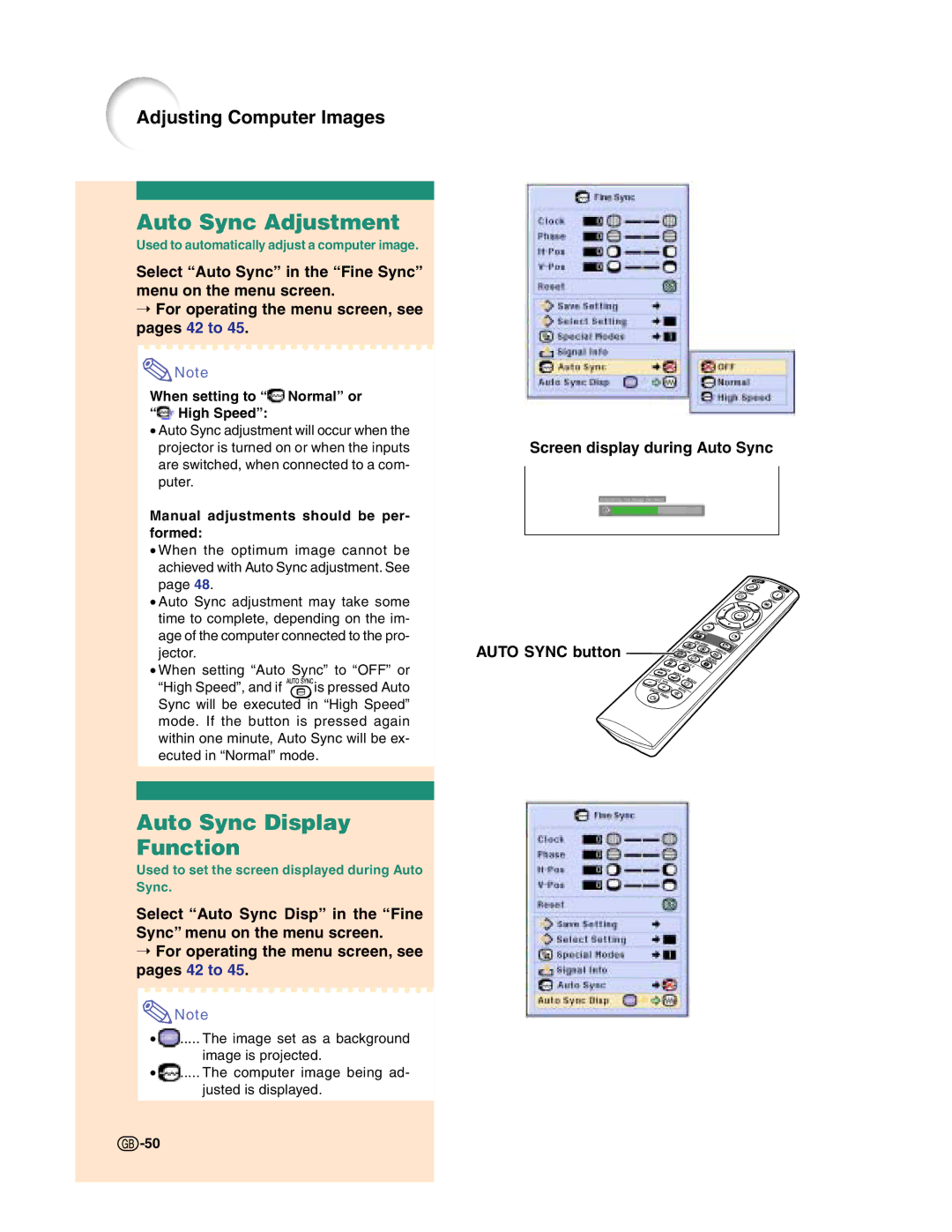Adjusting Computer Images
Auto Sync Adjustment
Used to automatically adjust a computer image.
Select “Auto Sync” in the “Fine Sync” menu on the menu screen.
➝ For operating the menu screen, see pages 42 to 45.
![]() Note
Note
When setting to “ | Normal” or |
|
“ High Speed”: |
|
|
• Auto Sync adjustment will occur when the | Screen display during Auto Sync | |
projector is turned on or when the inputs | ||
are switched, when connected to a com- |
| |
puter. |
|
|
Manual adjustments should be per- |
| |
formed: |
|
|
• When the optimum image cannot be |
| |
achieved with Auto Sync adjustment. See |
| |
page 48. |
|
|
• Auto Sync adjustment may take some |
| |
time to complete, depending on the im- |
| |
age of the computer connected to the pro- | AUTO SYNC button | |
jector. |
| |
• When setting “Auto Sync” to “OFF” or |
| |
“High Speed”, and if | is pressed Auto |
|
Sync will be executed in “High Speed” mode. If the button is pressed again within one minute, Auto Sync will be ex- ecuted in “Normal” mode.
Auto Sync Display
Function
Used to set the screen displayed during Auto
Sync.
Select “Auto Sync Disp” in the “Fine
Sync” menu on the menu screen.
➝For operating the menu screen, see pages 42 to 45.
![]() Note
Note
•![]() ..... The image set as a background image is projected.
..... The image set as a background image is projected.
•![]() ..... The computer image being ad- justed is displayed.
..... The computer image being ad- justed is displayed.
![]() -50
-50