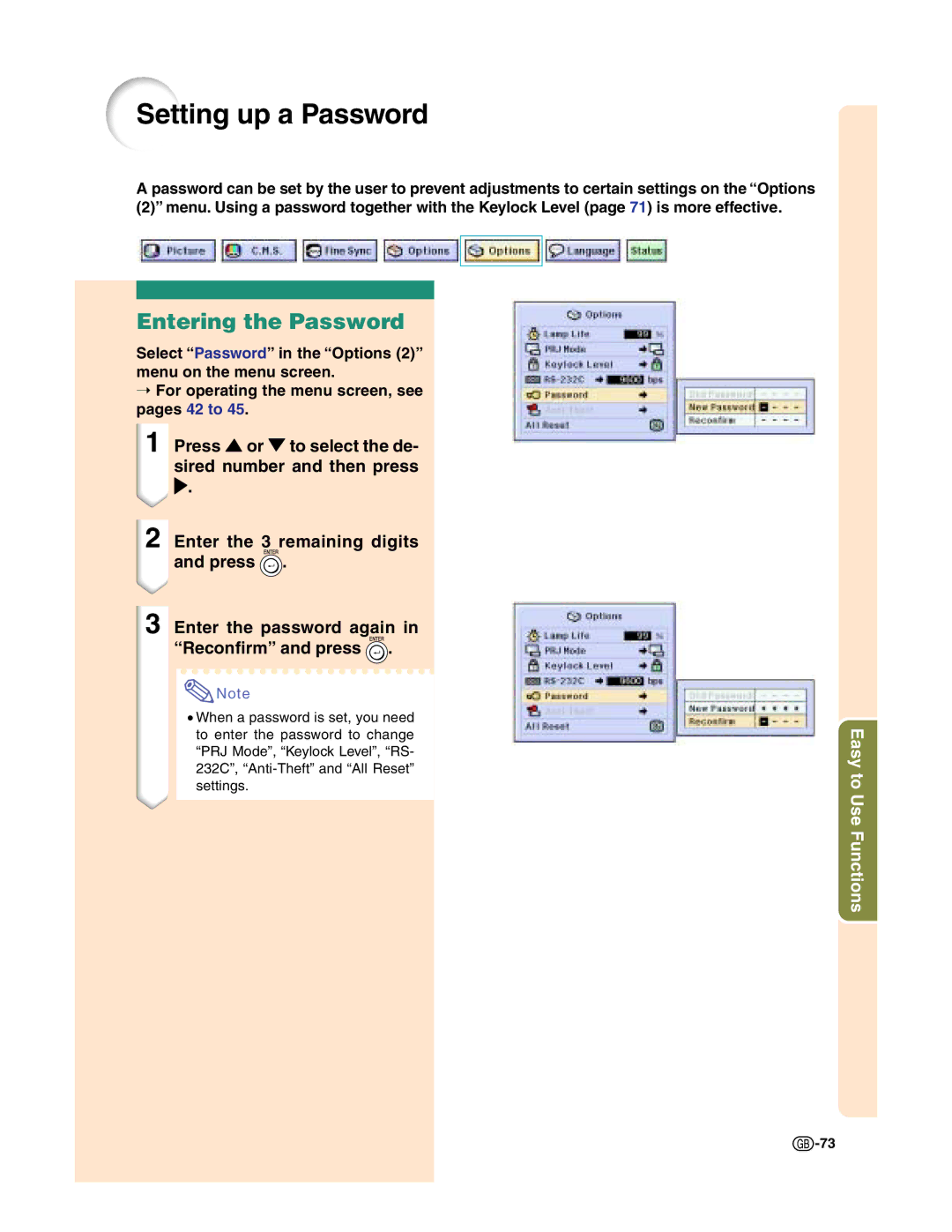Setting up a Password
A password can be set by the user to prevent adjustments to certain settings on the “Options (2)” menu. Using a password together with the Keylock Level (page 71) is more effective.
Entering the Password
Select “Password” in the “Options (2)” menu on the menu screen.
➝For operating the menu screen, see pages 42 to 45.
1 Press ' or " to select the de- sired number and then press
.
2Enter the 3 remaining digits
and press ![]() .
.
3Enter the password again in
“Reconfirm” and press ![]() .
.
![]() Note
Note
•When a password is set, you need to enter the password to change “PRJ Mode”, “Keylock Level”, “RS- 232C”,
Easy to Use Functions
![]() -73
-73