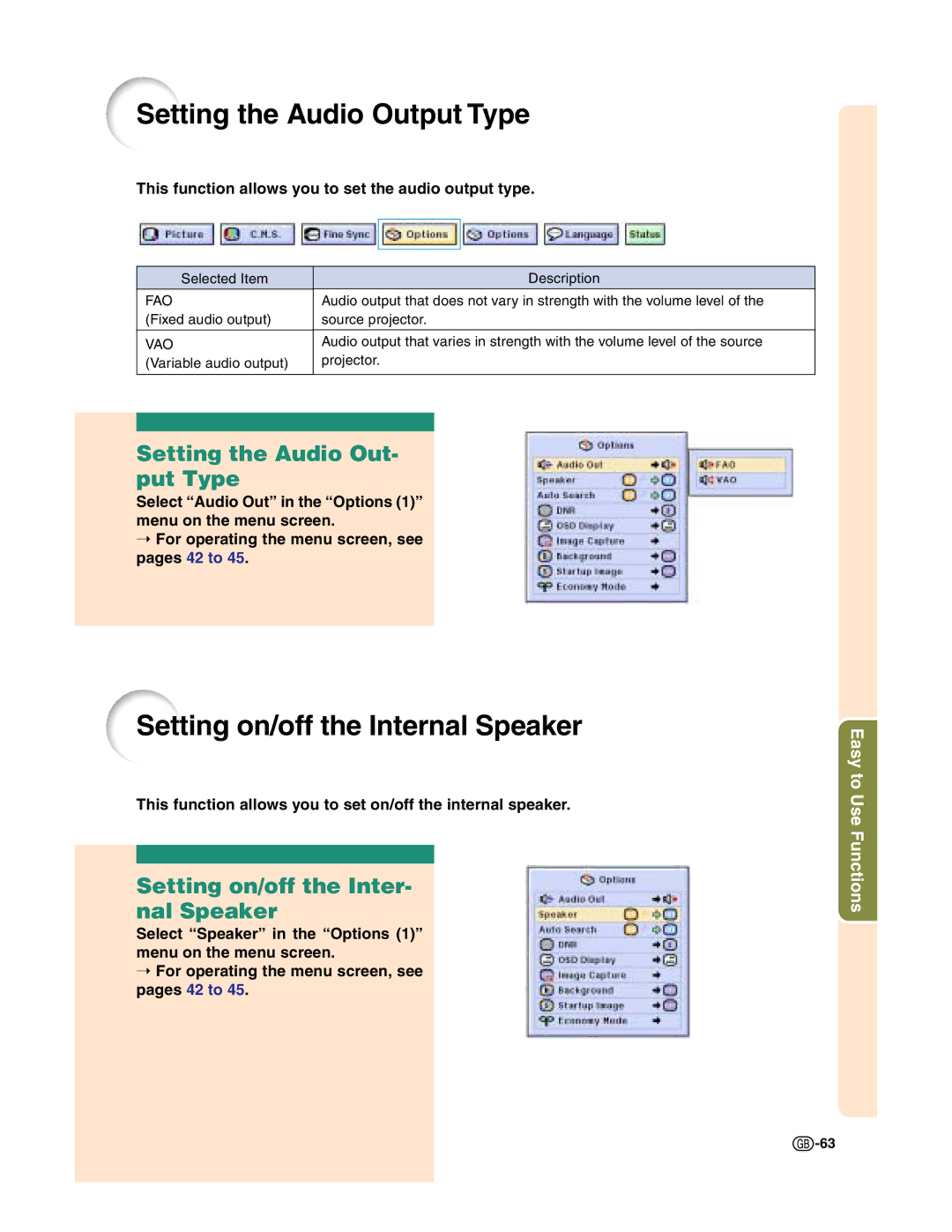Setting the Audio Output Type
This function allows you to set the audio output type.
Selected Item |
| Description |
FAO | Audio output that does not vary in strength with the volume level of the | |
(Fixed audio output) | source projector. | |
|
|
|
VAO | Audio output that varies in strength with the volume level of the source | |
(Variable audio output) | projector. | |
|
|
|
|
|
|
|
|
|
Setting the Audio Out- put Type
Select “Audio Out” in the “Options (1)” menu on the menu screen.
➝For operating the menu screen, see pages 42 to 45.
Setting on/off the Internal Speaker
This function allows you to set on/off the internal speaker.
Setting on/off the Inter- nal Speaker
Select “Speaker” in the “Options (1)” menu on the menu screen.
➝For operating the menu screen, see pages 42 to 45.
Easy to Use Functions
![]() -63
-63