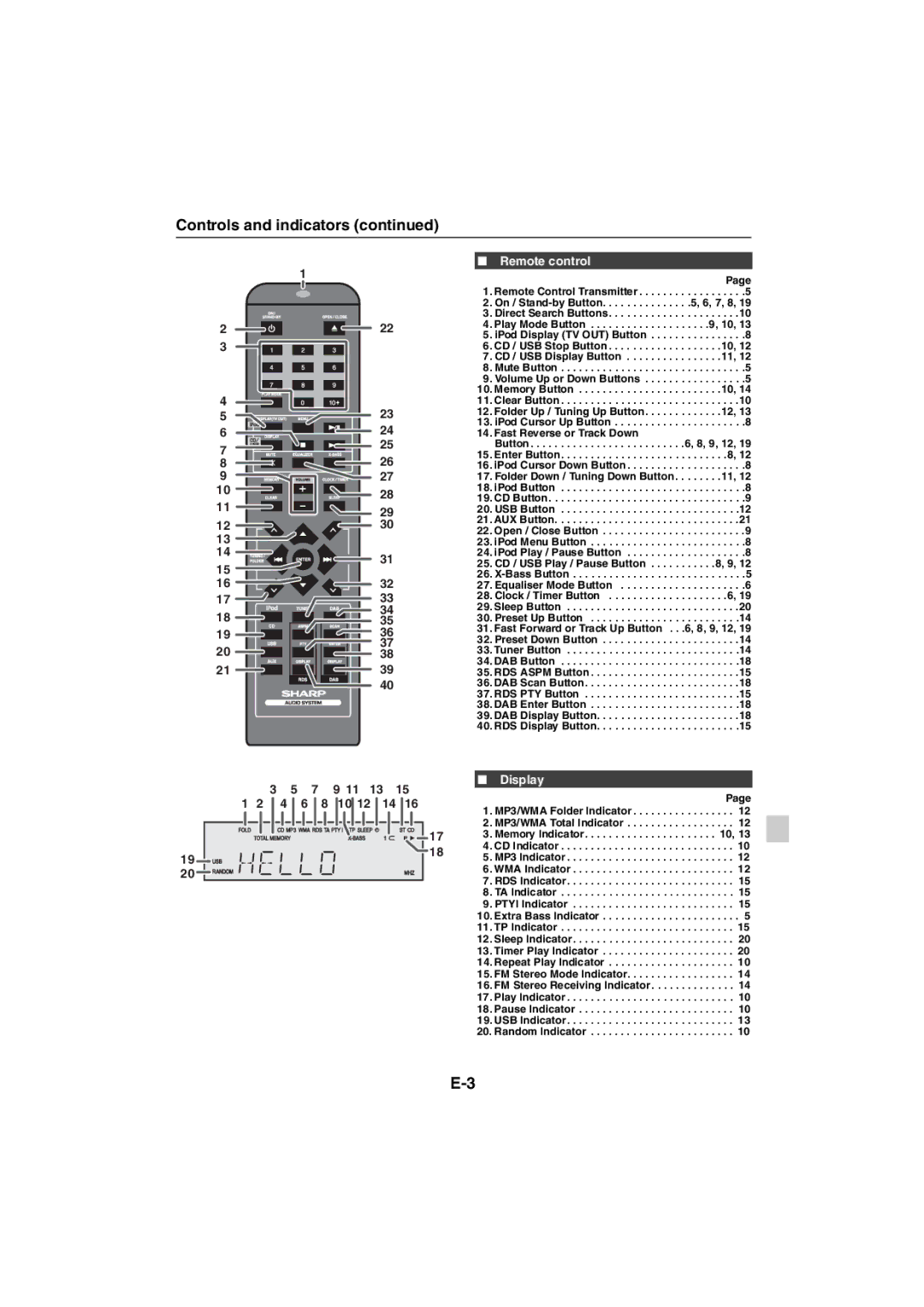Controls and indicators (continued)
19
20
|
|
| 1 |
|
|
|
|
|
| ■ | Remote control |
| |
|
|
|
|
|
|
|
|
|
| Page | |||
|
|
|
|
|
|
|
|
|
|
| |||
|
|
|
|
|
|
|
|
|
| 1. Remote Control Transmitter . . . . . . . . . . . . . . . . . .5 | |||
|
|
|
|
|
|
|
|
|
| 2. On / | |||
|
|
|
|
|
|
|
|
|
| 3. | Direct Search Buttons. . . . . . . . . . . . . . . . . . . . . .10 | ||
2 |
|
|
|
|
|
| 22 |
|
| 4. Play Mode Button . . . . . . . . . . . . . . . . . . . .9, 10, 13 | |||
3 |
|
|
|
|
|
|
|
|
| 5. iPod Display (TV OUT) Button . . . . . . . . . . . . . . . .8 | |||
|
|
|
|
|
|
|
|
| 6. CD / USB Stop Button . . . . . . . . . . . . . . . . . . .10, 12 | ||||
|
|
|
|
|
|
|
|
|
| 7. CD / USB Display Button . . . . . . . . . . . . . . . .11, 12 | |||
|
|
|
|
|
|
|
|
|
| 8. | Mute Button . . . . . . . . . . . . . . . . . . . . . . . . . . . . . . .5 | ||
|
|
|
|
|
|
|
|
|
| 9. Volume Up or Down Buttons . . . . . . . . . . . . . . . . .5 | |||
4 |
|
|
|
|
|
|
|
|
| 10. Memory Button . . . . . . . . . . . . . . . . . . . . . . . .10, 14 | |||
|
|
|
|
|
|
|
|
| 11. | Clear Button . . . . . . . . . . . . . . . . . . . . . . . . . . . . . .10 | |||
5 |
|
|
|
|
|
| 23 |
|
| 12. Folder Up / Tuning Up Button. . . . . . . . . . . . .12, 13 | |||
6 |
|
|
|
|
|
| 24 |
|
| 13. iPod Cursor Up Button . . . . . . . . . . . . . . . . . . . . . .8 | |||
|
|
|
|
|
|
|
| 14. Fast Reverse or Track Down |
| ||||
7 |
|
|
|
|
|
| 25 |
|
| 15. | Button . . . . . . . . . . . . . . . . . . . . . . . . . .6, 8, 9, 12, 19 | ||
|
|
|
|
|
| 26 |
|
| Enter Button. . . . . . . . . . . . . . . . . . . . . . . . . . . .8, 12 | ||||
8 |
|
|
|
|
|
|
|
| 16. iPod Cursor Down Button. . . . . . . . . . . . . . . . . . . .8 | ||||
9 |
|
|
|
|
|
| 27 |
|
| 17. Folder Down / Tuning Down Button. . . . . . . .11, 12 | |||
10 |
|
|
|
|
|
| 28 |
|
| 18. iPod Button . . . . . . . . . . . . . . . . . . . . . . . . . . . . . . .8 | |||
11 |
|
|
|
|
|
|
|
| 19. | CD Button. . . . . . . . . . . . . . . . . . . . . . . . . . . . . . . . .9 | |||
|
|
|
|
|
| 29 |
|
| 20. | USB Button . . . . . . . . . . . . . . . . . . . . . . . . . . . . . .12 | |||
|
|
|
|
|
|
|
|
| 21. | AUX Button. . . . . . . . . . . . . . . . . . . . . . . . . . . . . . .21 | |||
12 |
|
|
|
|
|
| 30 |
|
| ||||
|
|
|
|
|
|
|
| 22. Open / Close Button . . . . . . . . . . . . . . . . . . . . . . . .9 | |||||
13 |
|
|
|
|
|
|
|
|
| ||||
|
|
|
|
|
|
|
|
| 23. iPod Menu Button . . . . . . . . . . . . . . . . . . . . . . . . . .8 | ||||
14 |
|
|
|
|
|
| 31 |
|
| 24. iPod Play / Pause Button . . . . . . . . . . . . . . . . . . . .8 | |||
15 |
|
|
|
|
|
|
|
| 25. CD / USB Play / Pause Button . . . . . . . . . . .8, 9, 12 | ||||
|
|
|
|
|
| 32 |
|
| 26. | ||||
16 |
|
|
|
|
|
|
|
| 27. Equaliser Mode Button . . . . . . . . . . . . . . . . . . . . .6 | ||||
17 |
|
|
|
|
|
| 33 |
|
| 28. Clock / Timer Button . . . . . . . . . . . . . . . . . . . .6, 19 | |||
18 |
|
|
|
|
|
| 34 |
|
| 29. | Sleep Button . . . . . . . . . . . . . . . . . . . . . . . . . . . . .20 | ||
|
|
|
|
|
| 35 |
|
| 30. | Preset Up Button . . . . . . . . . . . . . . . . . . . . . . . . .14 | |||
19 |
|
|
|
|
|
| 36 |
|
| 31. Fast Forward or Track Up Button . . .6, 8, 9, 12, 19 | |||
|
|
|
|
|
|
|
| 32. Preset Down Button . . . . . . . . . . . . . . . . . . . . . . .14 | |||||
|
|
|
|
|
|
| 37 |
|
| ||||
20 |
|
|
|
|
|
| 38 |
|
| 33. | Tuner Button . . . . . . . . . . . . . . . . . . . . . . . . . . . . .14 | ||
21 |
|
|
|
|
|
| 39 |
|
| 34. | DAB Button . . . . . . . . . . . . . . . . . . . . . . . . . . . . . .18 | ||
|
|
|
|
|
|
|
| 35. RDS ASPM Button . . . . . . . . . . . . . . . . . . . . . . . . .15 | |||||
|
|
|
|
|
|
| 40 |
|
| 36. DAB Scan Button. . . . . . . . . . . . . . . . . . . . . . . . . .18 | |||
|
|
|
|
|
|
|
|
|
| 37. RDS PTY Button . . . . . . . . . . . . . . . . . . . . . . . . . .15 | |||
|
|
|
|
|
|
|
|
|
| 38. DAB Enter Button . . . . . . . . . . . . . . . . . . . . . . . . .18 | |||
|
|
|
|
|
|
|
|
|
| 39. DAB Display Button. . . . . . . . . . . . . . . . . . . . . . . .18 | |||
|
|
|
|
|
|
|
|
|
| 40. RDS Display Button. . . . . . . . . . . . . . . . . . . . . . . .15 | |||
| 3 | 5 |
| 7 | 9 11 | 13 | 15 | ■ | Display |
| |||
|
|
| Page | ||||||||||
1 | 2 | 4 | 6 | 8 | 10 12 | 14 | 16 |
| |||||
1. MP3/WMA Folder Indicator | 12 | ||||||||||||
|
|
|
|
|
|
|
|
|
| ||||
|
|
|
|
|
|
|
|
|
| 2. MP3/WMA Total Indicator | 12 | ||
|
|
|
|
|
|
|
|
| 17 | 3. | Memory Indicator. . . . . . . . . . . . . . . . . . . . . . 10, 13 | ||
|
|
|
|
|
|
|
|
| 18 | 4. | CD Indicator | 10 | |
|
|
|
|
|
|
|
|
| 5. | MP3 Indicator | 12 | ||
|
|
|
|
|
|
|
|
|
| ||||
|
|
|
|
|
|
|
|
|
| 6. | WMA Indicator | 12 | |
|
|
|
|
|
|
|
|
|
| 7. | RDS Indicator | 15 | |
|
|
|
|
|
|
|
|
|
| 8. | TA Indicator | 15 | |
|
|
|
|
|
|
|
|
|
| 9. | PTYI Indicator | 15 | |
|
|
|
|
|
|
|
|
|
| 10. | Extra Bass Indicator . . . . . . . . . . . . . . . . . . . . . . . 5 | ||
|
|
|
|
|
|
|
|
|
| 11. | TP Indicator | 15 | |
|
|
|
|
|
|
|
|
|
| 12. | Sleep Indicator | 20 | |
|
|
|
|
|
|
|
|
|
| 13. | Timer Play Indicator | 20 | |
|
|
|
|
|
|
|
|
|
| 14. Repeat Play Indicator | 10 | ||
|
|
|
|
|
|
|
|
|
| 15. FM Stereo Mode Indicator | 14 | ||
|
|
|
|
|
|
|
|
|
| 16. FM Stereo Receiving Indicator | 14 | ||
|
|
|
|
|
|
|
|
|
| 17. | Play Indicator | 10 | |
|
|
|
|
|
|
|
|
|
| 18. | Pause Indicator | 10 | |
|
|
|
|
|
|
|
|
|
| 19. | USB Indicator | 13 | |
|
|
|
|
|
|
|
|
|
| 20. Random Indicator | 10 | ||
|
|
|
|
|
|
|
|
|
|
|
| ||