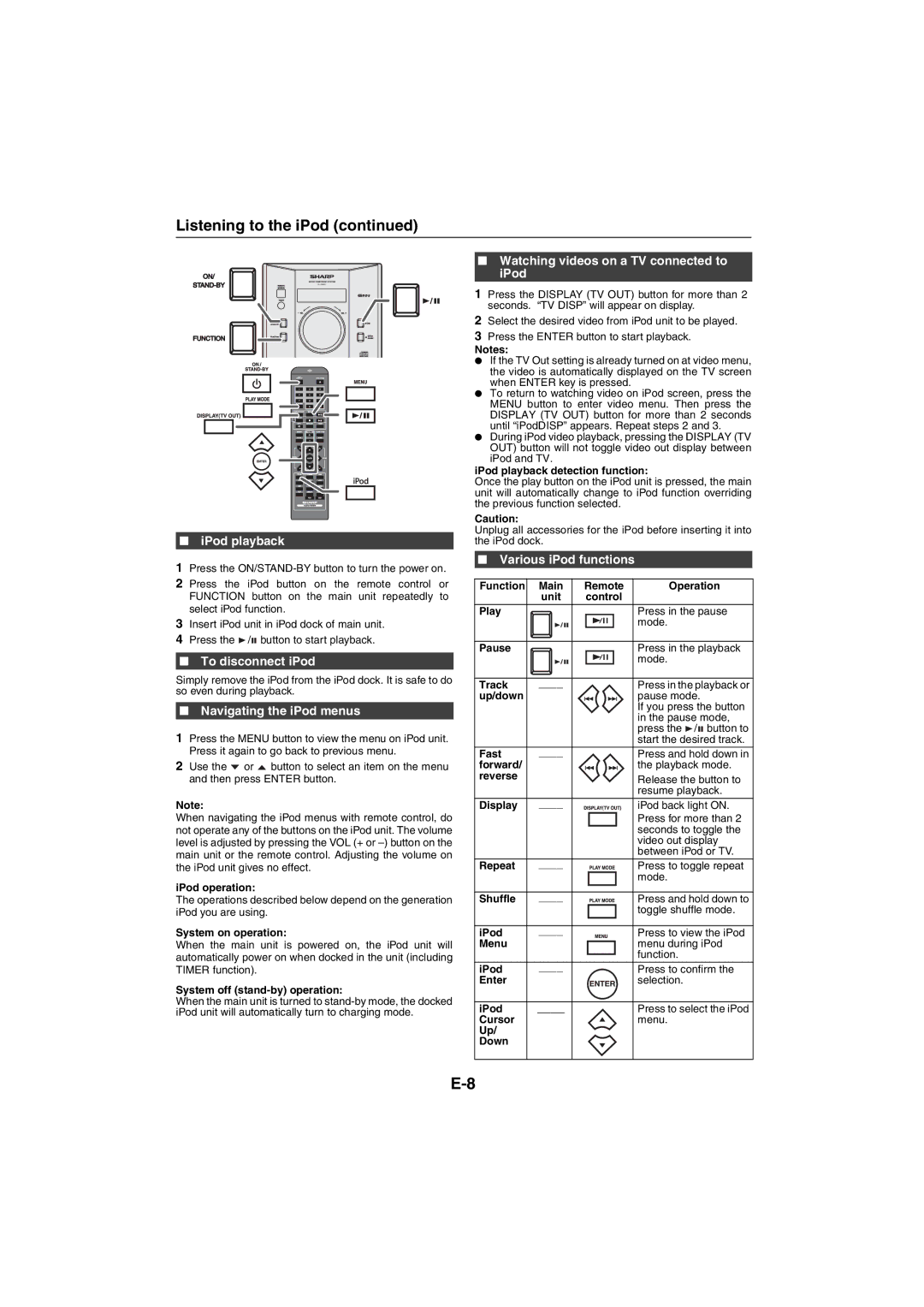Listening to the iPod (continued)
■iPod playback
1Press the
2Press the iPod button on the remote control or FUNCTION button on the main unit repeatedly to select iPod function.
3Insert iPod unit in iPod dock of main unit.
4Press the ![]() /
/![]() button to start playback.
button to start playback.
■To disconnect iPod
Simply remove the iPod from the iPod dock. It is safe to do so even during playback.
■Navigating the iPod menus
1Press the MENU button to view the menu on iPod unit. Press it again to go back to previous menu.
2Use the ![]() or
or ![]() button to select an item on the menu and then press ENTER button.
button to select an item on the menu and then press ENTER button.
Note:
When navigating the iPod menus with remote control, do not operate any of the buttons on the iPod unit. The volume level is adjusted by pressing the VOL (+ or
iPod operation:
The operations described below depend on the generation iPod you are using.
System on operation:
When the main unit is powered on, the iPod unit will automatically power on when docked in the unit (including TIMER function).
System off (stand-by) operation:
When the main unit is turned to
■Watching videos on a TV connected to iPod
1Press the DISPLAY (TV OUT) button for more than 2 seconds. “TV DISP” will appear on display.
2Select the desired video from iPod unit to be played.
3Press the ENTER button to start playback.
Notes:
●If the TV Out setting is already turned on at video menu, the video is automatically displayed on the TV screen when ENTER key is pressed.
●To return to watching video on iPod screen, press the MENU button to enter video menu. Then press the DISPLAY (TV OUT) button for more than 2 seconds until “iPodDISP” appears. Repeat steps 2 and 3.
●During iPod video playback, pressing the DISPLAY (TV OUT) button will not toggle video out display between iPod and TV.
iPod playback detection function:
Once the play button on the iPod unit is pressed, the main unit will automatically change to iPod function overriding the previous function selected.
Caution:
Unplug all accessories for the iPod before inserting it into the iPod dock.
■Various iPod functions
Function | Main | Remote | Operation | ||||
| unit |
| control |
| |||
|
|
|
|
|
|
|
|
Play |
|
|
|
|
|
| Press in the pause |
|
|
|
|
|
|
| mode. |
|
|
|
|
|
|
| |
|
|
|
|
|
|
|
|
Pause |
|
|
|
|
|
| Press in the playback |
|
|
|
|
|
|
| mode. |
|
|
|
|
|
|
| |
|
|
|
|
|
|
|
|
Track | ____ |
|
|
|
|
| Press in the playback or |
up/down |
|
|
|
|
|
| pause mode. |
|
|
|
|
|
|
| If you press the button |
|
|
|
|
|
|
| in the pause mode, |
|
|
|
|
|
|
| press the / button to |
|
|
|
|
|
|
| start the desired track. |
Fast | ____ |
|
|
|
|
| Press and hold down in |
forward/ |
|
|
|
|
|
| the playback mode. |
reverse |
|
|
|
|
|
| Release the button to |
|
|
|
|
|
|
| resume playback. |
Display | ____ |
|
|
|
|
| iPod back light ON. |
|
|
|
|
|
|
| Press for more than 2 |
|
|
|
|
|
|
| seconds to toggle the |
|
|
|
|
|
|
| video out display |
|
|
|
|
|
|
| between iPod or TV. |
Repeat | ____ |
|
|
|
|
| Press to toggle repeat |
|
|
|
|
|
|
| mode. |
|
|
|
|
|
|
|
|
Shuffle | ____ |
|
|
|
|
| Press and hold down to |
|
|
|
|
|
|
| toggle shuffle mode. |
|
|
|
|
|
|
|
|
iPod | ____ |
|
|
|
|
| Press to view the iPod |
Menu |
|
|
|
|
|
| menu during iPod |
|
|
|
|
|
| ||
|
|
|
|
|
|
| function. |
|
|
|
|
|
|
| |
|
|
|
|
|
|
|
|
iPod | ____ |
|
|
|
|
| Press to confirm the |
Enter |
|
|
|
|
|
| selection. |
|
|
|
|
|
|
|
|
iPod | ____ |
|
|
|
|
| Press to select the iPod |
Cursor |
|
|
|
|
|
| menu. |
Up/ |
|
|
|
|
|
|
|
Down |
|
|
|
|
|
|
|
|
|
|
|
|
|
|
|