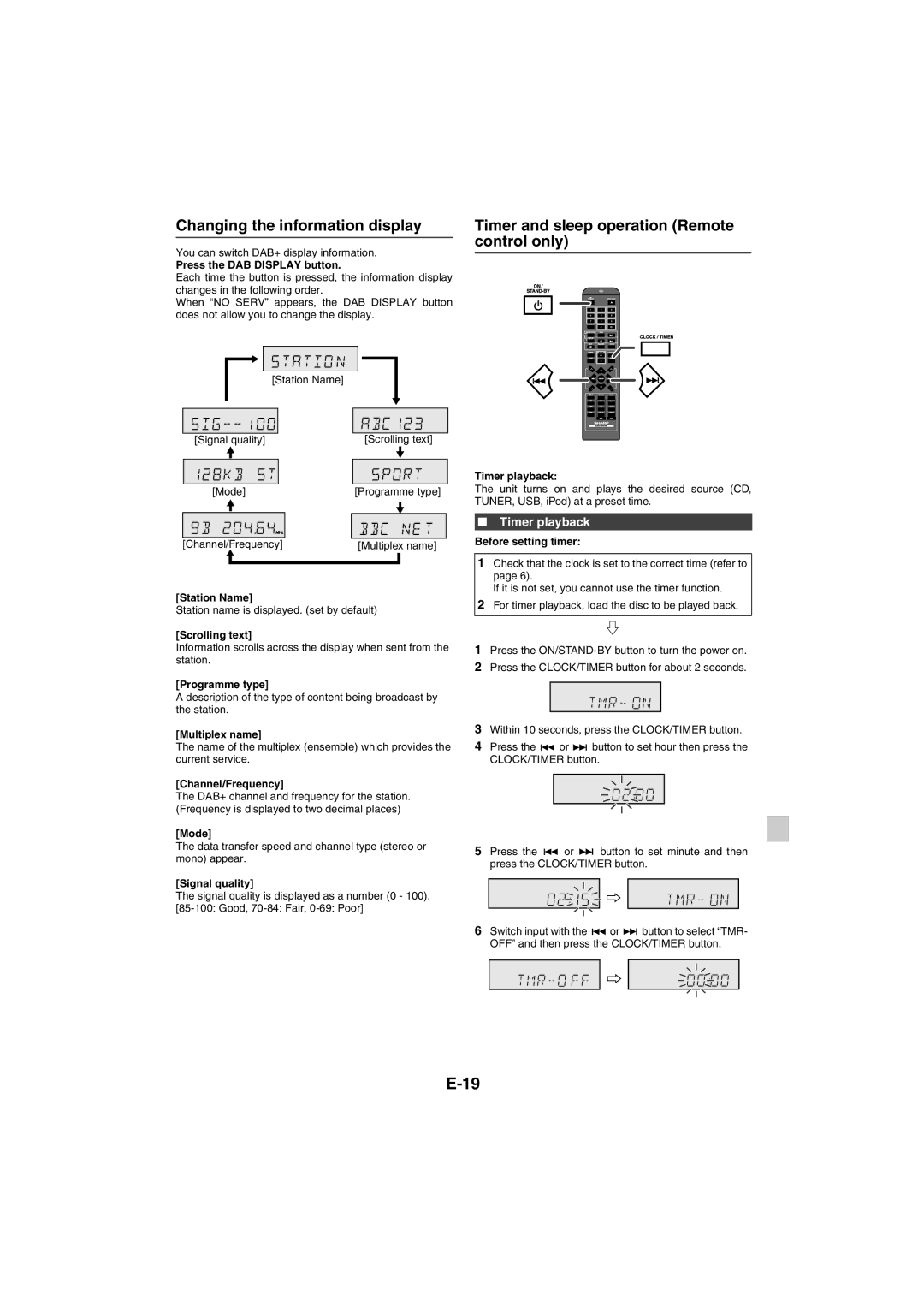Changing the information display
You can switch DAB+ display information.
Press the DAB DISPLAY button.
Each time the button is pressed, the information display changes in the following order.
When “NO SERV” appears, the DAB DISPLAY button does not allow you to change the display.
[Station Name] |
|
[Signal quality] | [Scrolling text] |
[Mode] | [Programme type] |
[Channel/Frequency] | [Multiplex name] |
[Station Name]
Station name is displayed. (set by default)
[Scrolling text]
Information scrolls across the display when sent from the station.
[Programme type]
A description of the type of content being broadcast by the station.
[Multiplex name]
The name of the multiplex (ensemble) which provides the current service.
[Channel/Frequency]
The DAB+ channel and frequency for the station. (Frequency is displayed to two decimal places)
[Mode]
The data transfer speed and channel type (stereo or mono) appear.
[Signal quality]
The signal quality is displayed as a number (0 - 100).
Timer and sleep operation (Remote control only)
Timer playback:
The unit turns on and plays the desired source (CD, TUNER, USB, iPod) at a preset time.
■Timer playback
Before setting timer:
1Check that the clock is set to the correct time (refer to page 6).
If it is not set, you cannot use the timer function.
2For timer playback, load the disc to be played back.
1Press the
2Press the CLOCK/TIMER button for about 2 seconds.
3Within 10 seconds, press the CLOCK/TIMER button.
4Press the ![]() or
or ![]() button to set hour then press the CLOCK/TIMER button.
button to set hour then press the CLOCK/TIMER button.
5Press the ![]() or
or ![]() button to set minute and then press the CLOCK/TIMER button.
button to set minute and then press the CLOCK/TIMER button.
6Switch input with the ![]() or
or ![]() button to select “TMR- OFF” and then press the CLOCK/TIMER button.
button to select “TMR- OFF” and then press the CLOCK/TIMER button.