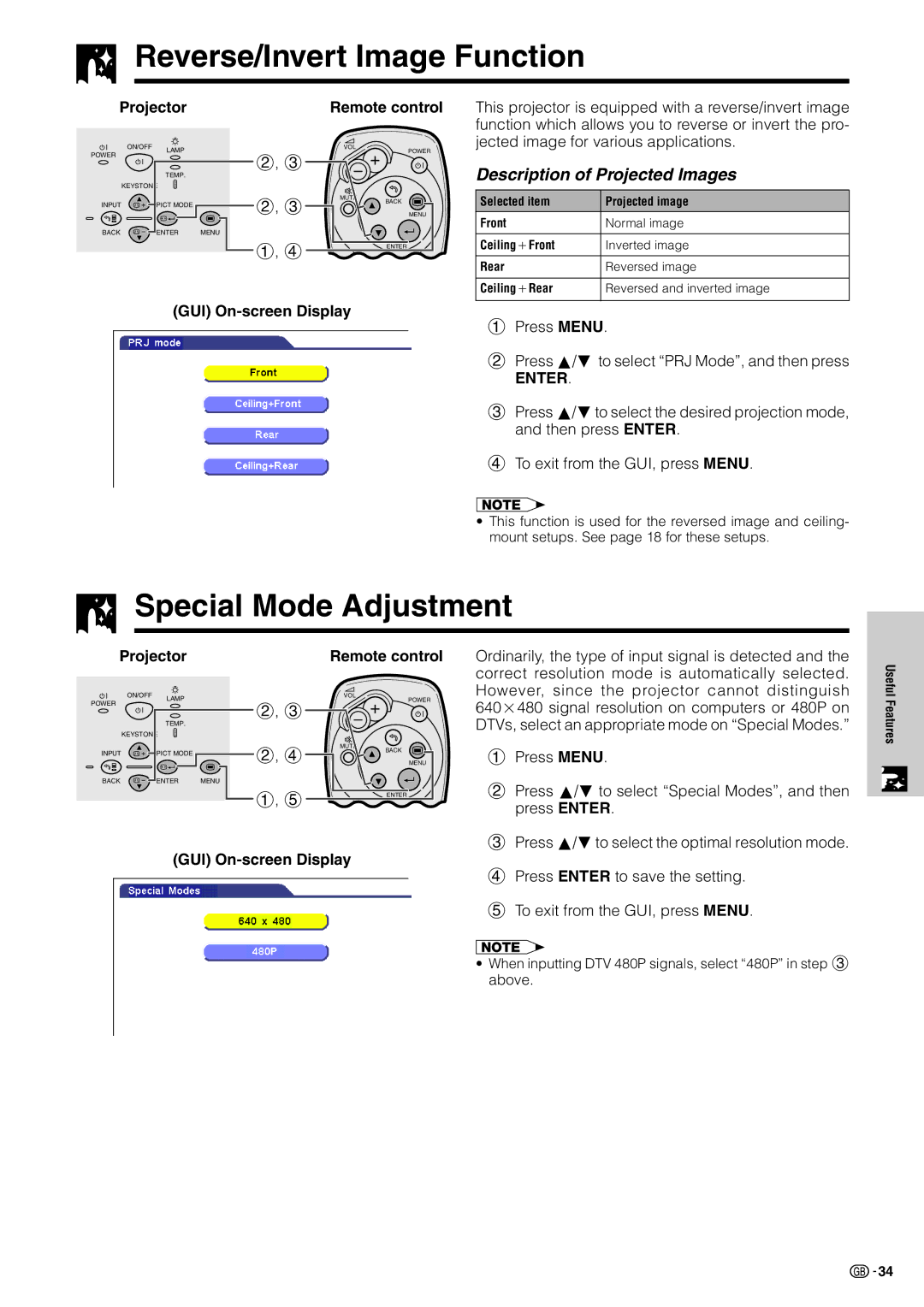Reverse/Invert Image Function
Reverse/Invert Image Function
Projector | Remote control |
| ON/OFF | LAMP |
| VOL |
POWER |
| 2, 3 | POWER | |
|
|
| ||
|
|
|
| |
|
| TEMP. |
|
|
| KEYSTONE |
|
| |
|
|
| 2, 3 | MUTE |
INPUT |
| PICT MODE | BACK | |
|
| |||
|
|
| ||
|
|
|
| MENU |
BACK |
| ENTER | MENU |
|
|
|
| 1, 4 | ENTER |
This projector is equipped with a reverse/invert image function which allows you to reverse or invert the pro- jected image for various applications.
Description of Projected Images
Selected item | Projected image |
Front | Normal image |
|
|
Ceiling+Front | Inverted image |
|
|
Rear | Reversed image |
|
|
Ceiling+Rear | Reversed and inverted image |
|
|
(GUI) On-screen Display
1 Press MENU.
2 Press ∂/ƒ to select “PRJ Mode”, and then press
ENTER.
3 Press ∂/ƒ to select the desired projection mode, and then press ENTER.
4 To exit from the GUI, press MENU.
• This function is used for the reversed image and ceiling- mount setups. See page 18 for these setups.
 Special Mode Adjustment
Special Mode Adjustment
Projector | Remote control |
| ON/OFF | LAMP |
| VOL |
POWER |
| 2, 3 | POWER | |
|
|
| ||
|
|
|
| |
|
| TEMP. |
|
|
| KEYSTONE |
|
| |
|
|
| 2, 4 | MUTE |
INPUT |
| PICT MODE | BACK | |
|
| |||
|
|
| ||
|
|
|
| MENU |
BACK |
| ENTER | MENU |
|
|
|
| 1, 5 | ENTER |
Ordinarily, the type of input signal is detected and the correct resolution mode is automatically selected. However, since the projector cannot distinguish 640×480 signal resolution on computers or 480P on DTVs, select an appropriate mode on “Special Modes.”
1Press MENU.
2Press ∂/ƒ to select “Special Modes”, and then press ENTER.
Useful Features
3Press ∂/ƒ to select the optimal resolution mode.
(GUI) On-screen Display
4Press ENTER to save the setting.
5To exit from the GUI, press MENU.
•When inputting DTV 480P signals, select “480P” in step 3 above.
![]()
![]() 34
34