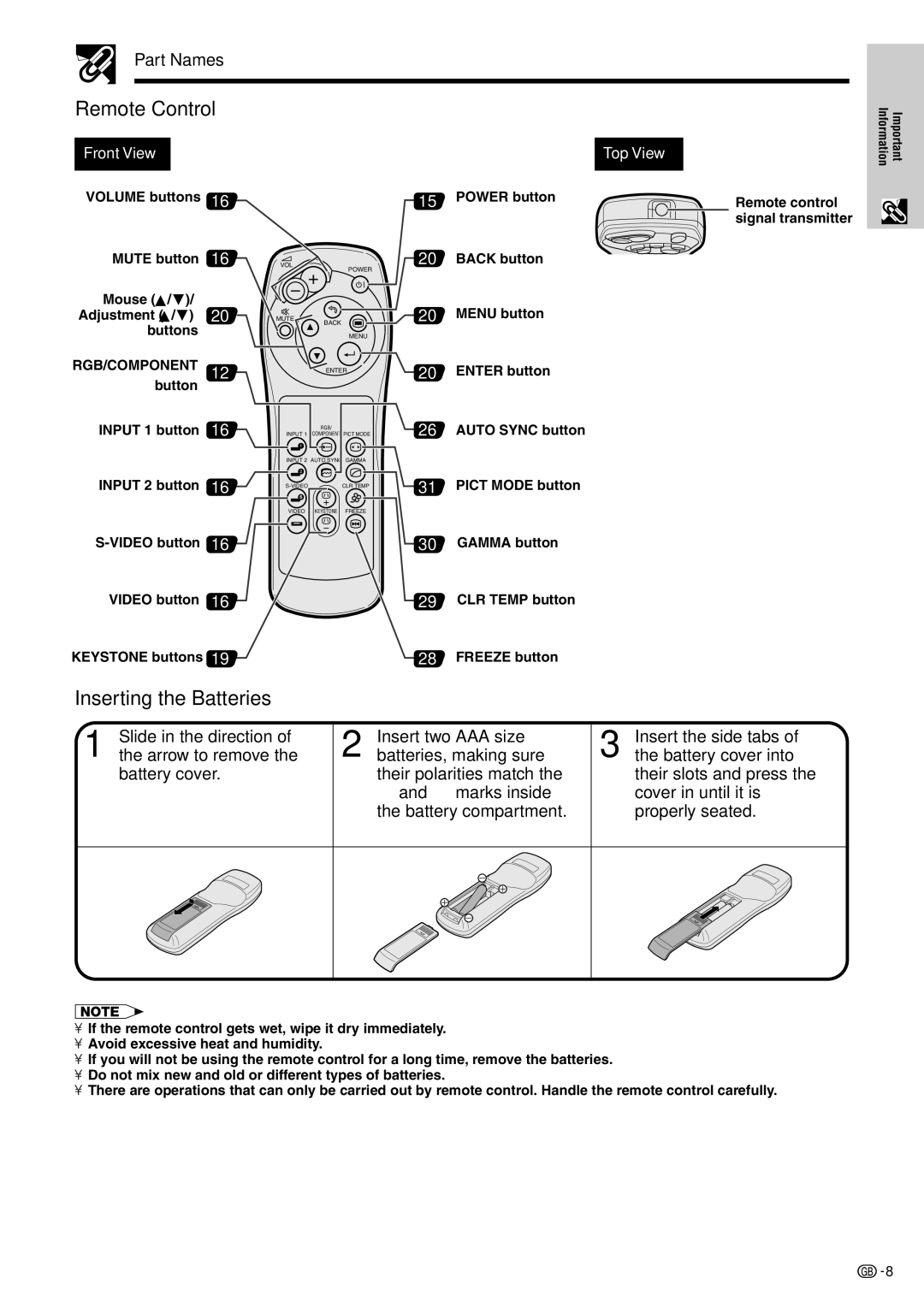Part Names
Remote Control
Front View |
|
|
|
|
|
| Top View |
VOLUME buttons | 16 |
|
|
| 15 | POWER button | Remote control |
|
|
|
|
|
|
| signal transmitter |
MUTE button | 16 | VOL |
| POWER | 20 | BACK button |
|
|
|
|
|
|
|
| |
Mouse (∂/ƒ)/ | 20 |
|
|
| 20 | MENU button |
|
Adjustment (∂/ƒ) | MUTE | BACK |
|
| |||
buttons |
|
|
| MENU |
|
|
|
RGB/COMPONENT | 12 |
| ENTER | 20 | ENTER button |
| |
button |
|
|
|
| |||
|
|
|
|
|
|
| |
INPUT 1 button | 16 | INPUT 1 | COMPONENT | PICT MODE | 26 | AUTO SYNC button |
|
|
|
| RGB/ |
|
|
|
|
|
| INPUT 2 AUTO SYNC GAMMA |
|
|
| ||
INPUT 2 button | 16 |
| CLR TEMP | 31 | PICT MODE button |
| |
|
| VIDEO | KEYSTONE | FREEZE |
|
|
|
16 |
|
|
| 30 | GAMMA button |
| |
VIDEO button | 16 |
|
|
| 29 | CLR TEMP button |
|
KEYSTONE buttons | 19 |
|
|
| 28 | FREEZE button |
|
Inserting the Batteries
Information | Important |
|
|
1Slide in the direction of the arrow to remove the battery cover.
2Insert two AAA size batteries, making sure their polarities match the + and − marks inside the battery compartment.
3Insert the side tabs of the battery cover into their slots and press the cover in until it is properly seated.
•If the remote control gets wet, wipe it dry immediately.
•Avoid excessive heat and humidity.
•If you will not be using the remote control for a long time, remove the batteries.
•Do not mix new and old or different types of batteries.
•There are operations that can only be carried out by remote control. Handle the remote control carefully.
![]()
![]() 8
8