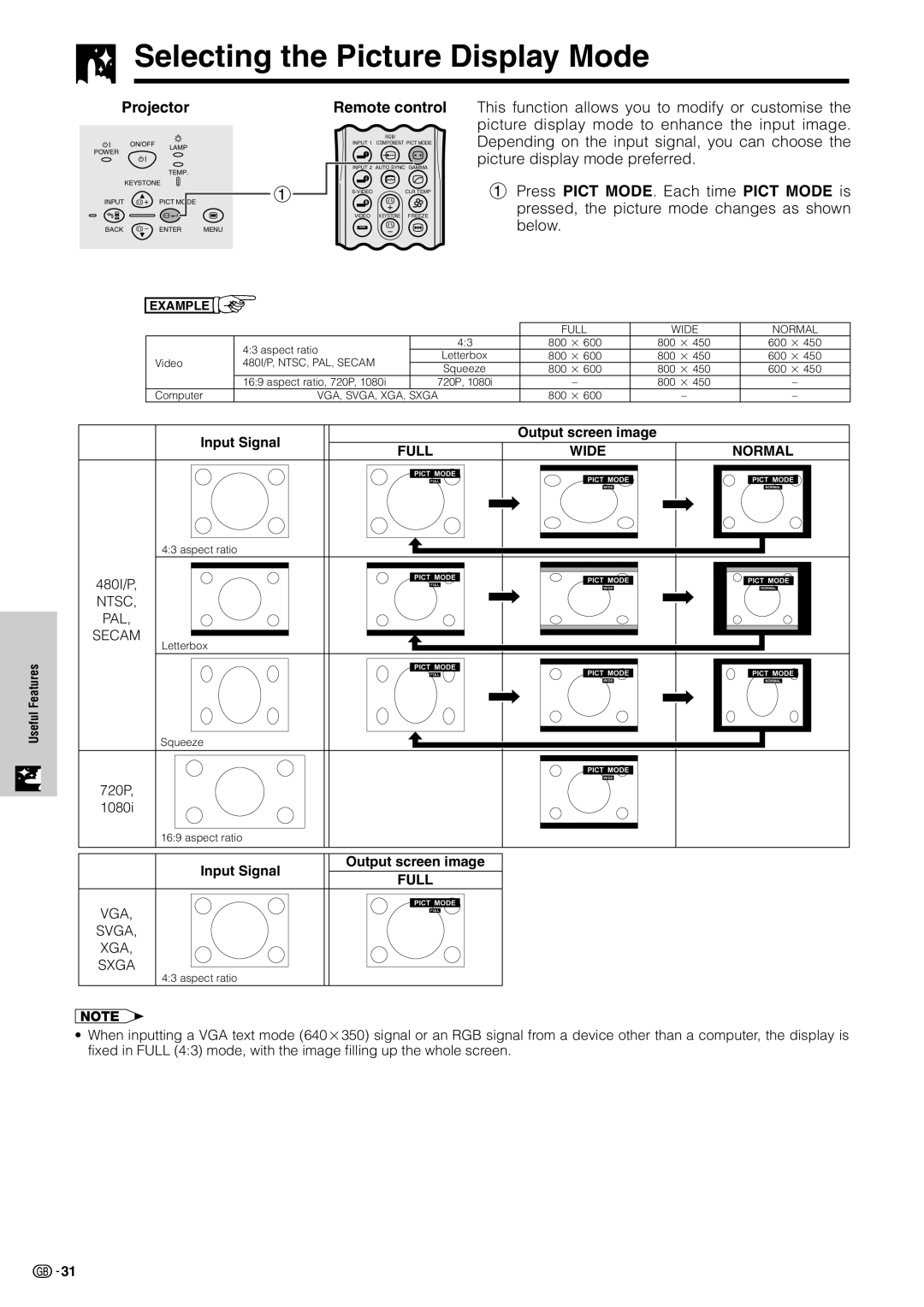Selecting the Picture Display Mode
Selecting the Picture Display Mode
Projector |
| Remote control | |||
|
|
|
|
| RGB/ |
| ON/OFF | LAMP |
| INPUT 1 | COMPONENT PICT MODE |
POWER |
|
|
|
| |
|
|
|
|
| |
|
| TEMP. |
| INPUT 2 AUTO SYNC GAMMA | |
|
|
|
|
| |
| KEYSTONE | 1 |
|
| |
|
|
| CLR TEMP | ||
INPUT |
| PICT MODE |
|
|
|
|
|
|
| VIDEO | KEYSTONE FREEZE |
BACK |
| ENTER | MENU |
|
|
This function allows you to modify or customise the picture display mode to enhance the input image. Depending on the input signal, you can choose the picture display mode preferred.
1Press PICT MODE. Each time PICT MODE is pressed, the picture mode changes as shown below.
FeaturesUseful
EXAMPLE 
|
|
| FULL | WIDE | NORMAL | |
| 4:3 aspect ratio | 4:3 | 800 × 600 | 800 × 450 | 600 × 450 | |
| Letterbox | 800 × 600 | 800 × 450 | 600 × 450 | ||
Video | 480I/P, NTSC, PAL, SECAM | |||||
Squeeze | 800 × 600 | 800 × 450 | 600 × 450 | |||
|
| |||||
| 16:9 aspect ratio, 720P, 1080i | 720P, 1080i | – | 800 × 450 | – | |
Computer | VGA, SVGA, XGA, SXGA | 800 × 600 | – | – | ||
| Input Signal |
| Output screen image |
|
| FULL | WIDE | NORMAL | |
|
| |||
|
| PICT MODE | PICT MODE | PICT MODE |
|
| FULL | ||
|
|
| WIDE | NORMAL |
| 4:3 aspect ratio |
|
|
|
480I/P, |
| PICT MODE | PICT MODE | PICT MODE |
| FULL | |||
| WIDE | NORMAL | ||
NTSC, |
|
|
|
|
PAL, |
|
|
|
|
SECAM | Letterbox |
|
|
|
|
|
|
| |
|
| PICT MODE | PICT MODE | PICT MODE |
|
| FULL | ||
|
|
| WIDE | NORMAL |
| Squeeze |
|
|
|
|
|
| PICT MODE |
|
|
|
| WIDE |
|
720P,
1080i
16:9 aspect ratio
| Input Signal | Output screen image |
| FULL | |
|
| |
VGA, |
| PICT MODE |
| FULL | |
SVGA, |
|
|
XGA, |
|
|
SXGA | 4:3 aspect ratio |
|
|
|
•When inputting a VGA text mode (640×350) signal or an RGB signal from a device other than a computer, the display is fixed in FULL (4:3) mode, with the image filling up the whole screen.
![]()
![]() 31
31