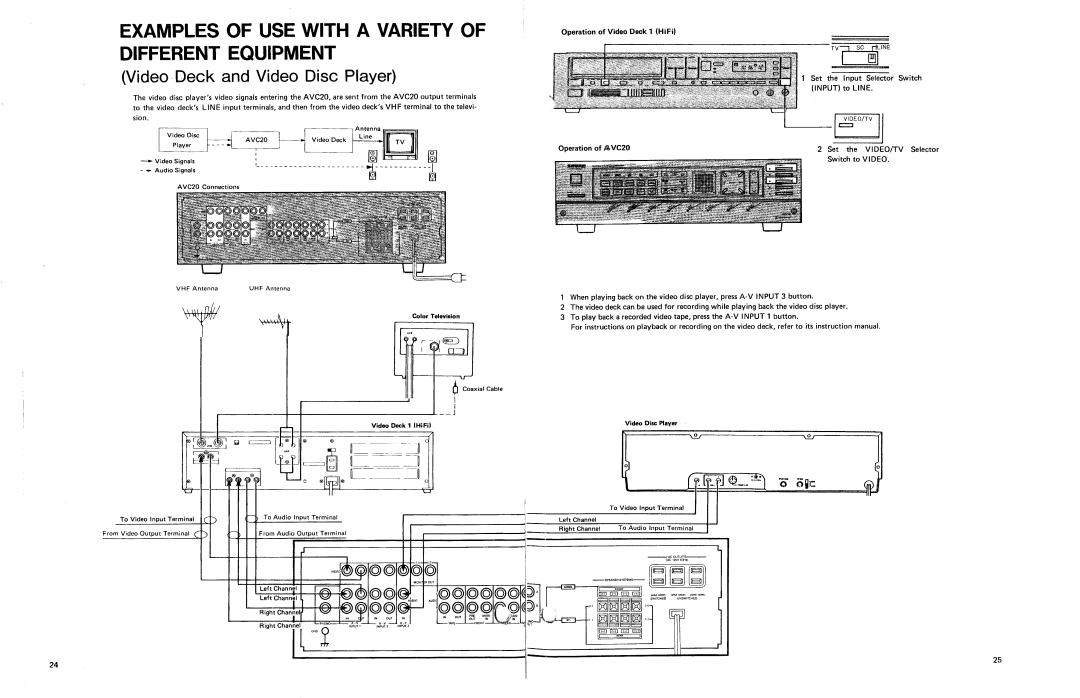AVC20 specifications
The Shure AVC20 is a high-performance, versatile, and user-friendly audio processing device designed to enhance the quality and clarity of sound in various settings. Built specifically for professional audio applications, this device is ideal for live performances, broadcasting, and studio recordings. The AVC20 offers a variety of features that cater to different audio needs while ensuring an intuitive user experience.One of the standout features of the Shure AVC20 is its automatic volume control technology. This innovative feature dynamically adjusts the audio levels to maintain a consistent volume, ensuring that the sound remains clear and balanced, even in environments with fluctuating noise levels. This is particularly beneficial in live applications where unexpected sounds may disrupt the audio experience.
Additionally, the AVC20 is equipped with a built-in limiter, which protects audio signals from distortion caused by overly loud inputs. This feature allows audio professionals to push their sound systems to their limits without compromising audio quality. As a result, the AVC20 is particularly useful in scenarios such as public speaking events, live music performances, and broadcasting, where audio integrity is paramount.
The device also integrates high-quality analog processing, ensuring that it maintains the natural sound characteristics of the audio source. The AVC20 features a wide frequency response range, which captures the full spectrum of sound, from deep bass to crisp highs. Coupled with its low noise floor, this makes the AVC20 an excellent choice for both live and studio environments.
Ease of use is another hallmark of the Shure AVC20. The straightforward interface allows users to quickly dial in their desired settings without getting bogged down by complex controls. With its compact design, the AVC20 is also easily portable, making it a sought-after addition to any audio toolkit.
In summary, the Shure AVC20 is a robust audio processing unit that combines automatic volume control, built-in limiting technology, and high-quality analog processing. Its user-friendly interface and portability make it suitable for a wide range of applications, from live performances to studio recordings. For audio professionals looking to enhance their sound experience, the AVC20 stands out as a reliable and efficient solution.