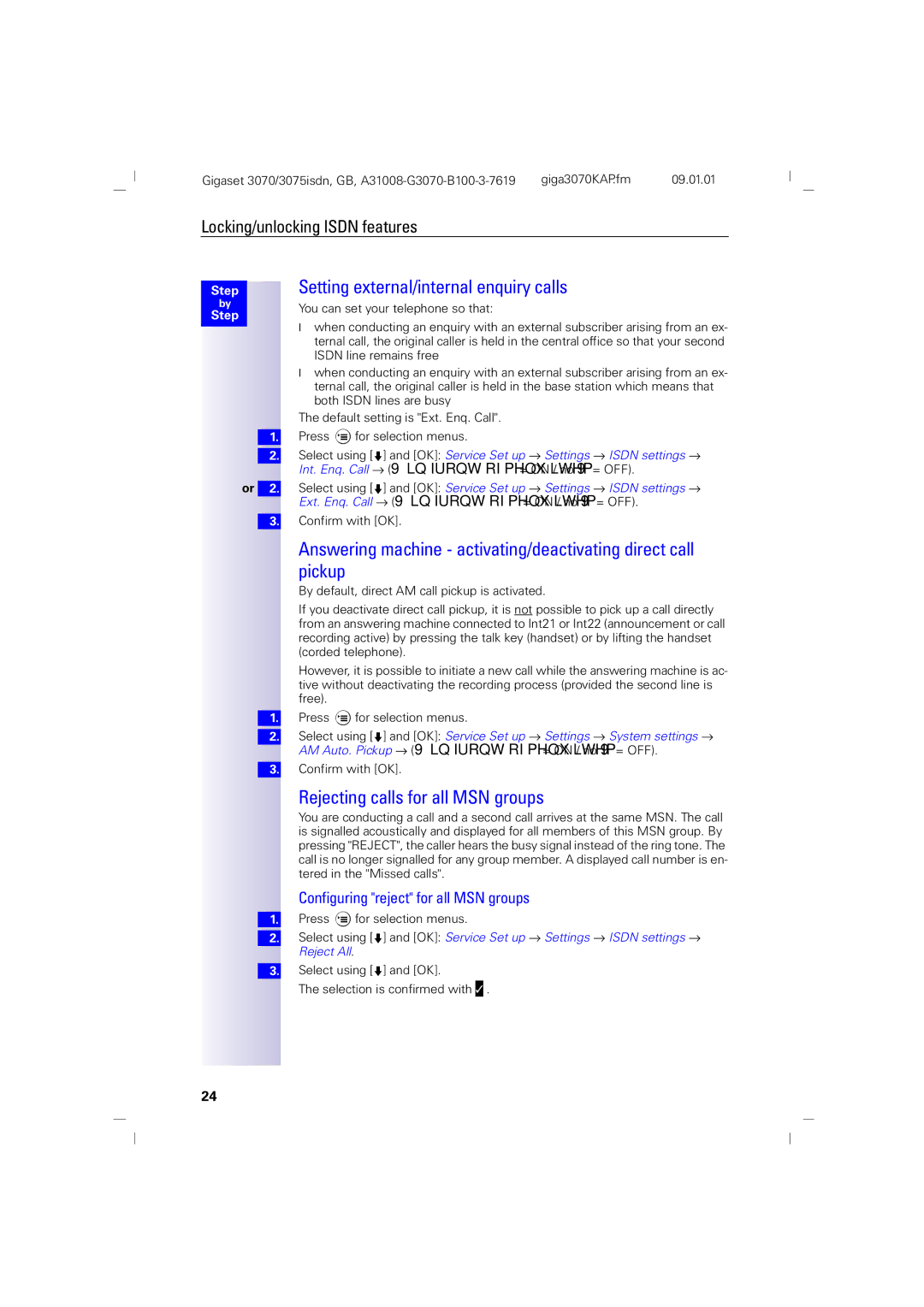75, 3070 specifications
The Siemens 75,3070 is a cutting-edge industrial control system designed to enhance automation processes within manufacturing facilities. This advanced controller blends robust functionality with intuitive user experience, making it a prime choice for industries looking to streamline operations and improve efficiency.One of the standout features of the Siemens 75,3070 is its modular design. The system allows for flexible configurations, enabling users to tailor the setup according to specific project requirements. This adaptability ensures that the controller can be effectively integrated into various applications, ranging from simple control tasks to complex automation processes.
In terms of processing power, the Siemens 75,3070 is equipped with a high-performance CPU that facilitates rapid data processing and real-time control. This is crucial for industries that demand fast response times and precise control over their machinery. The controller also supports a wide range of input and output modules, ensuring compatibility with various sensors and actuators, which enhances overall system versatility.
Another key characteristic of the Siemens 75,3070 is its communication capabilities. The controller features multiple communication interfaces, including Ethernet, Profibus, and Profinet. This allows for seamless integration with other devices and systems, facilitating efficient data exchange and synchronization across the entire plant. Such connectivity is essential for modern industrial environments that rely on interconnected smart devices and IoT technologies.
The Siemens 75,3070 also prioritizes security, incorporating advanced features to protect against unauthorized access and data breaches. The system supports encryption and authentication protocols, ensuring that sensitive information remains secure throughout its operation.
User experience is another focus of the Siemens 75,3070. The system includes a user-friendly programming environment, simplifying the development of control applications. The intuitive software tools provide engineers with the capabilities to design, simulate, and debug their control programs effectively.
In conclusion, the Siemens 75,3070 is a robust and flexible industrial control system that combines high processing capacity, extensive communication options, and a strong emphasis on security and user experience. Its modular design and advanced technologies make it an excellent choice for businesses aiming to optimize their automation processes in an increasingly competitive landscape.