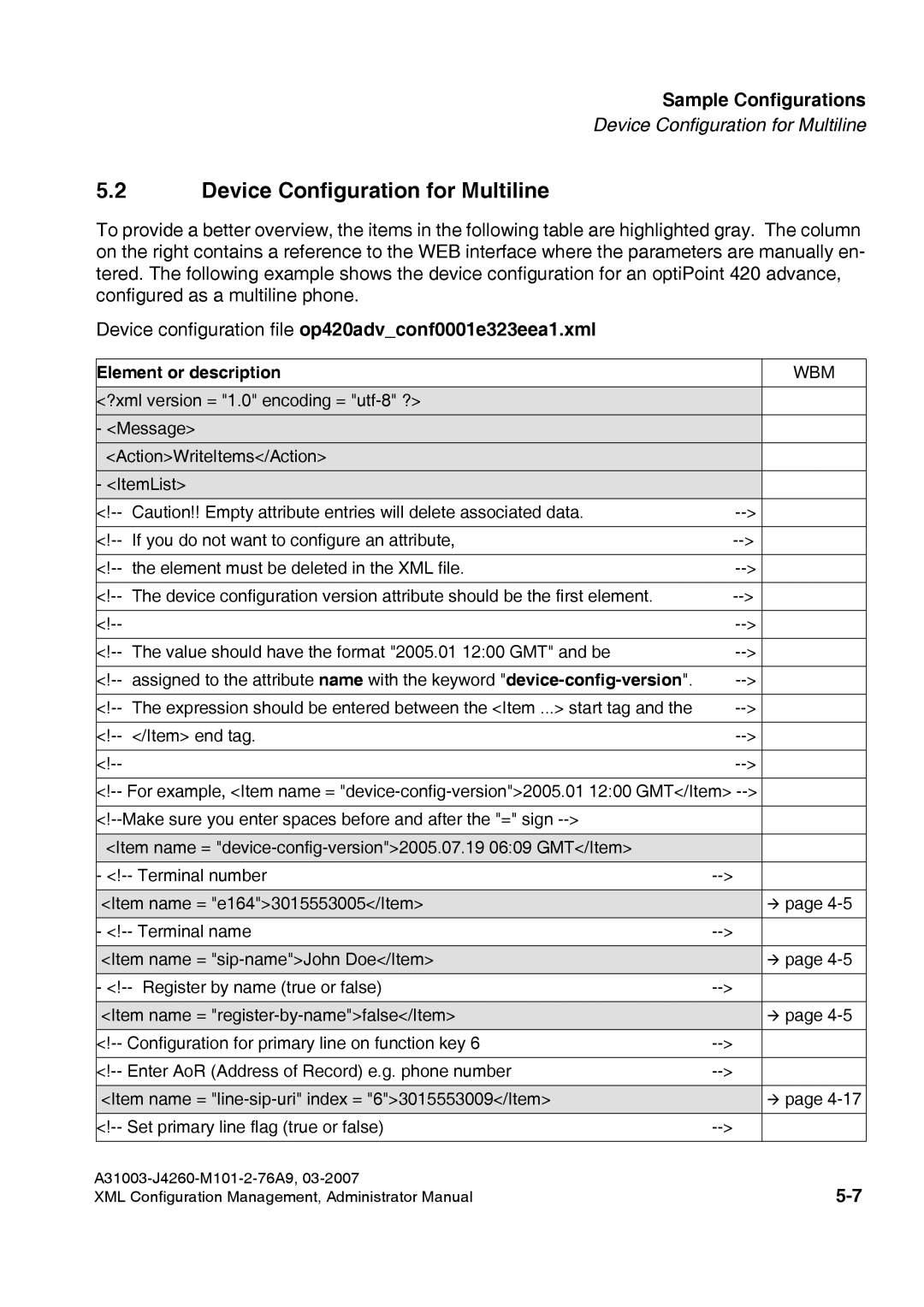Sample Configurations
Device Configuration for Multiline
5.2Device Configuration for Multiline
To provide a better overview, the items in the following table are highlighted gray. The column on the right contains a reference to the WEB interface where the parameters are manually en- tered. The following example shows the device configuration for an optiPoint 420 advance, configured as a multiline phone.
Device configuration file op420adv_conf0001e323eea1.xml
| Element or description |
| WBM | |
|
|
|
| |
| <?xml version = "1.0" encoding = |
|
| |
| - <Message> |
|
| |
| <Action>WriteItems</Action> |
|
| |
| - <ItemList> |
|
| |
| Caution!! Empty attribute entries will delete associated data. |
| ||
|
|
|
|
|
| If you do not want to configure an attribute, |
| ||
|
|
|
|
|
| the element must be deleted in the XML file. |
| ||
|
|
|
|
|
| The device configuration version attribute should be the first element. |
| ||
|
|
|
|
|
|
|
| ||
|
|
|
|
|
| The value should have the format "2005.01 12:00 GMT" and be |
| ||
|
|
|
|
|
| assigned to the attribute name with the keyword |
| ||
|
|
|
|
|
| The expression should be entered between the <Item ...> start tag and the |
| ||
|
|
|
|
|
| </Item> end tag. |
| ||
|
|
|
|
|
|
|
| ||
|
|
| ||
|
| |||
|
|
|
| |
|
|
| ||
|
|
|
| |
| <Item name = |
|
| |
| - |
| ||
|
|
|
| |
| <Item name = "e164">3015553005</Item> |
| ! page | |
| - |
| ||
|
|
|
| |
| <Item name = |
| ! page | |
| - |
| ||
|
|
|
| |
| <Item name = |
| ! page | |
|
| |||
|
|
|
| |
|
| |||
|
|
|
| |
| <Item name = |
| ! page | |
|
| |||
|
|
|
| |
XML Configuration Management, Administrator Manual | ||||