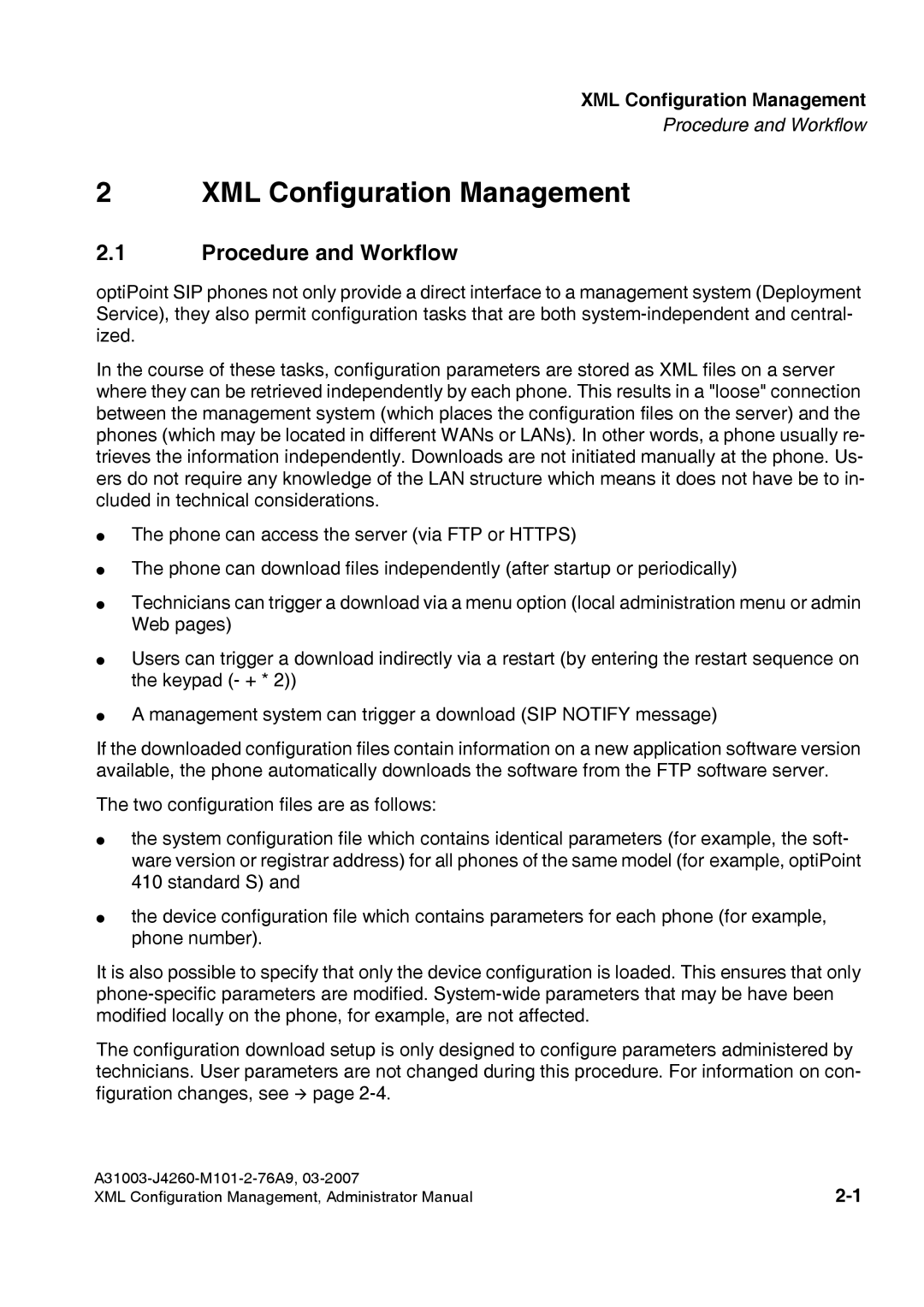XML Configuration Management
Procedure and Workflow
2XML Configuration Management
2.1Procedure and Workflow
optiPoint SIP phones not only provide a direct interface to a management system (Deployment Service), they also permit configuration tasks that are both
In the course of these tasks, configuration parameters are stored as XML files on a server where they can be retrieved independently by each phone. This results in a "loose" connection between the management system (which places the configuration files on the server) and the phones (which may be located in different WANs or LANs). In other words, a phone usually re- trieves the information independently. Downloads are not initiated manually at the phone. Us- ers do not require any knowledge of the LAN structure which means it does not have be to in- cluded in technical considerations.
●The phone can access the server (via FTP or HTTPS)
●The phone can download files independently (after startup or periodically)
●Technicians can trigger a download via a menu option (local administration menu or admin Web pages)
●Users can trigger a download indirectly via a restart (by entering the restart sequence on the keypad (- + * 2))
●A management system can trigger a download (SIP NOTIFY message)
If the downloaded configuration files contain information on a new application software version available, the phone automatically downloads the software from the FTP software server.
The two configuration files are as follows:
●the system configuration file which contains identical parameters (for example, the soft- ware version or registrar address) for all phones of the same model (for example, optiPoint 410 standard S) and
●the device configuration file which contains parameters for each phone (for example, phone number).
It is also possible to specify that only the device configuration is loaded. This ensures that only
The configuration download setup is only designed to configure parameters administered by technicians. User parameters are not changed during this procedure. For information on con- figuration changes, see ! page
XML Configuration Management, Administrator Manual |