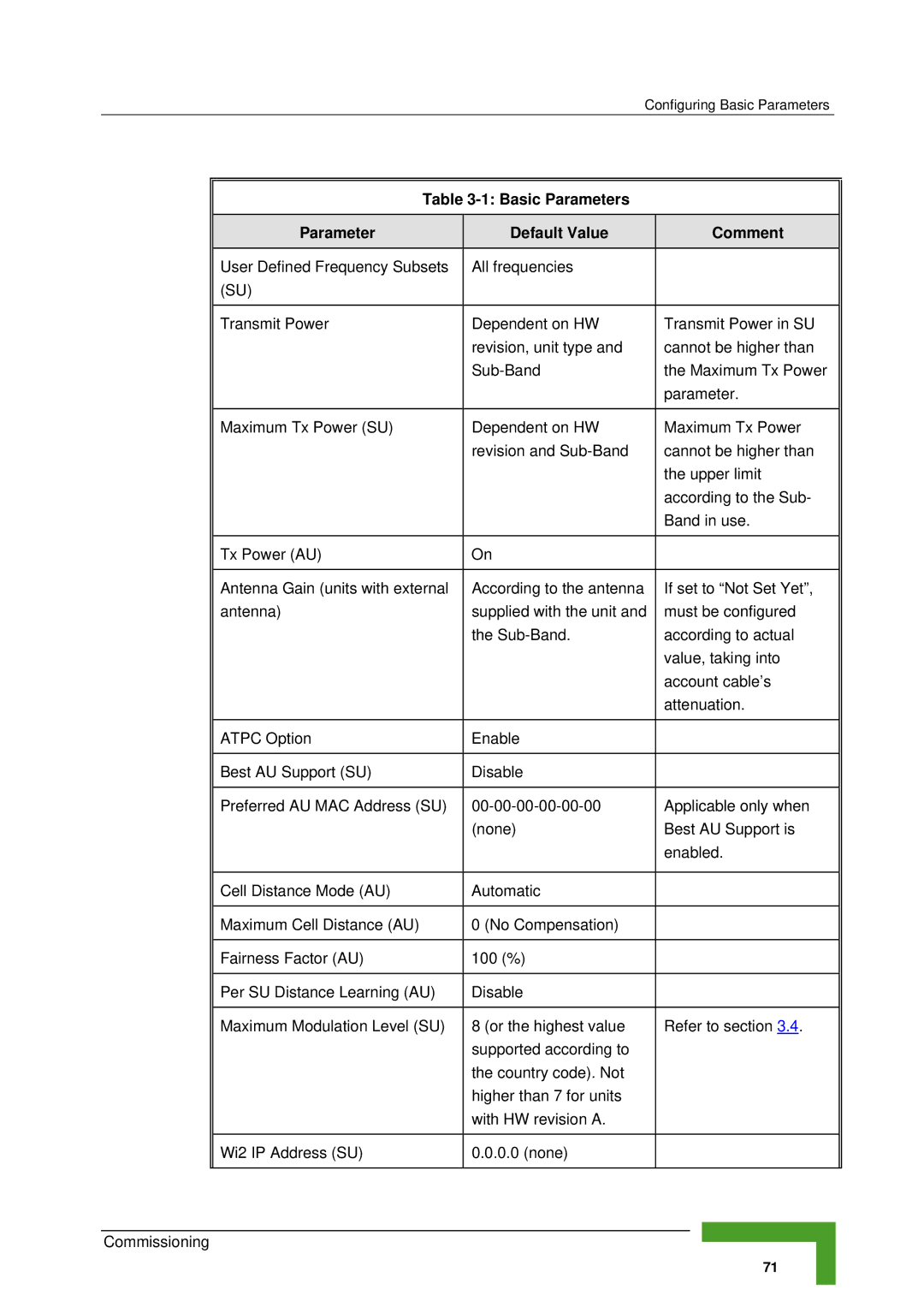Configuring Basic Parameters
Table 3-1: Basic Parameters
| Parameter | Default Value | Comment |
|
|
| |||
| User Defined Frequency Subsets | All frequencies |
|
|
| (SU) |
|
|
|
|
|
|
|
|
| Transmit Power | Dependent on HW | Transmit Power in SU |
|
|
| revision, unit type and | cannot be higher than |
|
|
| the Maximum Tx Power |
| |
|
|
| parameter. |
|
|
|
|
|
|
| Maximum Tx Power (SU) | Dependent on HW | Maximum Tx Power |
|
|
| revision and | cannot be higher than |
|
|
|
| the upper limit |
|
|
|
| according to the Sub- |
|
|
|
| Band in use. |
|
|
|
|
|
|
| Tx Power (AU) | On |
|
|
|
|
|
|
|
| Antenna Gain (units with external | According to the antenna | If set to “Not Set Yet”, |
|
| antenna) | supplied with the unit and | must be configured |
|
|
| the | according to actual |
|
|
|
| value, taking into |
|
|
|
| account cable’s |
|
|
|
| attenuation. |
|
|
|
|
|
|
| ATPC Option | Enable |
|
|
|
|
|
|
|
| Best AU Support (SU) | Disable |
|
|
|
|
|
|
|
| Preferred AU MAC Address (SU) | Applicable only when |
| |
|
| (none) | Best AU Support is |
|
|
|
| enabled. |
|
|
|
|
|
|
| Cell Distance Mode (AU) | Automatic |
|
|
|
|
|
|
|
| Maximum Cell Distance (AU) | 0 (No Compensation) |
|
|
|
|
|
|
|
| Fairness Factor (AU) | 100 (%) |
|
|
|
|
|
|
|
| Per SU Distance Learning (AU) | Disable |
|
|
|
|
|
|
|
| Maximum Modulation Level (SU) | 8 (or the highest value | Refer to section 3.4. |
|
|
| supported according to |
|
|
|
| the country code). Not |
|
|
|
| higher than 7 for units |
|
|
|
| with HW revision A. |
|
|
|
|
|
|
|
| Wi2 IP Address (SU) | 0.0.0.0 (none) |
|
|
|
|
|
|
|
Commissioning
71