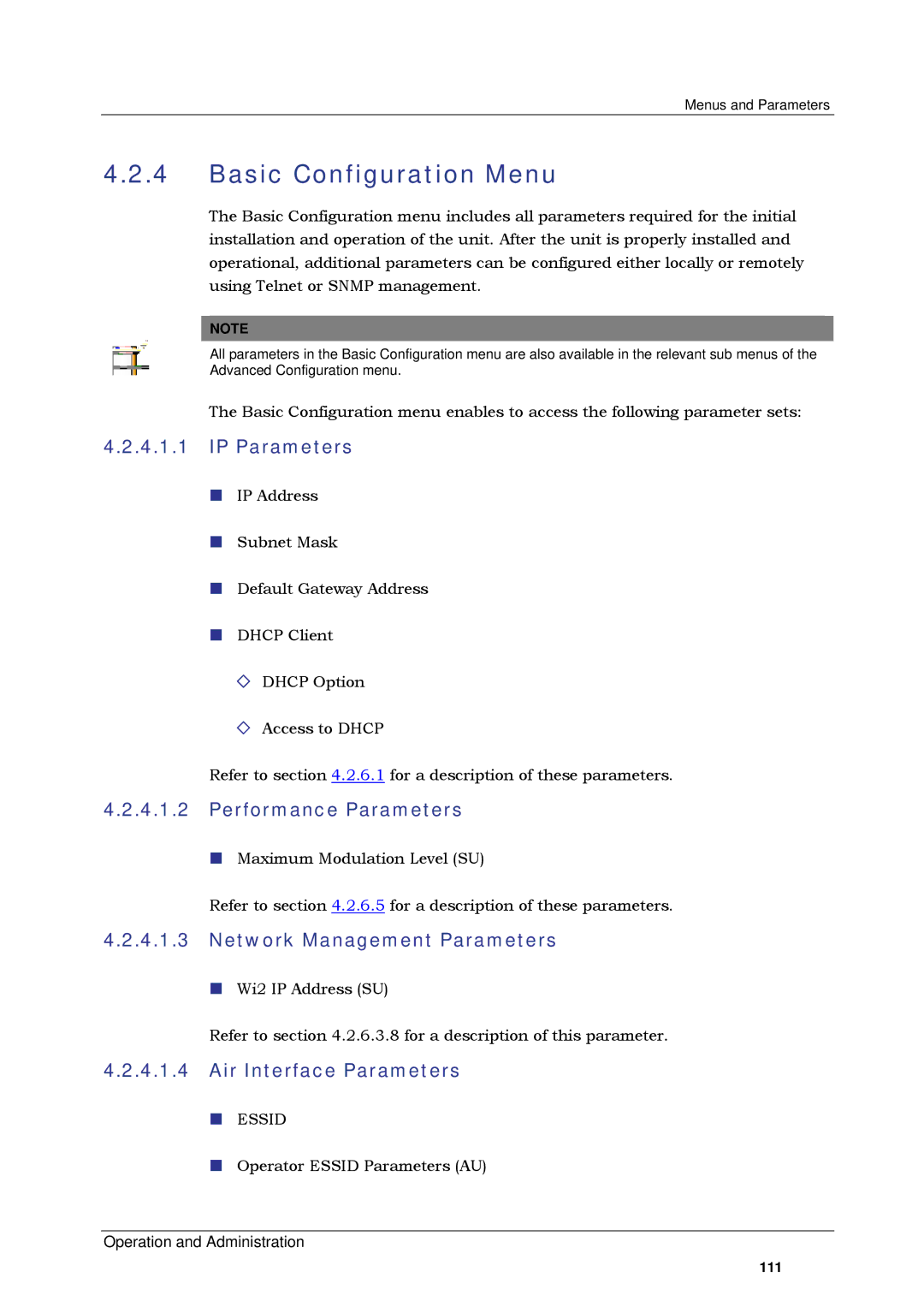Menus and Parameters
4.2.4Basic Configuration Menu
The Basic Configuration menu includes all parameters required for the initial installation and operation of the unit. After the unit is properly installed and operational, additional parameters can be configured either locally or remotely using Telnet or SNMP management.
NOTE
All parameters in the Basic Configuration menu are also available in the relevant sub menus of the Advanced Configuration menu.
The Basic Configuration menu enables to access the following parameter sets:
4.2.4.1.1IP Parameters
IP Address
Subnet Mask
Default Gateway Address
DHCP Client
DHCP Option
Access to DHCP
Refer to section 4.2.6.1 for a description of these parameters.
4.2.4.1.2Performance Parameters
Maximum Modulation Level (SU)
Refer to section 4.2.6.5 for a description of these parameters.
4.2.4.1.3Network Management Parameters
Wi2 IP Address (SU)
Refer to section 4.2.6.3.8 for a description of this parameter.
4.2.4.1.4Air Interface Parameters
ESSID
Operator ESSID Parameters (AU)
Operation and Administration
111