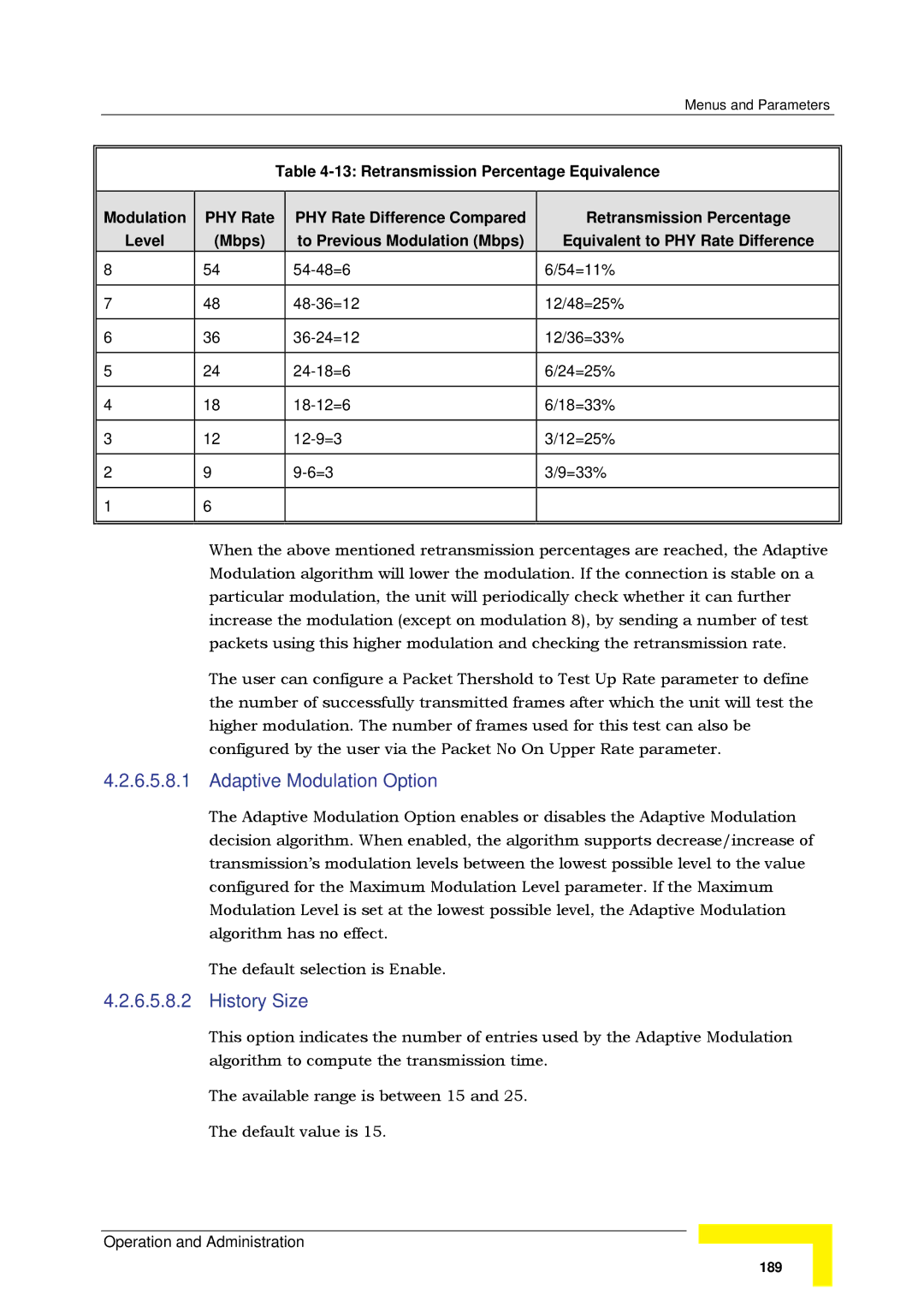|
|
|
|
| Menus and Parameters |
|
|
|
|
|
|
|
|
| Table | ||
|
|
|
|
|
|
| Modulation | PHY Rate |
| PHY Rate Difference Compared | Retransmission Percentage |
| Level | (Mbps) |
| to Previous Modulation (Mbps) | Equivalent to PHY Rate Difference |
| 8 | 54 |
| 6/54=11% | |
|
|
|
|
|
|
| 7 | 48 |
| 12/48=25% | |
|
|
|
|
|
|
| 6 | 36 |
| 12/36=33% | |
|
|
|
|
|
|
| 5 | 24 |
| 6/24=25% | |
|
|
|
|
|
|
| 4 | 18 |
| 6/18=33% | |
|
|
|
|
|
|
| 3 | 12 |
| 3/12=25% | |
|
|
|
|
|
|
| 2 | 9 |
| 3/9=33% | |
|
|
|
|
|
|
| 1 | 6 |
|
|
|
|
|
|
|
|
|
|
|
|
|
|
|
When the above mentioned retransmission percentages are reached, the Adaptive Modulation algorithm will lower the modulation. If the connection is stable on a particular modulation, the unit will periodically check whether it can further increase the modulation (except on modulation 8), by sending a number of test packets using this higher modulation and checking the retransmission rate.
The user can configure a Packet Thershold to Test Up Rate parameter to define the number of successfully transmitted frames after which the unit will test the higher modulation. The number of frames used for this test can also be configured by the user via the Packet No On Upper Rate parameter.
4.2.6.5.8.1 Adaptive Modulation Option
The Adaptive Modulation Option enables or disables the Adaptive Modulation decision algorithm. When enabled, the algorithm supports decrease/increase of transmission’s modulation levels between the lowest possible level to the value configured for the Maximum Modulation Level parameter. If the Maximum Modulation Level is set at the lowest possible level, the Adaptive Modulation algorithm has no effect.
The default selection is Enable.
4.2.6.5.8.2 History Size
This option indicates the number of entries used by the Adaptive Modulation algorithm to compute the transmission time.
The available range is between 15 and 25.
The default value is 15.
Operation and Administration
189