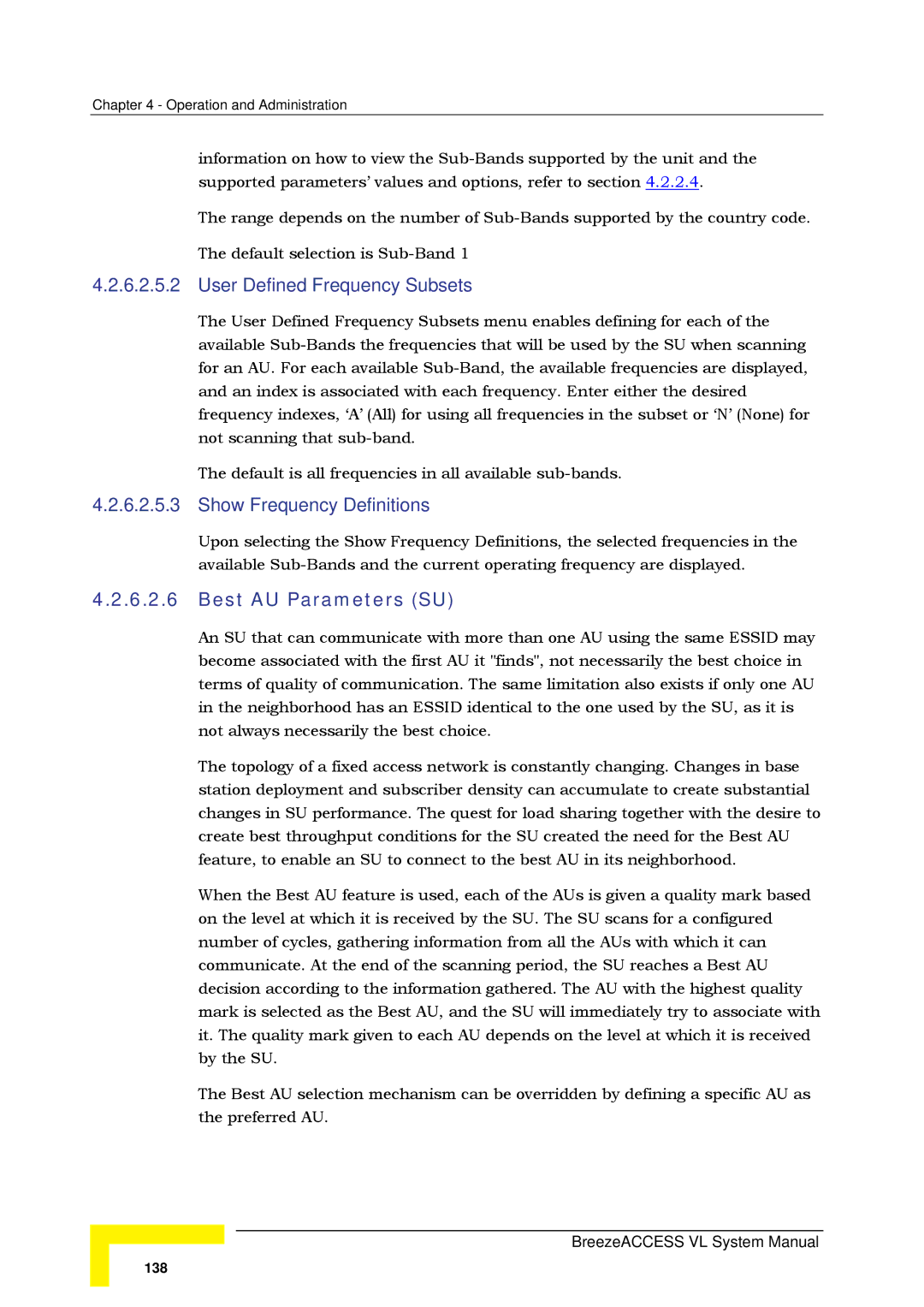Chapter 4 - Operation and Administration
information on how to view the
The range depends on the number of
The default selection is
4.2.6.2.5.2 User Defined Frequency Subsets
The User Defined Frequency Subsets menu enables defining for each of the available
The default is all frequencies in all available
4.2.6.2.5.3 Show Frequency Definitions
Upon selecting the Show Frequency Definitions, the selected frequencies in the available
4.2.6.2.6Best AU Parameters (SU)
An SU that can communicate with more than one AU using the same ESSID may become associated with the first AU it "finds", not necessarily the best choice in terms of quality of communication. The same limitation also exists if only one AU in the neighborhood has an ESSID identical to the one used by the SU, as it is not always necessarily the best choice.
The topology of a fixed access network is constantly changing. Changes in base station deployment and subscriber density can accumulate to create substantial changes in SU performance. The quest for load sharing together with the desire to create best throughput conditions for the SU created the need for the Best AU feature, to enable an SU to connect to the best AU in its neighborhood.
When the Best AU feature is used, each of the AUs is given a quality mark based on the level at which it is received by the SU. The SU scans for a configured number of cycles, gathering information from all the AUs with which it can communicate. At the end of the scanning period, the SU reaches a Best AU decision according to the information gathered. The AU with the highest quality mark is selected as the Best AU, and the SU will immediately try to associate with it. The quality mark given to each AU depends on the level at which it is received by the SU.
The Best AU selection mechanism can be overridden by defining a specific AU as the preferred AU.