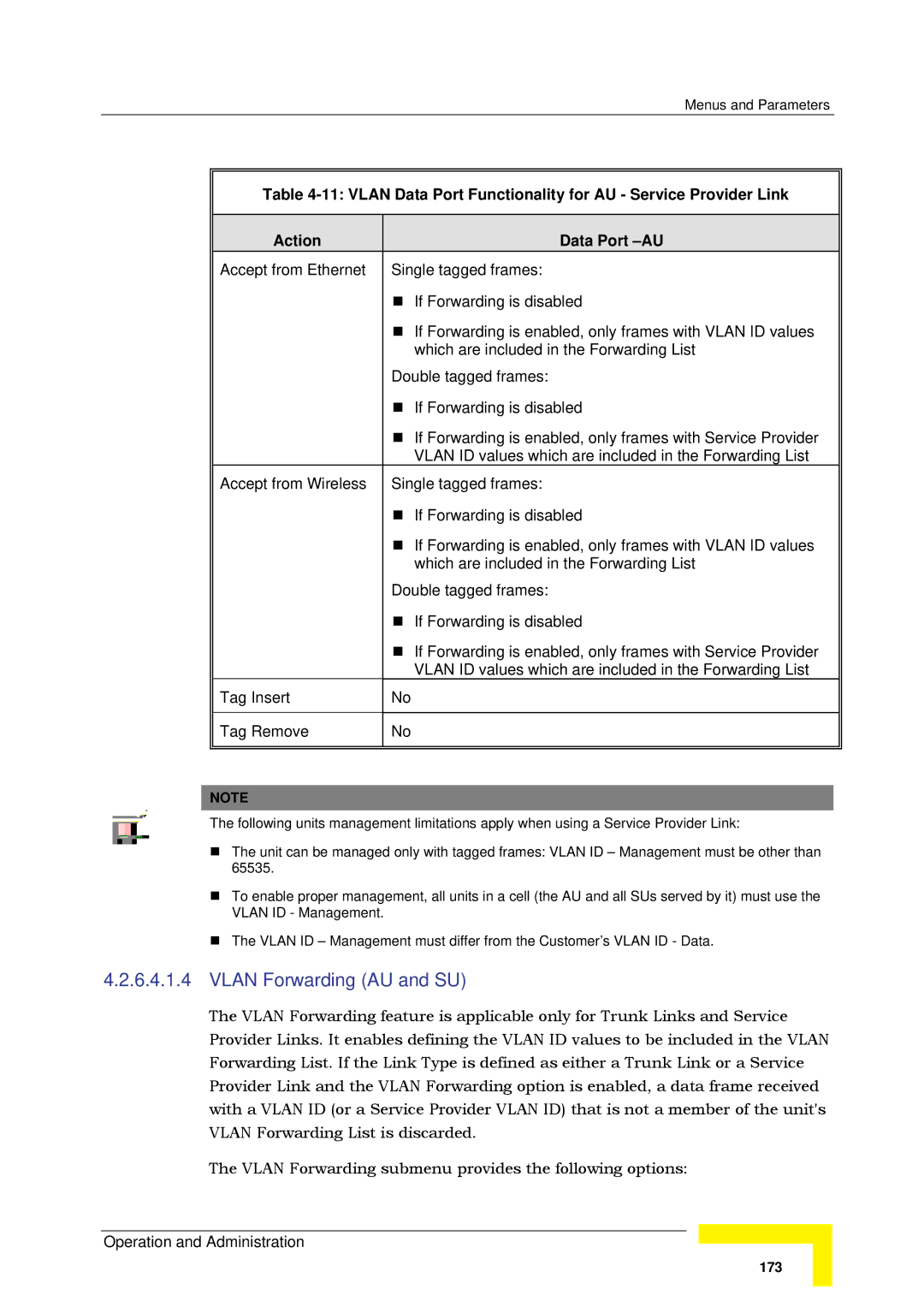Menus and Parameters
Table
Action | Data Port | |
Accept from Ethernet | Single tagged frames: | |
| If Forwarding is disabled | |
| If Forwarding is enabled, only frames with VLAN ID values | |
| which are included in the Forwarding List | |
| Double tagged frames: | |
| If Forwarding is disabled | |
| If Forwarding is enabled, only frames with Service Provider | |
| VLAN ID values which are included in the Forwarding List | |
Accept from Wireless | Single tagged frames: | |
| If Forwarding is disabled | |
| If Forwarding is enabled, only frames with VLAN ID values | |
| which are included in the Forwarding List | |
| Double tagged frames: | |
| If Forwarding is disabled | |
| If Forwarding is enabled, only frames with Service Provider | |
| VLAN ID values which are included in the Forwarding List | |
Tag Insert | No | |
|
| |
Tag Remove | No | |
|
|
NOTE
The following units management limitations apply when using a Service Provider Link:
The unit can be managed only with tagged frames: VLAN ID – Management must be other than 65535.
To enable proper management, all units in a cell (the AU and all SUs served by it) must use the VLAN ID - Management.
The VLAN ID – Management must differ from the Customer’s VLAN ID - Data.
4.2.6.4.1.4VLAN Forwarding (AU and SU)
The VLAN Forwarding feature is applicable only for Trunk Links and Service Provider Links. It enables defining the VLAN ID values to be included in the VLAN Forwarding List. If the Link Type is defined as either a Trunk Link or a Service Provider Link and the VLAN Forwarding option is enabled, a data frame received with a VLAN ID (or a Service Provider VLAN ID) that is not a member of the unit's VLAN Forwarding List is discarded.
The VLAN Forwarding submenu provides the following options:
Operation and Administration
173