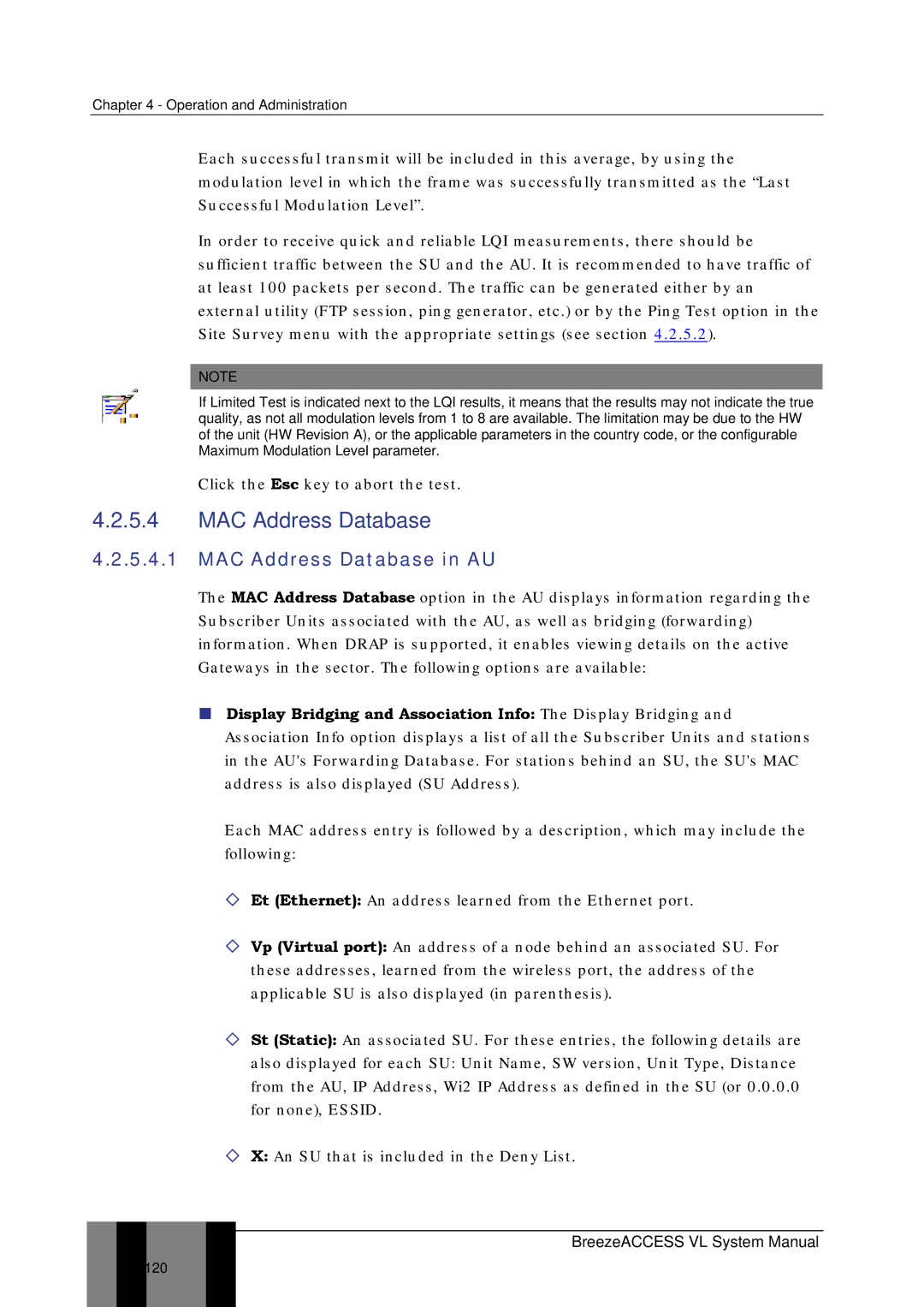Chapter 4 - Operation and Administration
Each successful transmit will be included in this average, by using the modulation level in which the frame was successfully transmitted as the “Last Successful Modulation Level”.
In order to receive quick and reliable LQI measurements, there should be sufficient traffic between the SU and the AU. It is recommended to have traffic of at least 100 packets per second. The traffic can be generated either by an external utility (FTP session, ping generator, etc.) or by the Ping Test option in the Site Survey menu with the appropriate settings (see section 4.2.5.2).
NOTE
If Limited Test is indicated next to the LQI results, it means that the results may not indicate the true quality, as not all modulation levels from 1 to 8 are available. The limitation may be due to the HW of the unit (HW Revision A), or the applicable parameters in the country code, or the configurable Maximum Modulation Level parameter.
Click the Esc key to abort the test.
4.2.5.4MAC Address Database
4.2.5.4.1MAC Address Database in AU
The MAC Address Database option in the AU displays information regarding the Subscriber Units associated with the AU, as well as bridging (forwarding) information. When DRAP is supported, it enables viewing details on the active Gateways in the sector. The following options are available:
Display Bridging and Association Info: The Display Bridging and Association Info option displays a list of all the Subscriber Units and stations in the AU's Forwarding Database. For stations behind an SU, the SU's MAC address is also displayed (SU Address).
Each MAC address entry is followed by a description, which may include the following:
Et (Ethernet): An address learned from the Ethernet port.
Vp (Virtual port): An address of a node behind an associated SU. For these addresses, learned from the wireless port, the address of the applicable SU is also displayed (in parenthesis).
St (Static): An associated SU. For these entries, the following details are
also displayed for each SU: Unit Name, SW version, Unit Type, Distance from the AU, IP Address, Wi2 IP Address as defined in the SU (or 0.0.0.0 for none), ESSID.
X: An SU that is included in the Deny List.
BreezeACCESS VL System Manual
120