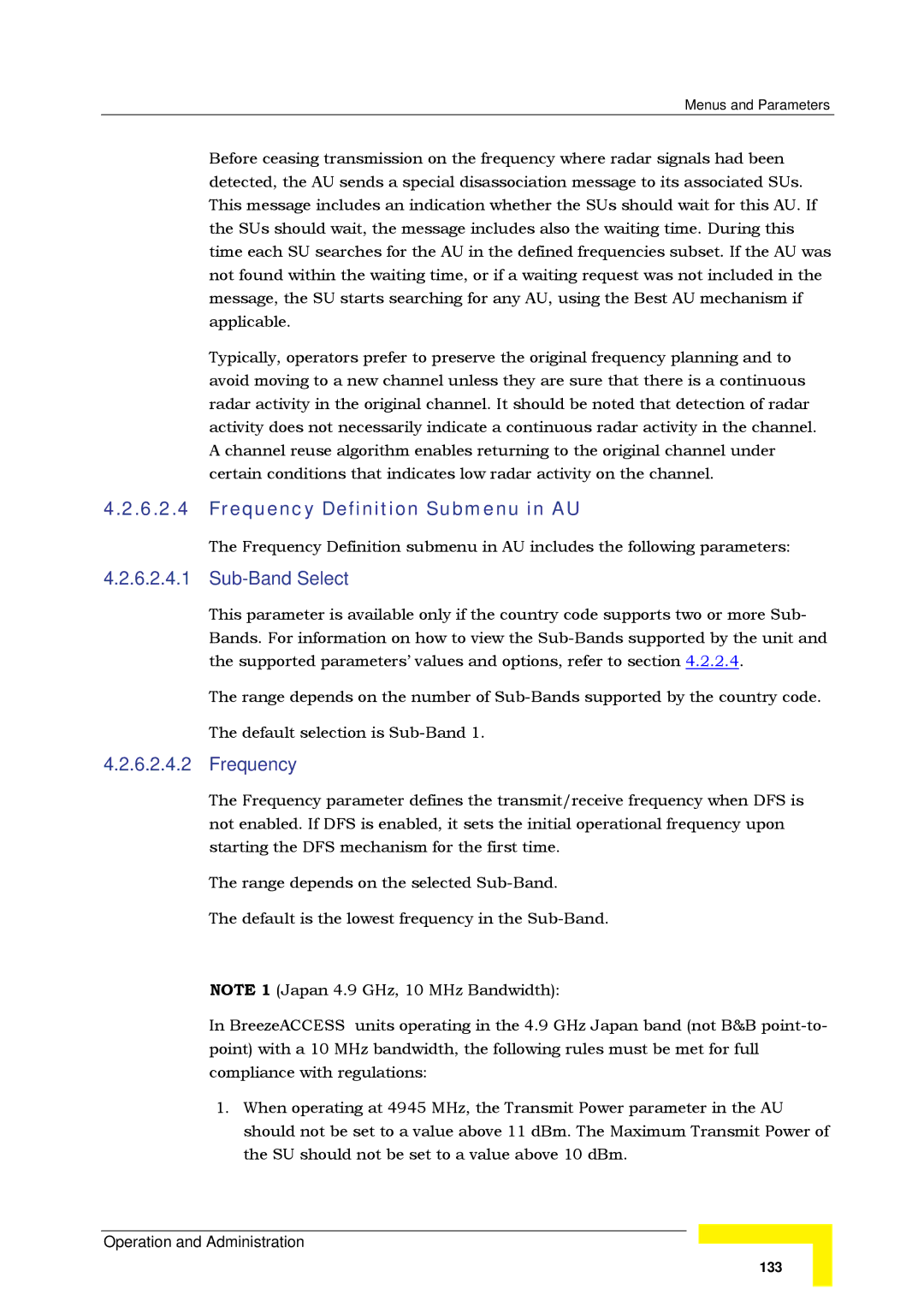Menus and Parameters
Before ceasing transmission on the frequency where radar signals had been detected, the AU sends a special disassociation message to its associated SUs. This message includes an indication whether the SUs should wait for this AU. If the SUs should wait, the message includes also the waiting time. During this time each SU searches for the AU in the defined frequencies subset. If the AU was not found within the waiting time, or if a waiting request was not included in the message, the SU starts searching for any AU, using the Best AU mechanism if applicable.
Typically, operators prefer to preserve the original frequency planning and to avoid moving to a new channel unless they are sure that there is a continuous radar activity in the original channel. It should be noted that detection of radar activity does not necessarily indicate a continuous radar activity in the channel. A channel reuse algorithm enables returning to the original channel under certain conditions that indicates low radar activity on the channel.
4.2.6.2.4Frequency Definition Submenu in AU
The Frequency Definition submenu in AU includes the following parameters:
4.2.6.2.4.1 Sub-Band Select
This parameter is available only if the country code supports two or more Sub- Bands. For information on how to view the
The range depends on the number of
The default selection is
4.2.6.2.4.2 Frequency
The Frequency parameter defines the transmit/receive frequency when DFS is not enabled. If DFS is enabled, it sets the initial operational frequency upon starting the DFS mechanism for the first time.
The range depends on the selected
The default is the lowest frequency in the
NOTE 1 (Japan 4.9 GHz, 10 MHz Bandwidth):
In BreezeACCESS units operating in the 4.9 GHz Japan band (not B&B
1.When operating at 4945 MHz, the Transmit Power parameter in the AU should not be set to a value above 11 dBm. The Maximum Transmit Power of the SU should not be set to a value above 10 dBm.
Operation and Administration
133