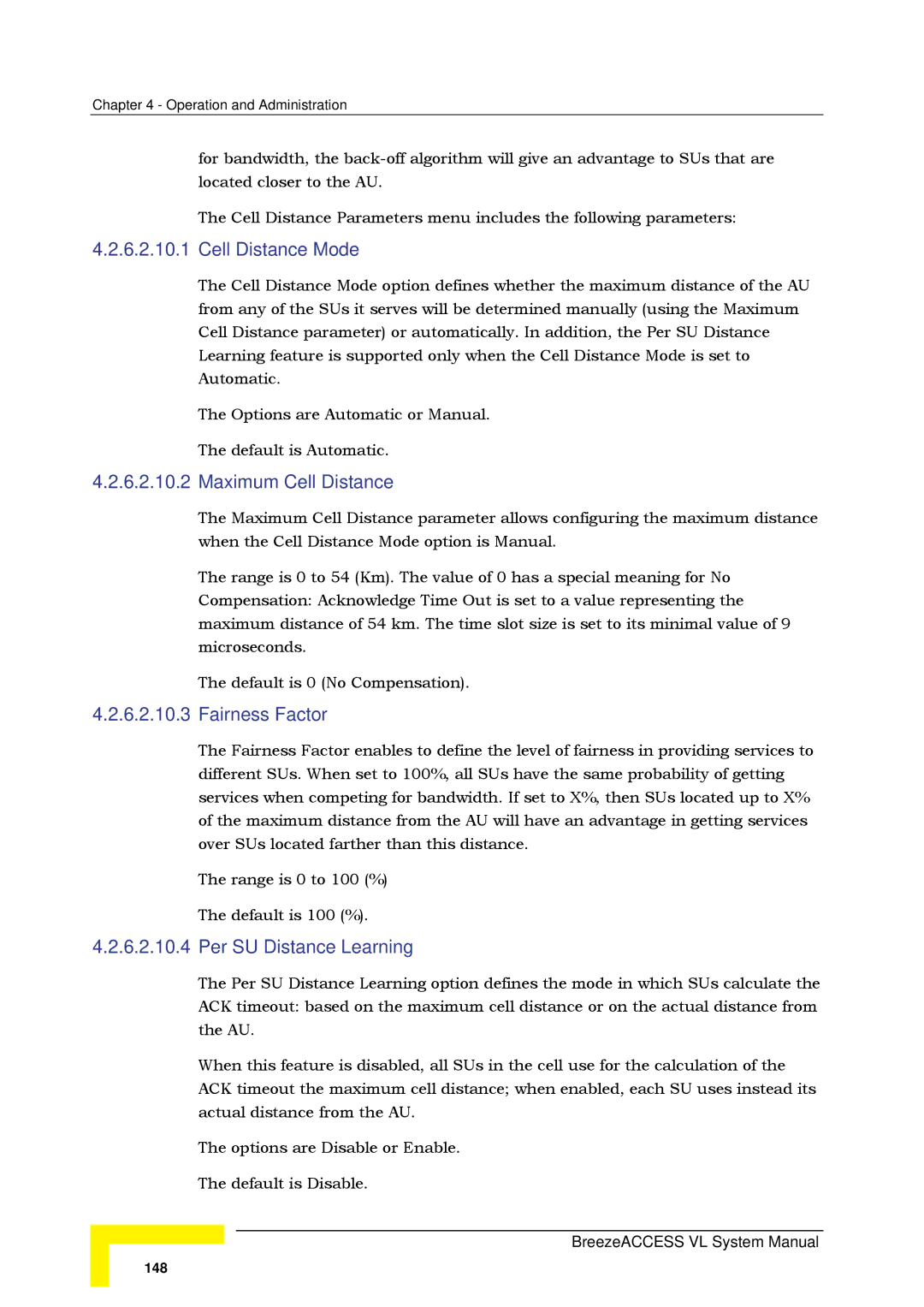Chapter 4 - Operation and Administration
for bandwidth, the
The Cell Distance Parameters menu includes the following parameters:
4.2.6.2.10.1 Cell Distance Mode
The Cell Distance Mode option defines whether the maximum distance of the AU from any of the SUs it serves will be determined manually (using the Maximum Cell Distance parameter) or automatically. In addition, the Per SU Distance Learning feature is supported only when the Cell Distance Mode is set to Automatic.
The Options are Automatic or Manual.
The default is Automatic.
4.2.6.2.10.2 Maximum Cell Distance
The Maximum Cell Distance parameter allows configuring the maximum distance when the Cell Distance Mode option is Manual.
The range is 0 to 54 (Km). The value of 0 has a special meaning for No Compensation: Acknowledge Time Out is set to a value representing the maximum distance of 54 km. The time slot size is set to its minimal value of 9 microseconds.
The default is 0 (No Compensation).
4.2.6.2.10.3 Fairness Factor
The Fairness Factor enables to define the level of fairness in providing services to different SUs. When set to 100%, all SUs have the same probability of getting services when competing for bandwidth. If set to X%, then SUs located up to X% of the maximum distance from the AU will have an advantage in getting services over SUs located farther than this distance.
The range is 0 to 100 (%)
The default is 100 (%).
4.2.6.2.10.4 Per SU Distance Learning
The Per SU Distance Learning option defines the mode in which SUs calculate the ACK timeout: based on the maximum cell distance or on the actual distance from the AU.
When this feature is disabled, all SUs in the cell use for the calculation of the ACK timeout the maximum cell distance; when enabled, each SU uses instead its actual distance from the AU.
The options are Disable or Enable.
The default is Disable.
BreezeACCESS VL System Manual
148