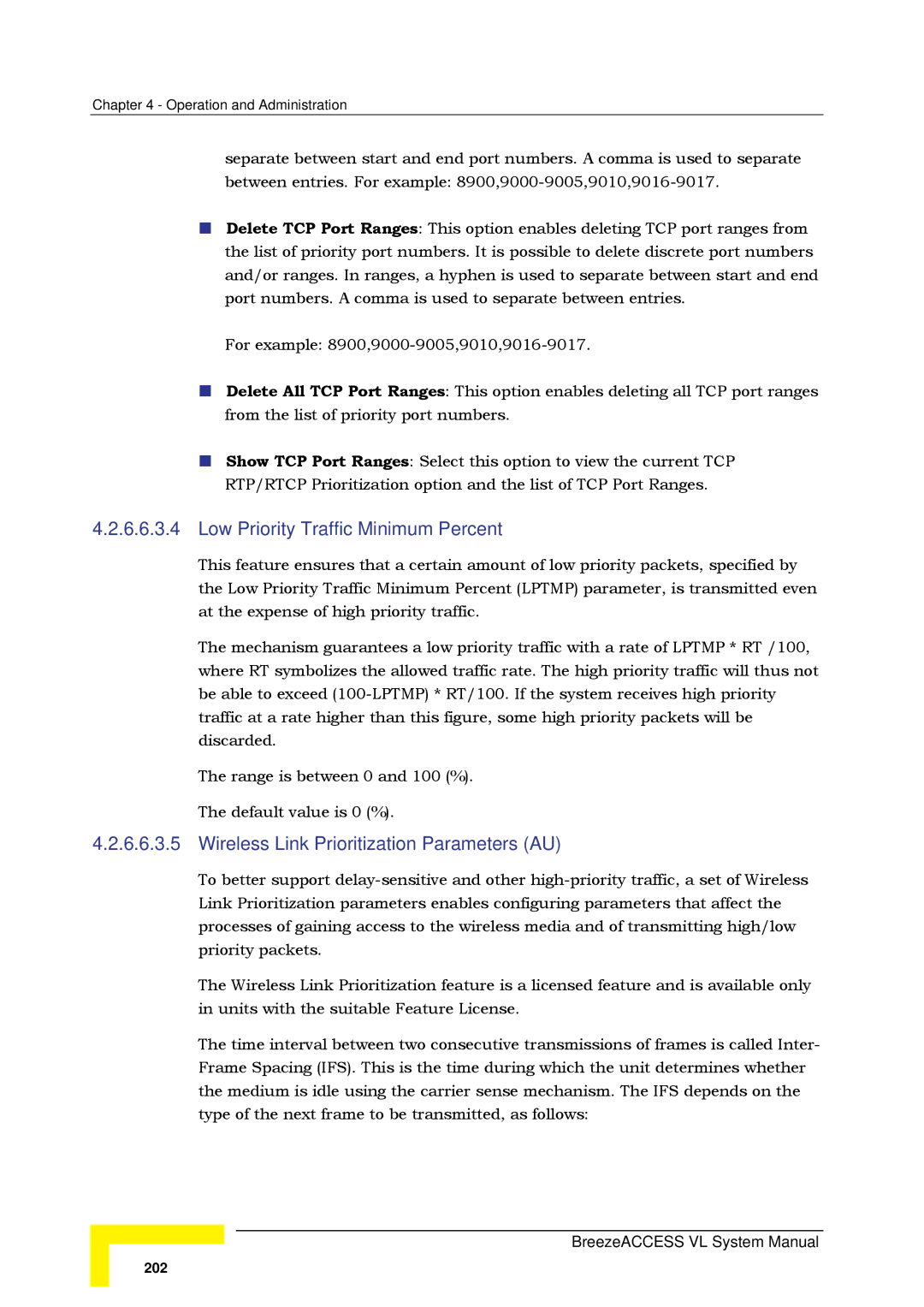Chapter 4 - Operation and Administration
separate between start and end port numbers. A comma is used to separate between entries. For example:
Delete TCP Port Ranges: This option enables deleting TCP port ranges from the list of priority port numbers. It is possible to delete discrete port numbers and/or ranges. In ranges, a hyphen is used to separate between start and end port numbers. A comma is used to separate between entries.
For example:
Delete All TCP Port Ranges: This option enables deleting all TCP port ranges from the list of priority port numbers.
Show TCP Port Ranges: Select this option to view the current TCP RTP/RTCP Prioritization option and the list of TCP Port Ranges.
4.2.6.6.3.4Low Priority Traffic Minimum Percent
This feature ensures that a certain amount of low priority packets, specified by the Low Priority Traffic Minimum Percent (LPTMP) parameter, is transmitted even at the expense of high priority traffic.
The mechanism guarantees a low priority traffic with a rate of LPTMP * RT /100, where RT symbolizes the allowed traffic rate. The high priority traffic will thus not be able to exceed
The range is between 0 and 100 (%).
The default value is 0 (%).
4.2.6.6.3.5 Wireless Link Prioritization Parameters (AU)
To better support
The Wireless Link Prioritization feature is a licensed feature and is available only in units with the suitable Feature License.
The time interval between two consecutive transmissions of frames is called Inter- Frame Spacing (IFS). This is the time during which the unit determines whether the medium is idle using the carrier sense mechanism. The IFS depends on the type of the next frame to be transmitted, as follows:
BreezeACCESS VL System Manual
202