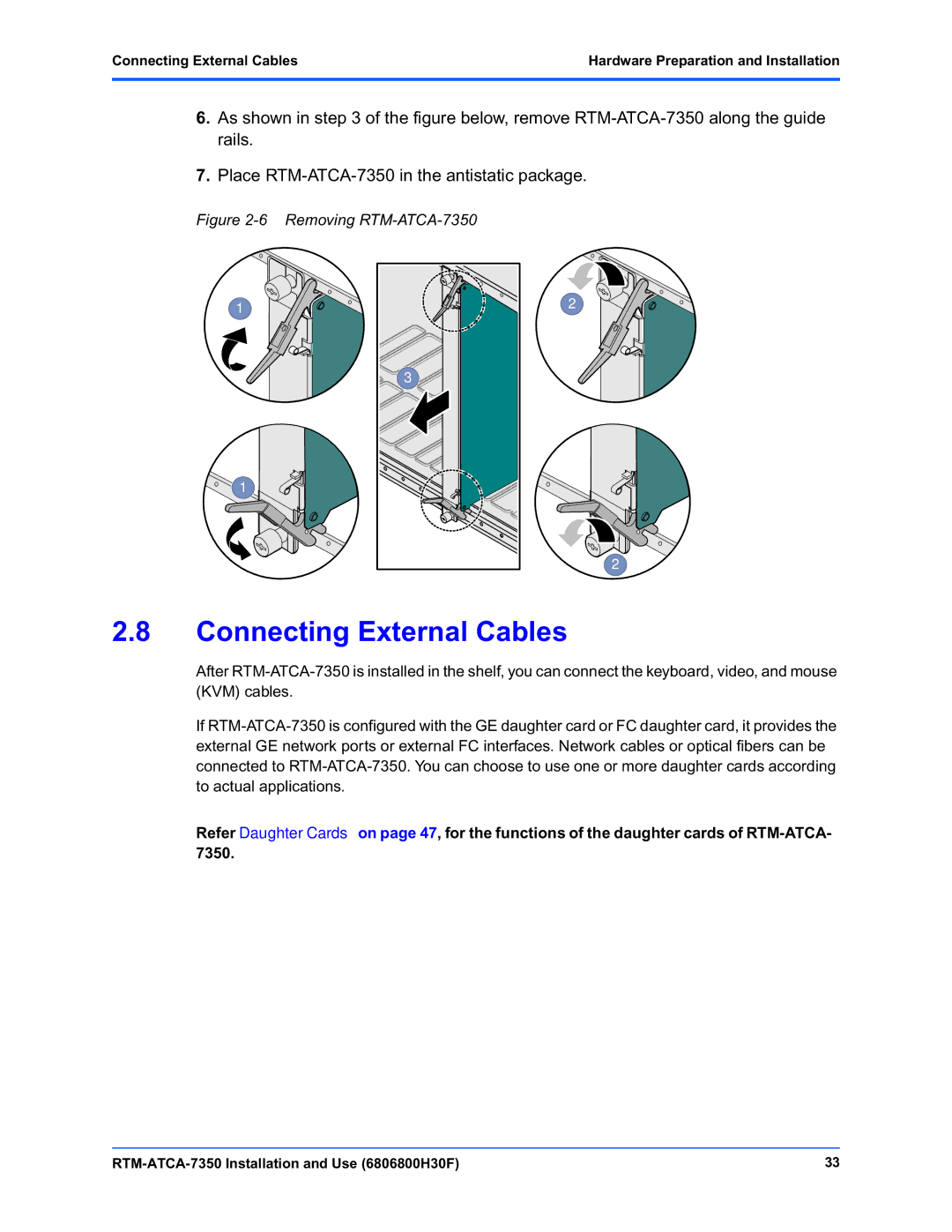Connecting External Cables | Hardware Preparation and Installation |
|
|
6.As shown in step 3 of the figure below, remove
7.Place
Figure 2-6 Removing RTM-ATCA-7350
1
![]() 1
1
3 |
2
2
2.8Connecting External Cables
After
If
Refer Daughter Cards on page 47, for the functions of the daughter cards of
33 |