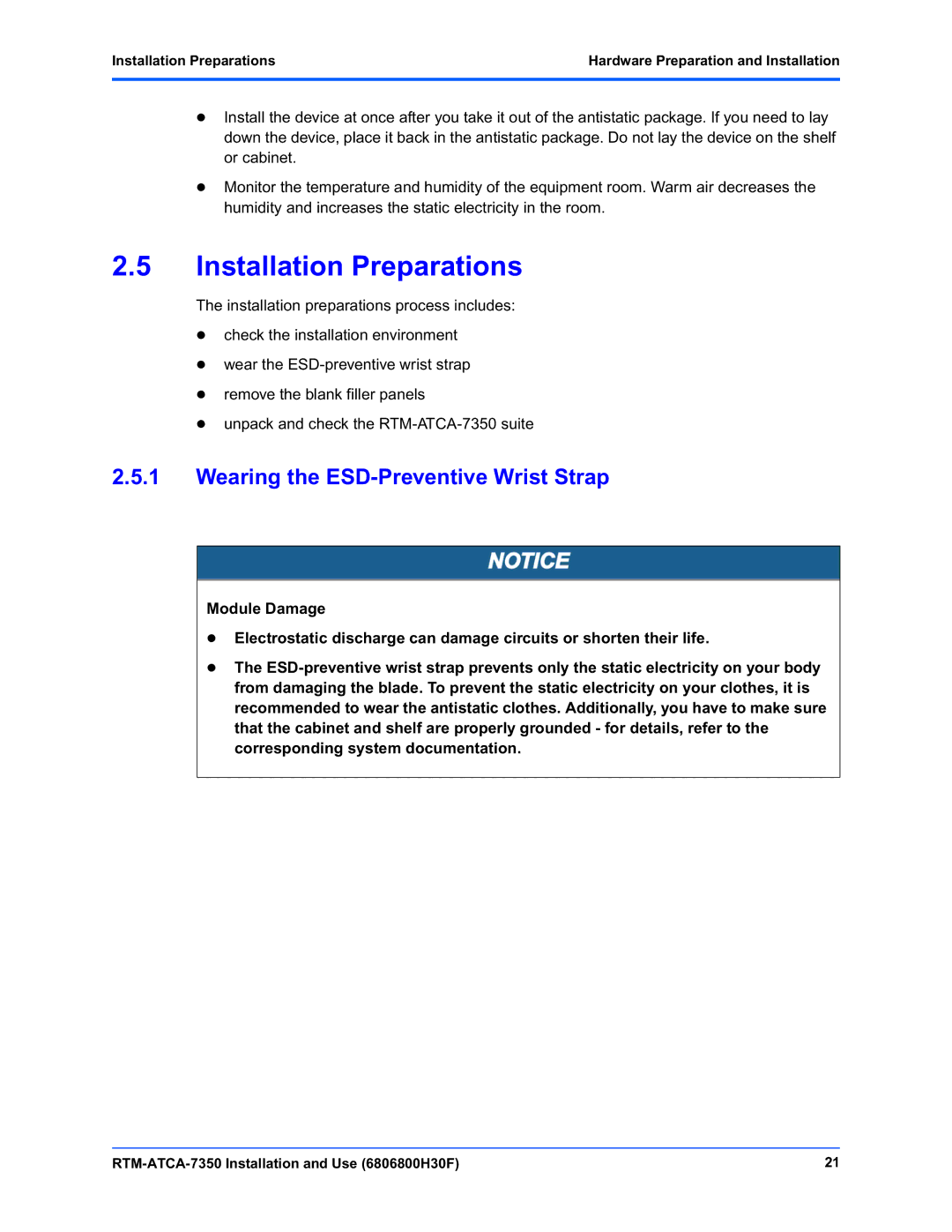Installation Preparations | Hardware Preparation and Installation |
|
|
zInstall the device at once after you take it out of the antistatic package. If you need to lay down the device, place it back in the antistatic package. Do not lay the device on the shelf or cabinet.
zMonitor the temperature and humidity of the equipment room. Warm air decreases the humidity and increases the static electricity in the room.
2.5Installation Preparations
The installation preparations process includes:
zcheck the installation environment
zwear the
zremove the blank filler panels
zunpack and check the
2.5.1Wearing the ESD-Preventive Wrist Strap
Module Damage
zElectrostatic discharge can damage circuits or shorten their life.
zThe
21 |