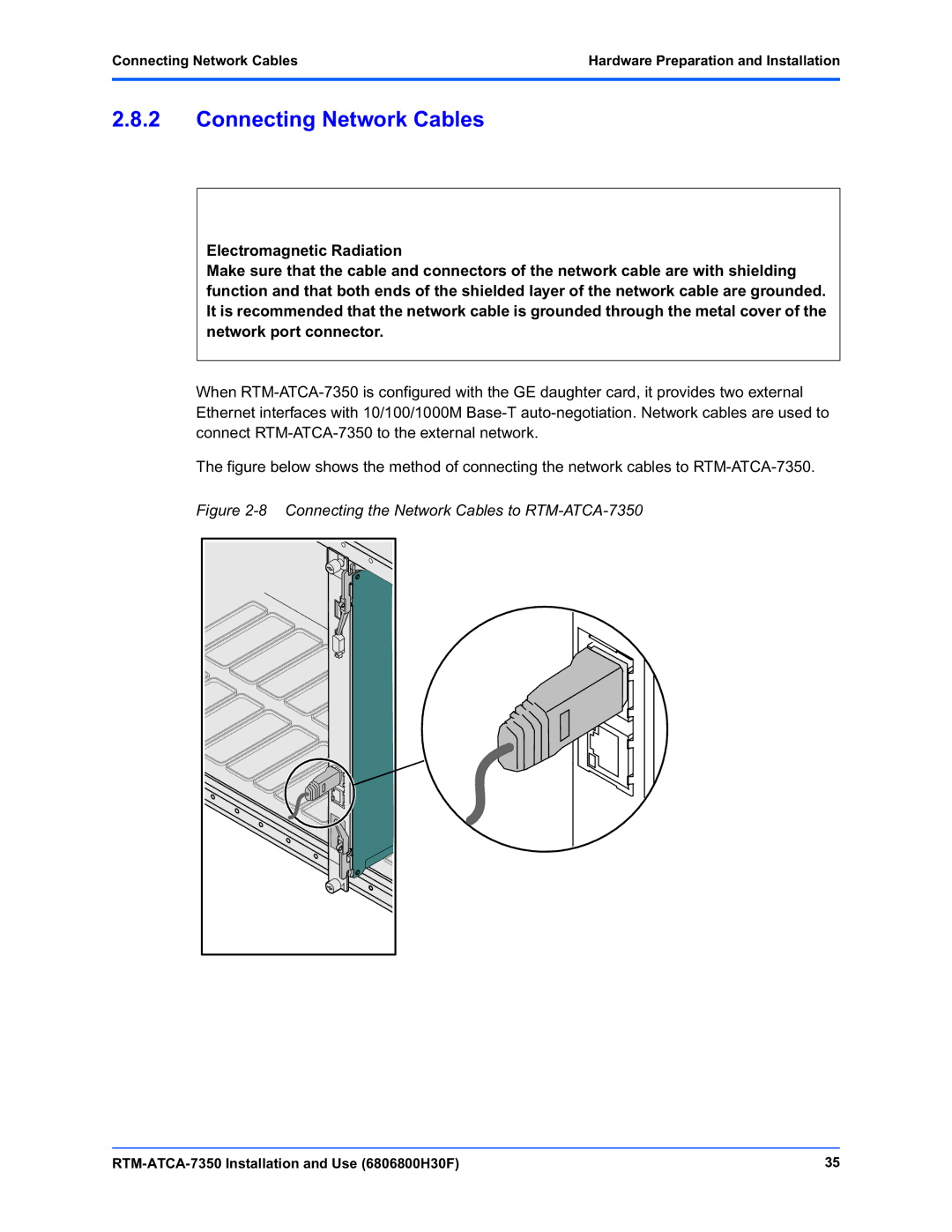Connecting Network Cables | Hardware Preparation and Installation |
|
|
2.8.2Connecting Network Cables
Electromagnetic Radiation
Make sure that the cable and connectors of the network cable are with shielding function and that both ends of the shielded layer of the network cable are grounded. It is recommended that the network cable is grounded through the metal cover of the network port connector.
When
The figure below shows the method of connecting the network cables to RTM-ATCA-7350.
Figure 2-8 Connecting the Network Cables to RTM-ATCA-7350
35 |