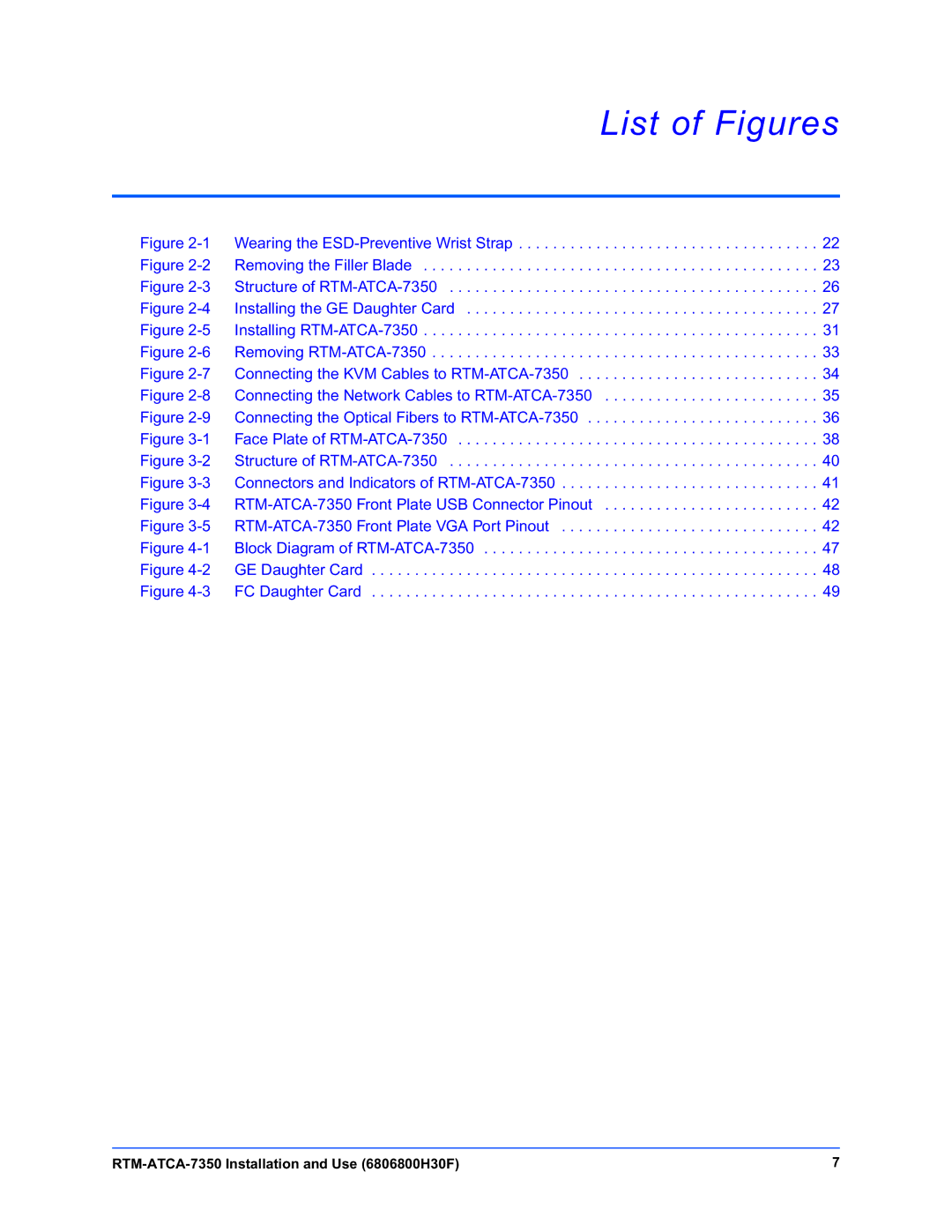List of Figures
Figure | 22 | |
Figure | 23 | |
Figure | 26 | |
Figure | 27 | |
Figure | Installing | 31 |
Figure | Removing | 33 |
Figure | 34 | |
Figure | 35 | |
Figure | 36 | |
Figure | 38 | |
Figure | 40 | |
Figure | 41 | |
Figure | 42 | |
Figure | 42 | |
Figure | 47 | |
Figure | GE Daughter Card | 48 |
Figure | FC Daughter Card | 49 |
7 |