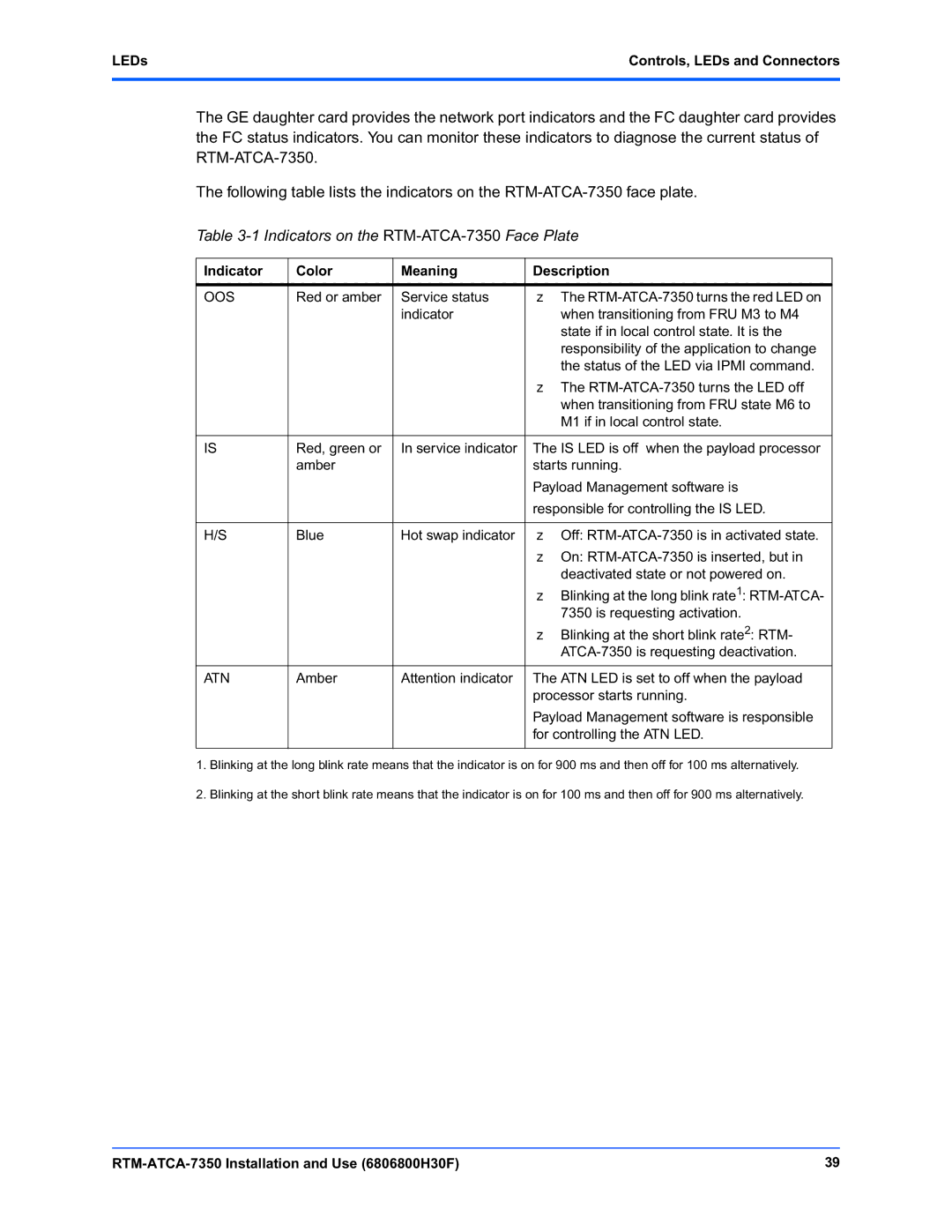LEDs | Controls, LEDs and Connectors |
|
|
The GE daughter card provides the network port indicators and the FC daughter card provides the FC status indicators. You can monitor these indicators to diagnose the current status of
The following table lists the indicators on the
Table 3-1 Indicators on the RTM-ATCA-7350 Face Plate
Indicator | Color | Meaning | Description |
|
|
|
|
OOS | Red or amber | Service status | z The |
|
| indicator | when transitioning from FRU M3 to M4 |
|
|
| state if in local control state. It is the |
|
|
| responsibility of the application to change |
|
|
| the status of the LED via IPMI command. |
|
|
| z The |
|
|
| when transitioning from FRU state M6 to |
|
|
| M1 if in local control state. |
|
|
|
|
IS | Red, green or | In service indicator | The IS LED is off when the payload processor |
| amber |
| starts running. |
|
|
| Payload Management software is |
|
|
| responsible for controlling the IS LED. |
|
|
|
|
H/S | Blue | Hot swap indicator | z Off: |
|
|
| z On: |
|
|
| deactivated state or not powered on. |
|
|
| z Blinking at the long blink rate1: |
|
|
| 7350 is requesting activation. |
|
|
| z Blinking at the short blink rate2: RTM- |
|
|
| |
|
|
|
|
ATN | Amber | Attention indicator | The ATN LED is set to off when the payload |
|
|
| processor starts running. |
|
|
| Payload Management software is responsible |
|
|
| for controlling the ATN LED. |
|
|
|
|
1.Blinking at the long blink rate means that the indicator is on for 900 ms and then off for 100 ms alternatively.
2.Blinking at the short blink rate means that the indicator is on for 100 ms and then off for 900 ms alternatively.
39 |