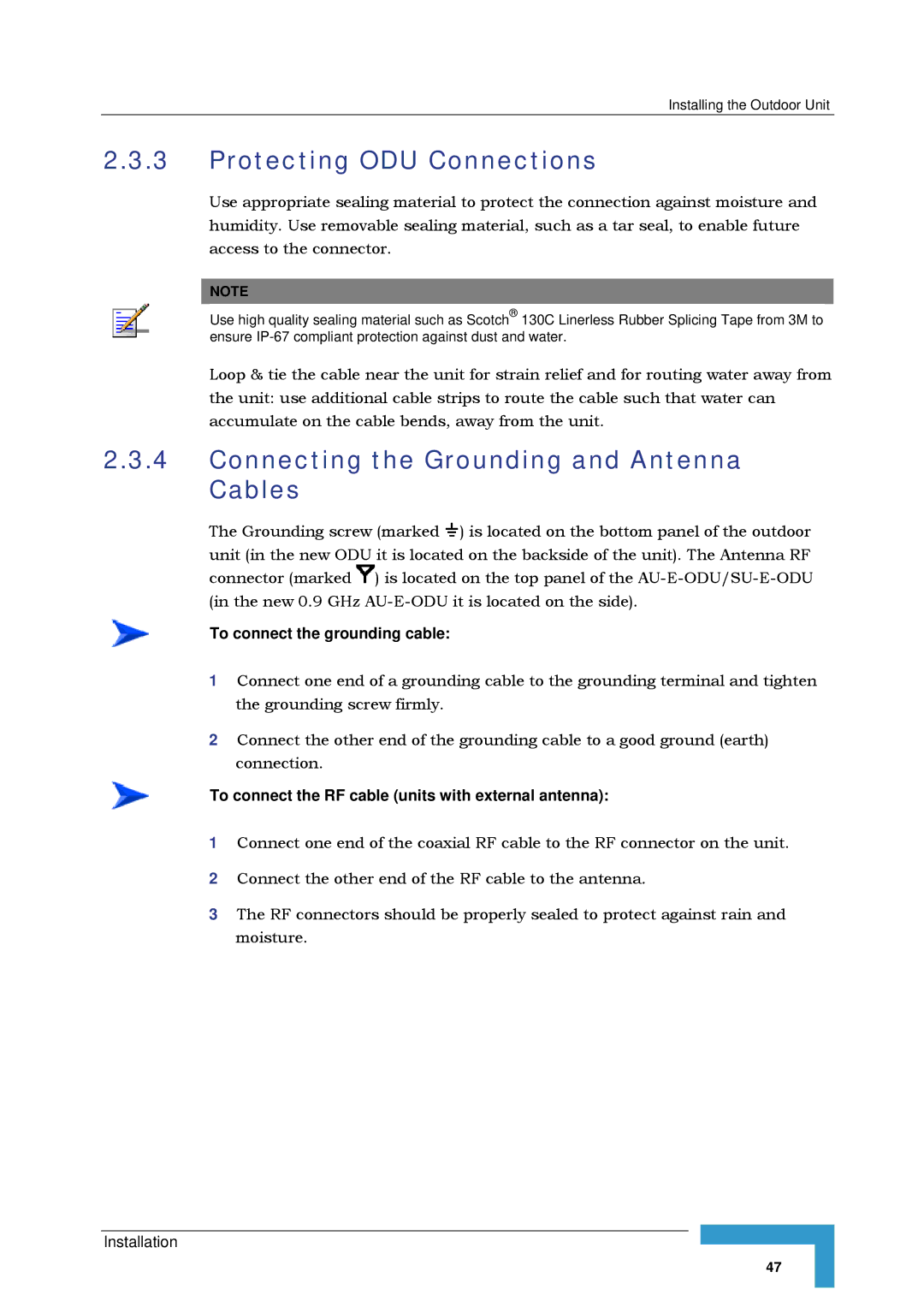Installing the Outdoor Unit
2.3.3Protecting ODU Connections
Use appropriate sealing material to protect the connection against moisture and humidity. Use removable sealing material, such as a tar seal, to enable future access to the connector.
NOTE
Use high quality sealing material such as Scotch® 130C Linerless Rubber Splicing Tape from 3M to ensure
Loop & tie the cable near the unit for strain relief and for routing water away from the unit: use additional cable strips to route the cable such that water can accumulate on the cable bends, away from the unit.
2.3.4Connecting the Grounding and Antenna Cables
The Grounding screw (marked ![]() ) is located on the bottom panel of the outdoor unit (in the new ODU it is located on the backside of the unit). The Antenna RF connector (marked
) is located on the bottom panel of the outdoor unit (in the new ODU it is located on the backside of the unit). The Antenna RF connector (marked ![]() ) is located on the top panel of the
) is located on the top panel of the
To connect the grounding cable:
1Connect one end of a grounding cable to the grounding terminal and tighten the grounding screw firmly.
2Connect the other end of the grounding cable to a good ground (earth) connection.
To connect the RF cable (units with external antenna):
1Connect one end of the coaxial RF cable to the RF connector on the unit.
2Connect the other end of the RF cable to the antenna.
3The RF connectors should be properly sealed to protect against rain and moisture.
Installation
47