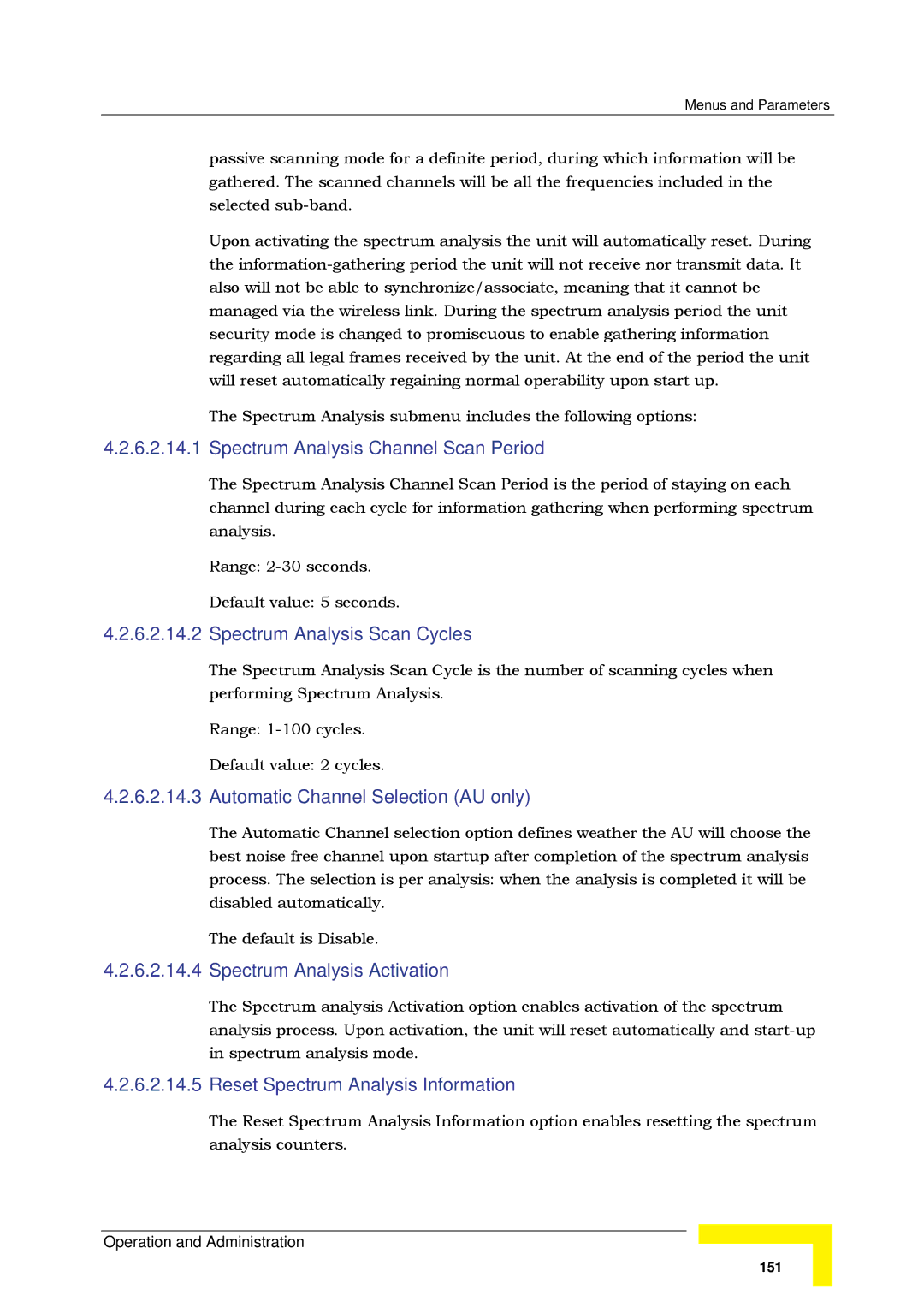Menus and Parameters
passive scanning mode for a definite period, during which information will be gathered. The scanned channels will be all the frequencies included in the selected
Upon activating the spectrum analysis the unit will automatically reset. During the
The Spectrum Analysis submenu includes the following options:
4.2.6.2.14.1 Spectrum Analysis Channel Scan Period
The Spectrum Analysis Channel Scan Period is the period of staying on each channel during each cycle for information gathering when performing spectrum analysis.
Range:
Default value: 5 seconds.
4.2.6.2.14.2 Spectrum Analysis Scan Cycles
The Spectrum Analysis Scan Cycle is the number of scanning cycles when performing Spectrum Analysis.
Range:
Default value: 2 cycles.
4.2.6.2.14.3 Automatic Channel Selection (AU only)
The Automatic Channel selection option defines weather the AU will choose the best noise free channel upon startup after completion of the spectrum analysis process. The selection is per analysis: when the analysis is completed it will be disabled automatically.
The default is Disable.
4.2.6.2.14.4 Spectrum Analysis Activation
The Spectrum analysis Activation option enables activation of the spectrum analysis process. Upon activation, the unit will reset automatically and
4.2.6.2.14.5 Reset Spectrum Analysis Information
The Reset Spectrum Analysis Information option enables resetting the spectrum analysis counters.
Operation and Administration
151