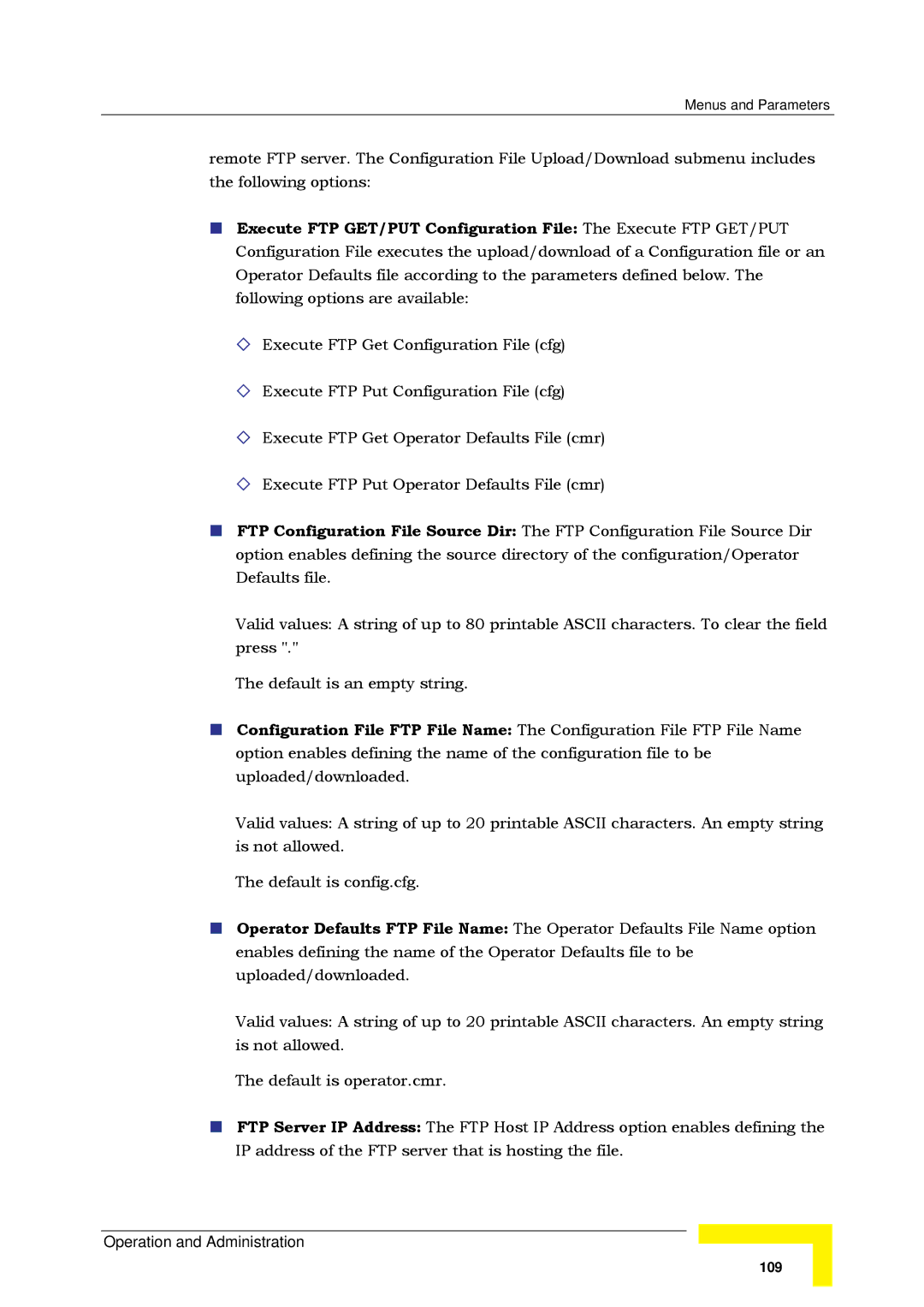Menus and Parameters
remote FTP server. The Configuration File Upload/Download submenu includes the following options:
Execute FTP GET/PUT Configuration File: The Execute FTP GET/PUT Configuration File executes the upload/download of a Configuration file or an Operator Defaults file according to the parameters defined below. The following options are available:
Execute FTP Get Configuration File (cfg)
Execute FTP Put Configuration File (cfg)
Execute FTP Get Operator Defaults File (cmr)
Execute FTP Put Operator Defaults File (cmr)
FTP Configuration File Source Dir: The FTP Configuration File Source Dir option enables defining the source directory of the configuration/Operator Defaults file.
Valid values: A string of up to 80 printable ASCII characters. To clear the field press "."
The default is an empty string.
Configuration File FTP File Name: The Configuration File FTP File Name option enables defining the name of the configuration file to be uploaded/downloaded.
Valid values: A string of up to 20 printable ASCII characters. An empty string is not allowed.
The default is config.cfg.
Operator Defaults FTP File Name: The Operator Defaults File Name option enables defining the name of the Operator Defaults file to be uploaded/downloaded.
Valid values: A string of up to 20 printable ASCII characters. An empty string is not allowed.
The default is operator.cmr.
FTP Server IP Address: The FTP Host IP Address option enables defining the IP address of the FTP server that is hosting the file.