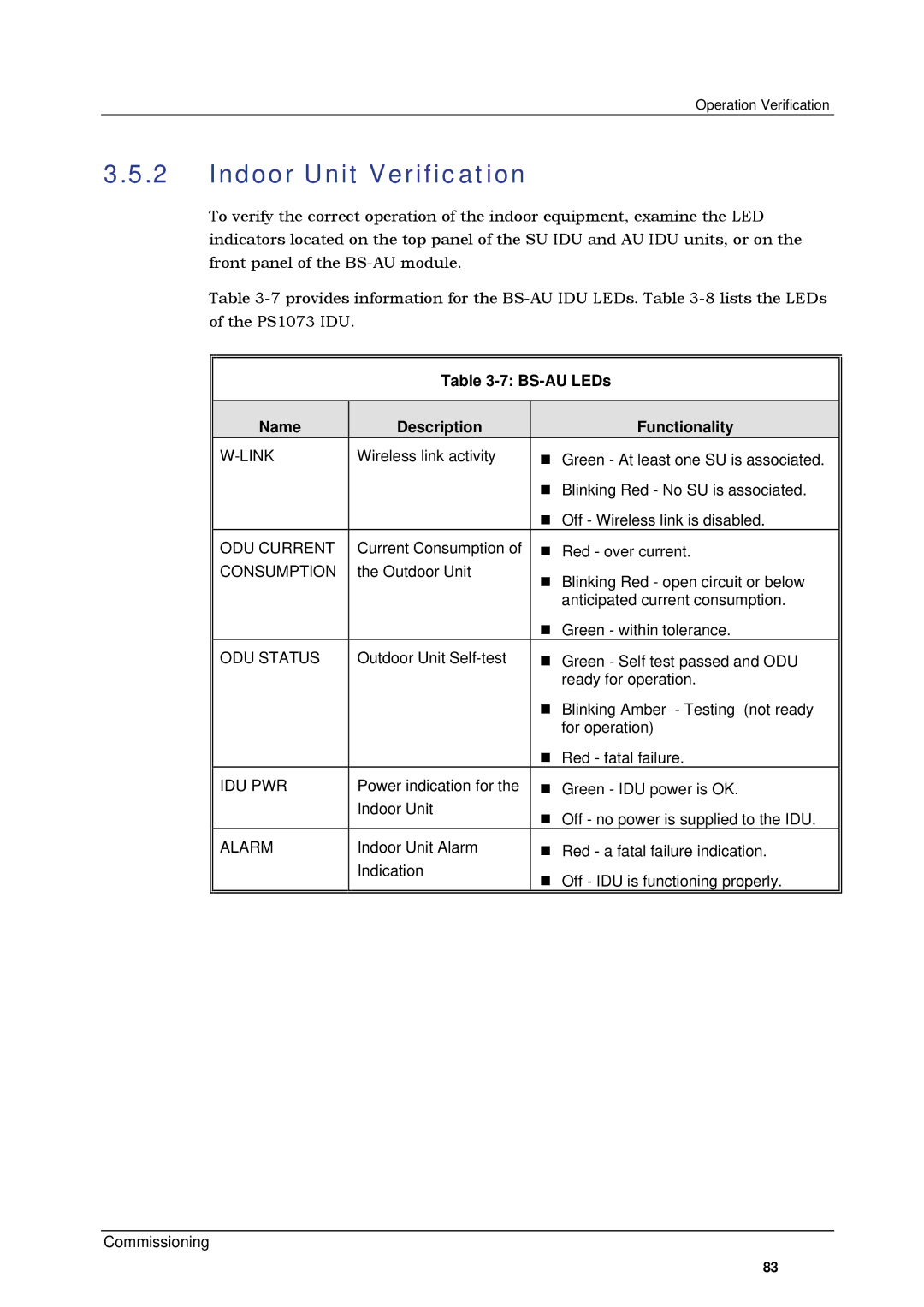Operation Verification
3.5.2Indoor Unit Verification
To verify the correct operation of the indoor equipment, examine the LED indicators located on the top panel of the SU IDU and AU IDU units, or on the front panel of the
Table
Table 3-7: BS-AU LEDs
Name | Description | Functionality | |
| Wireless link activity | Green - At least one SU is associated. | |
|
| Blinking Red - No SU is associated. | |
|
| Off - Wireless link is disabled. | |
ODU CURRENT | Current Consumption of | Red - over current. | |
CONSUMPTION | the Outdoor Unit | Blinking Red - open circuit or below | |
|
| ||
|
| anticipated current consumption. | |
|
| Green - within tolerance. | |
ODU STATUS | Outdoor Unit | Green - Self test passed and ODU | |
|
| ready for operation. | |
|
| Blinking Amber - Testing (not ready | |
|
| for operation) | |
|
| Red - fatal failure. | |
IDU PWR | Power indication for the | Green - IDU power is OK. | |
| Indoor Unit | Off - no power is supplied to the IDU. | |
|
| ||
ALARM | Indoor Unit Alarm | Red - a fatal failure indication. | |
| Indication | Off - IDU is functioning properly. | |
|
|
Commissioning
83