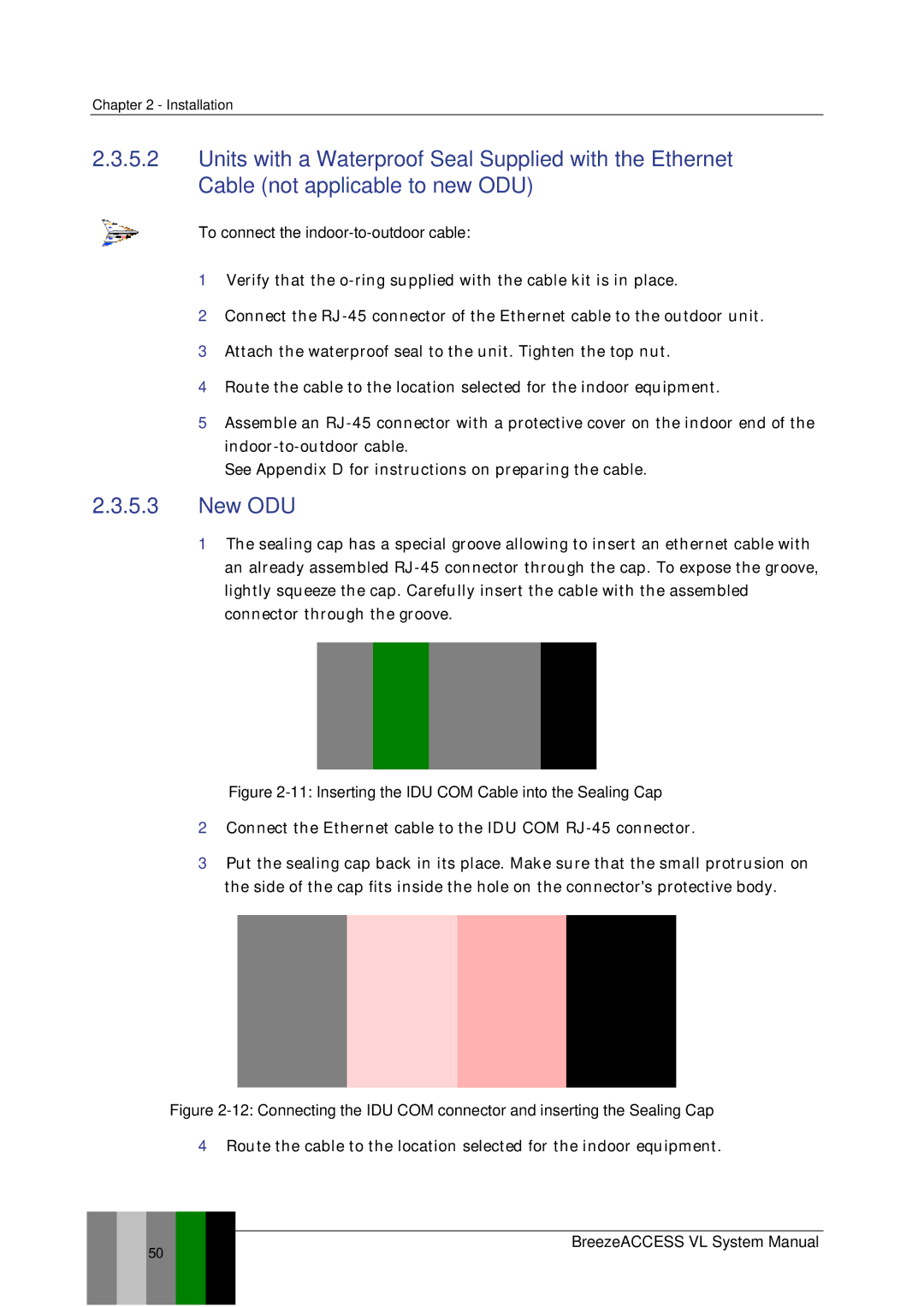Chapter 2 - Installation
2.3.5.2Units with a Waterproof Seal Supplied with the Ethernet Cable (not applicable to new ODU)
To connect the indoor-to-outdoor cable:
1Verify that the
2Connect the
3Attach the waterproof seal to the unit. Tighten the top nut.
4Route the cable to the location selected for the indoor equipment.
5Assemble an
See Appendix D for instructions on preparing the cable.
2.3.5.3New ODU
1The sealing cap has a special groove allowing to insert an ethernet cable with an already assembled
Figure 2-11: Inserting the IDU COM Cable into the Sealing Cap
2Connect the Ethernet cable to the IDU COM
3Put the sealing cap back in its place. Make sure that the small protrusion on the side of the cap fits inside the hole on the connector's protective body.
Figure 2-12: Connecting the IDU COM connector and inserting the Sealing Cap
4Route the cable to the location selected for the indoor equipment.
50