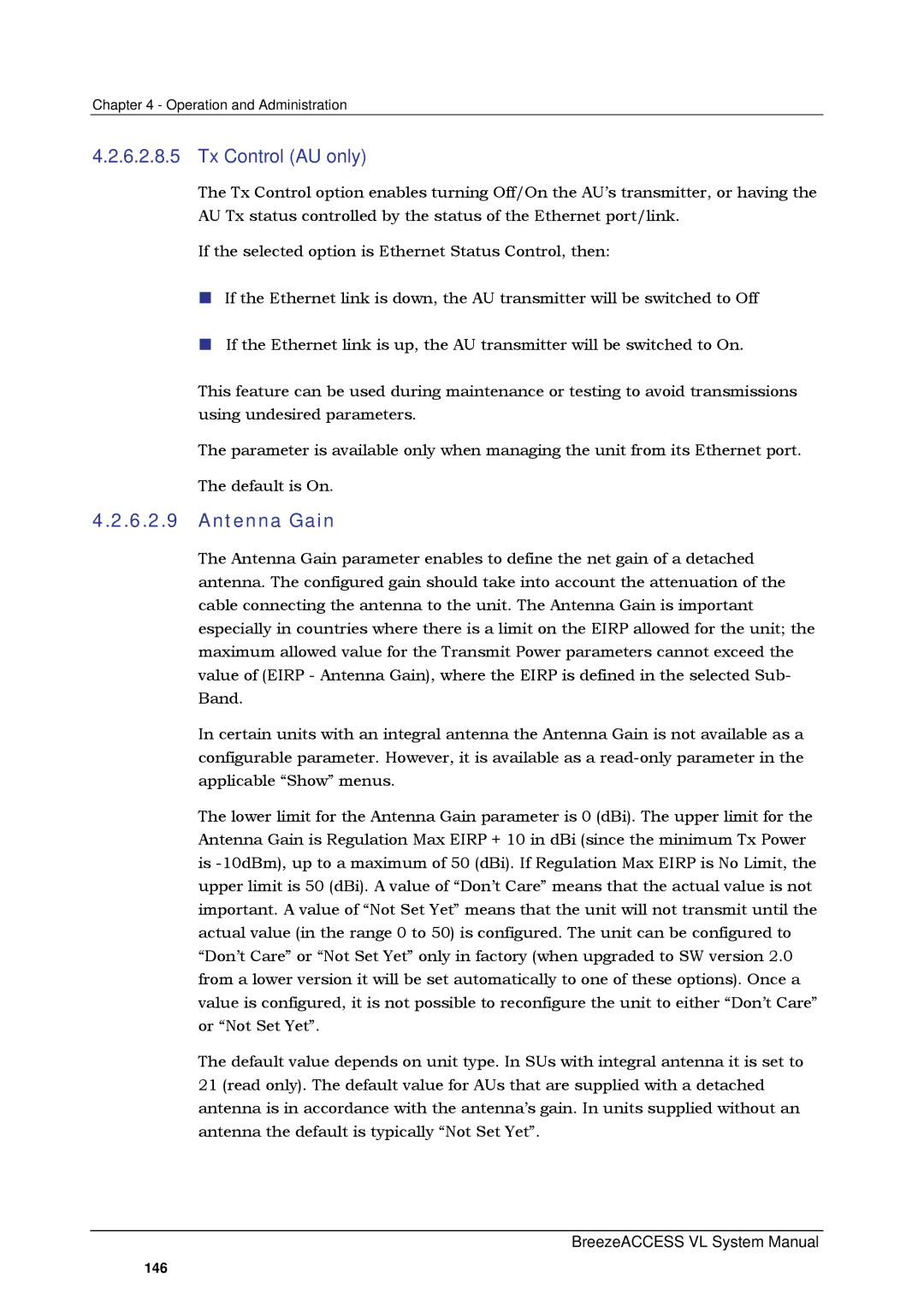Chapter 4 - Operation and Administration
4.2.6.2.8.5 Tx Control (AU only)
The Tx Control option enables turning Off/On the AU’s transmitter, or having the AU Tx status controlled by the status of the Ethernet port/link.
If the selected option is Ethernet Status Control, then:
If the Ethernet link is down, the AU transmitter will be switched to Off
If the Ethernet link is up, the AU transmitter will be switched to On.
This feature can be used during maintenance or testing to avoid transmissions using undesired parameters.
The parameter is available only when managing the unit from its Ethernet port.
The default is On.
4.2.6.2.9Antenna Gain
The Antenna Gain parameter enables to define the net gain of a detached antenna. The configured gain should take into account the attenuation of the cable connecting the antenna to the unit. The Antenna Gain is important especially in countries where there is a limit on the EIRP allowed for the unit; the maximum allowed value for the Transmit Power parameters cannot exceed the value of (EIRP - Antenna Gain), where the EIRP is defined in the selected Sub- Band.
In certain units with an integral antenna the Antenna Gain is not available as a configurable parameter. However, it is available as a
The lower limit for the Antenna Gain parameter is 0 (dBi). The upper limit for the Antenna Gain is Regulation Max EIRP + 10 in dBi (since the minimum Tx Power is
The default value depends on unit type. In SUs with integral antenna it is set to 21 (read only). The default value for AUs that are supplied with a detached antenna is in accordance with the antenna’s gain. In units supplied without an antenna the default is typically “Not Set Yet”.
BreezeACCESS VL System Manual
146