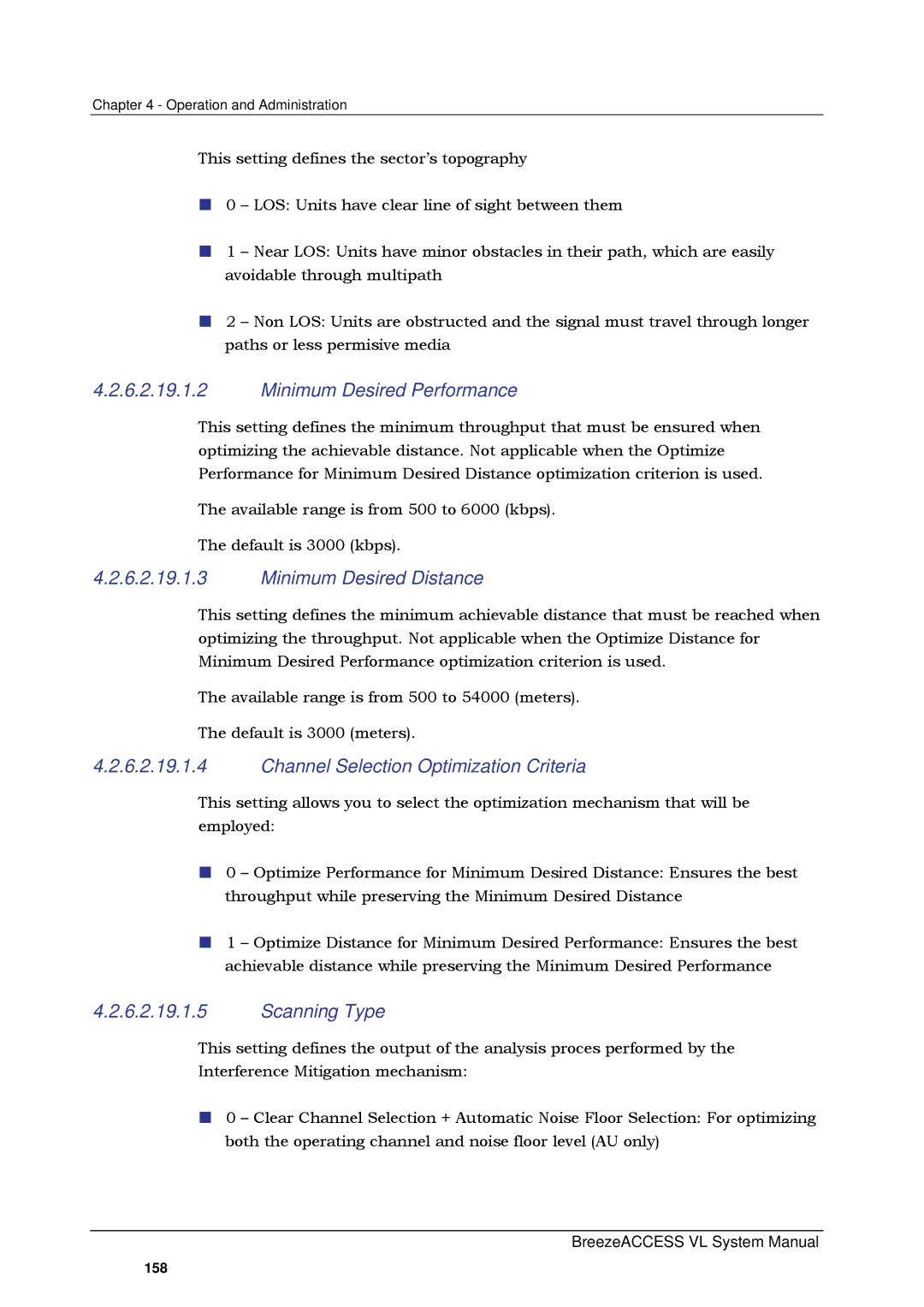Chapter 4 - Operation and Administration
This setting defines the sector’s topography
0 – LOS: Units have clear line of sight between them
1 – Near LOS: Units have minor obstacles in their path, which are easily avoidable through multipath
2 – Non LOS: Units are obstructed and the signal must travel through longer paths or less permisive media
4.2.6.2.19.1.2Minimum Desired Performance
This setting defines the minimum throughput that must be ensured when optimizing the achievable distance. Not applicable when the Optimize Performance for Minimum Desired Distance optimization criterion is used.
The available range is from 500 to 6000 (kbps).
The default is 3000 (kbps).
4.2.6.2.19.1.3Minimum Desired Distance
This setting defines the minimum achievable distance that must be reached when optimizing the throughput. Not applicable when the Optimize Distance for Minimum Desired Performance optimization criterion is used.
The available range is from 500 to 54000 (meters).
The default is 3000 (meters).
4.2.6.2.19.1.4Channel Selection Optimization Criteria
This setting allows you to select the optimization mechanism that will be employed:
0 – Optimize Performance for Minimum Desired Distance: Ensures the best throughput while preserving the Minimum Desired Distance
1 – Optimize Distance for Minimum Desired Performance: Ensures the best achievable distance while preserving the Minimum Desired Performance
4.2.6.2.19.1.5Scanning Type
This setting defines the output of the analysis proces performed by the
Interference Mitigation mechanism:
0 – Clear Channel Selection + Automatic Noise Floor Selection: For optimizing both the operating channel and noise floor level (AU only)
BreezeACCESS VL System Manual
158