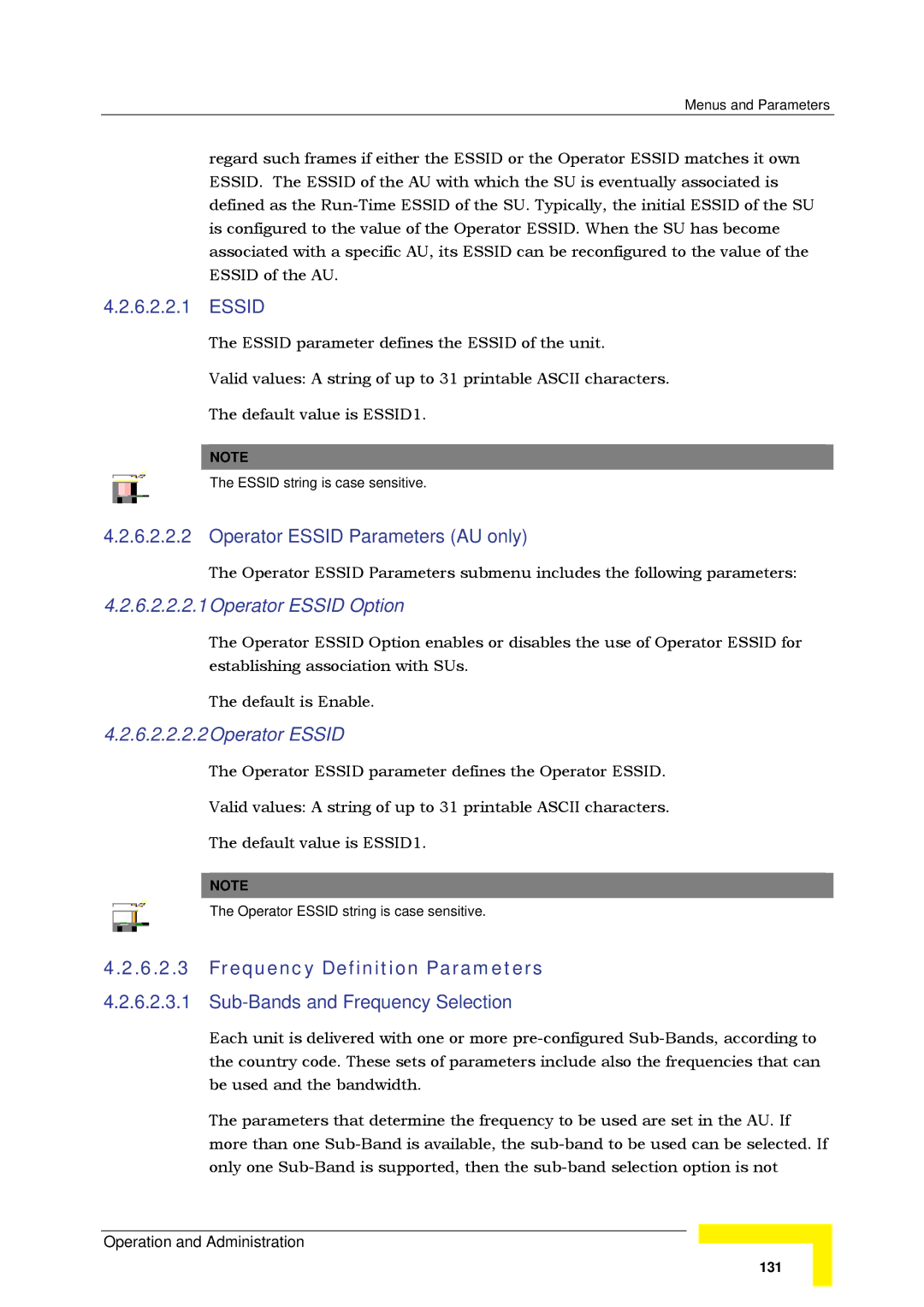Menus and Parameters
regard such frames if either the ESSID or the Operator ESSID matches it own ESSID. The ESSID of the AU with which the SU is eventually associated is defined as the
4.2.6.2.2.1 ESSID
The ESSID parameter defines the ESSID of the unit.
Valid values: A string of up to 31 printable ASCII characters.
The default value is ESSID1.
NOTE
The ESSID string is case sensitive.
4.2.6.2.2.2 Operator ESSID Parameters (AU only)
The Operator ESSID Parameters submenu includes the following parameters:
4.2.6.2.2.2.1Operator ESSID Option
The Operator ESSID Option enables or disables the use of Operator ESSID for establishing association with SUs.
The default is Enable.
4.2.6.2.2.2.2 Operator ESSID
The Operator ESSID parameter defines the Operator ESSID.
Valid values: A string of up to 31 printable ASCII characters.
The default value is ESSID1.
NOTE
The Operator ESSID string is case sensitive.
4.2.6.2.3Frequency Definition Parameters
4.2.6.2.3.1 Sub-Bands and Frequency Selection
Each unit is delivered with one or more
The parameters that determine the frequency to be used are set in the AU. If more than one
Operation and Administration
131