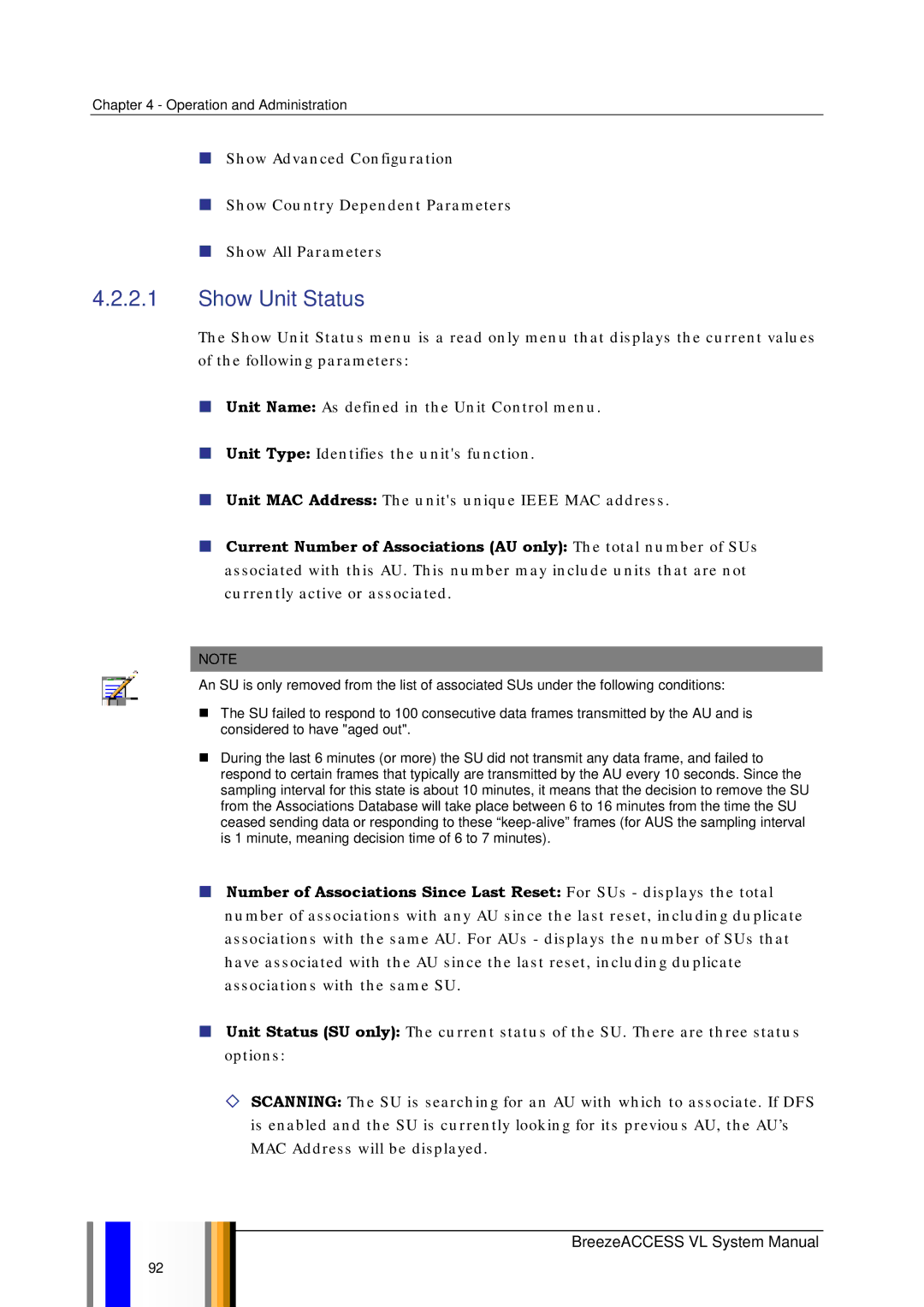Chapter 4 - Operation and Administration
Show Advanced Configuration
Show Country Dependent Parameters
Show All Parameters
4.2.2.1Show Unit Status
The Show Unit Status menu is a read only menu that displays the current values of the following parameters:
Unit Name: As defined in the Unit Control menu.
Unit Type: Identifies the unit's function.
Unit MAC Address: The unit's unique IEEE MAC address.
Current Number of Associations (AU only): The total number of SUs associated with this AU. This number may include units that are not currently active or associated.
NOTE
An SU is only removed from the list of associated SUs under the following conditions:
The SU failed to respond to 100 consecutive data frames transmitted by the AU and is considered to have "aged out".
During the last 6 minutes (or more) the SU did not transmit any data frame, and failed to respond to certain frames that typically are transmitted by the AU every 10 seconds. Since the sampling interval for this state is about 10 minutes, it means that the decision to remove the SU from the Associations Database will take place between 6 to 16 minutes from the time the SU ceased sending data or responding to these
Number of Associations Since Last Reset: For SUs - displays the total number of associations with any AU since the last reset, including duplicate associations with the same AU. For AUs - displays the number of SUs that have associated with the AU since the last reset, including duplicate associations with the same SU.
Unit Status (SU only): The current status of the SU. There are three status options:
SCANNING: The SU is searching for an AU with which to associate. If DFS is enabled and the SU is currently looking for its previous AU, the AU’s MAC Address will be displayed.
BreezeACCESS VL System Manual
92