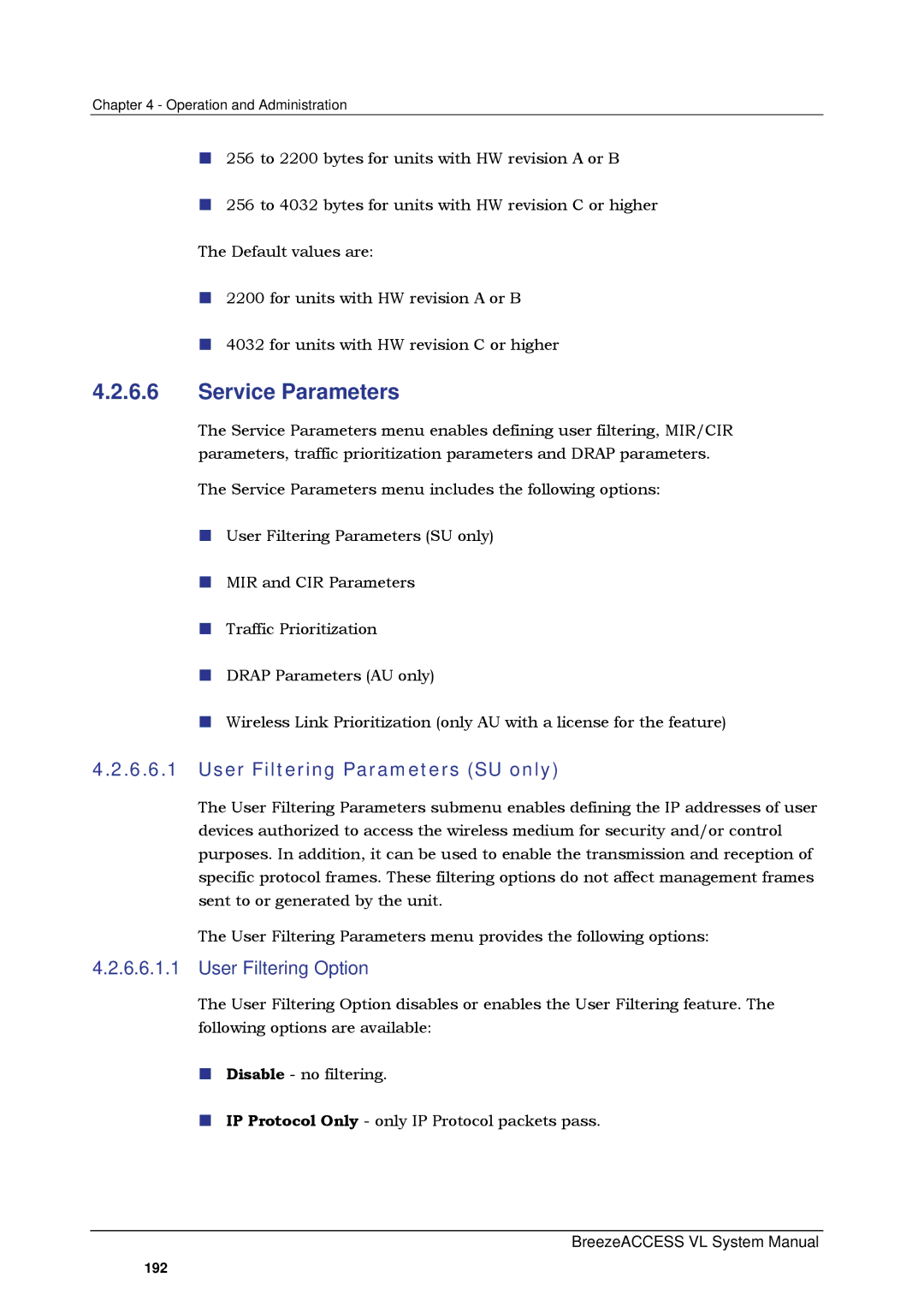Chapter 4 - Operation and Administration
256 to 2200 bytes for units with HW revision A or B
256 to 4032 bytes for units with HW revision C or higher The Default values are:
2200 for units with HW revision A or B
4032 for units with HW revision C or higher
4.2.6.6Service Parameters
The Service Parameters menu enables defining user filtering, MIR/CIR parameters, traffic prioritization parameters and DRAP parameters.
The Service Parameters menu includes the following options:
User Filtering Parameters (SU only)
MIR and CIR Parameters
Traffic Prioritization
DRAP Parameters (AU only)
Wireless Link Prioritization (only AU with a license for the feature)
4.2.6.6.1User Filtering Parameters (SU only)
The User Filtering Parameters submenu enables defining the IP addresses of user devices authorized to access the wireless medium for security and/or control purposes. In addition, it can be used to enable the transmission and reception of specific protocol frames. These filtering options do not affect management frames sent to or generated by the unit.
The User Filtering Parameters menu provides the following options:
4.2.6.6.1.1 User Filtering Option
The User Filtering Option disables or enables the User Filtering feature. The following options are available:
Disable - no filtering.
IP Protocol Only - only IP Protocol packets pass.
BreezeACCESS VL System Manual
192