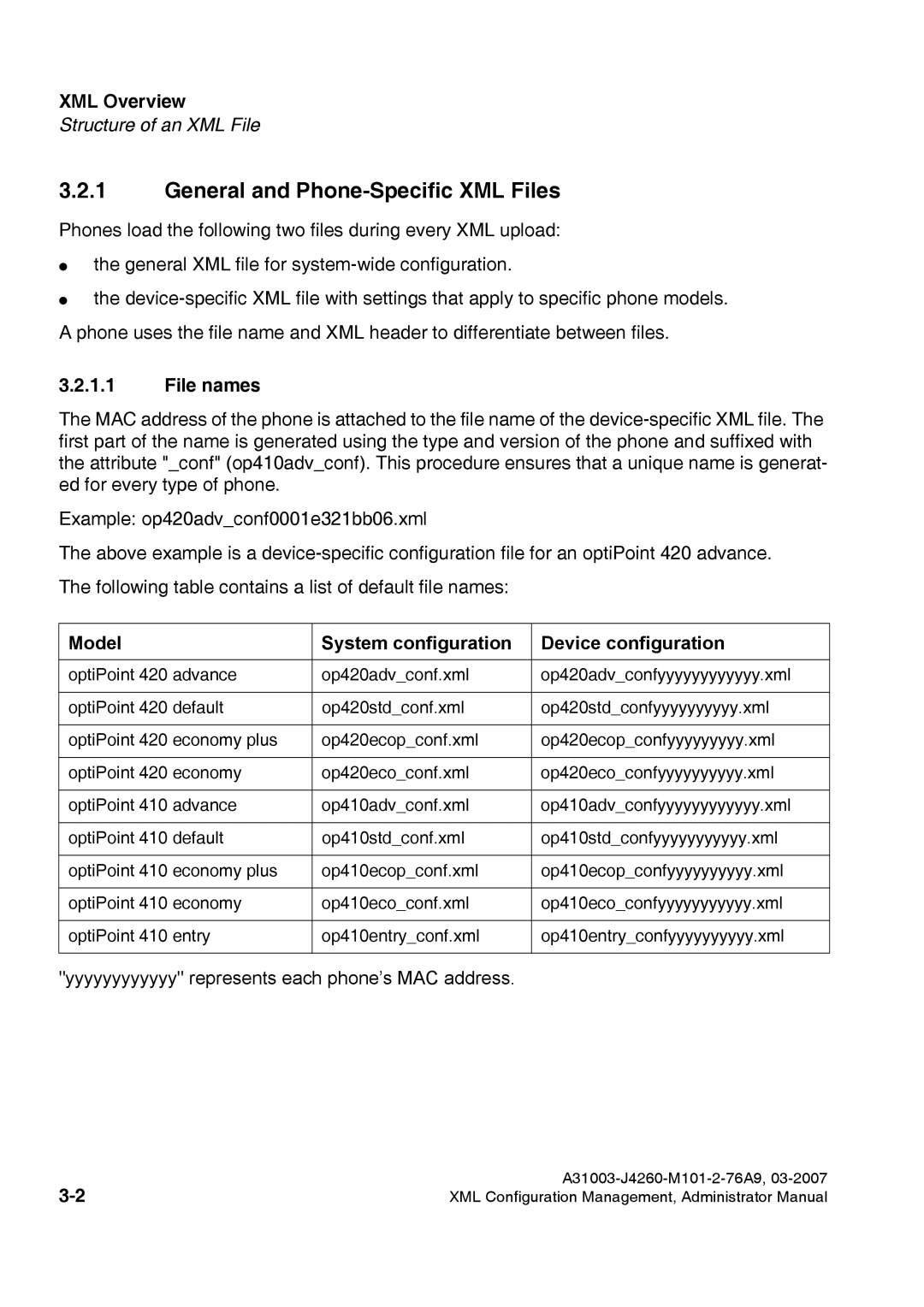XML Overview
Structure of an XML File
3.2.1General and Phone-Specific XML Files
Phones load the following two files during every XML upload:
●the general XML file for
●the
3.2.1.1File names
The MAC address of the phone is attached to the file name of the
Example: op420adv_conf0001e321bb06.xml
The above example is a
Model | System configuration | Device configuration |
|
|
|
optiPoint 420 advance | op420adv_conf.xml | op420adv_confyyyyyyyyyyyy.xml |
|
|
|
optiPoint 420 default | op420std_conf.xml | op420std_confyyyyyyyyyy.xml |
|
|
|
optiPoint 420 economy plus | op420ecop_conf.xml | op420ecop_confyyyyyyyyy.xml |
|
|
|
optiPoint 420 economy | op420eco_conf.xml | op420eco_confyyyyyyyyyy.xml |
|
|
|
optiPoint 410 advance | op410adv_conf.xml | op410adv_confyyyyyyyyyyyy.xml |
|
|
|
optiPoint 410 default | op410std_conf.xml | op410std_confyyyyyyyyyyy.xml |
|
|
|
optiPoint 410 economy plus | op410ecop_conf.xml | op410ecop_confyyyyyyyyyy.xml |
|
|
|
optiPoint 410 economy | op410eco_conf.xml | op410eco_confyyyyyyyyyyy.xml |
|
|
|
optiPoint 410 entry | op410entry_conf.xml | op410entry_confyyyyyyyyyy.xml |
|
|
|
"yyyyyyyyyyyy" represents each phone’s MAC address.
| |
XML Configuration Management, Administrator Manual |