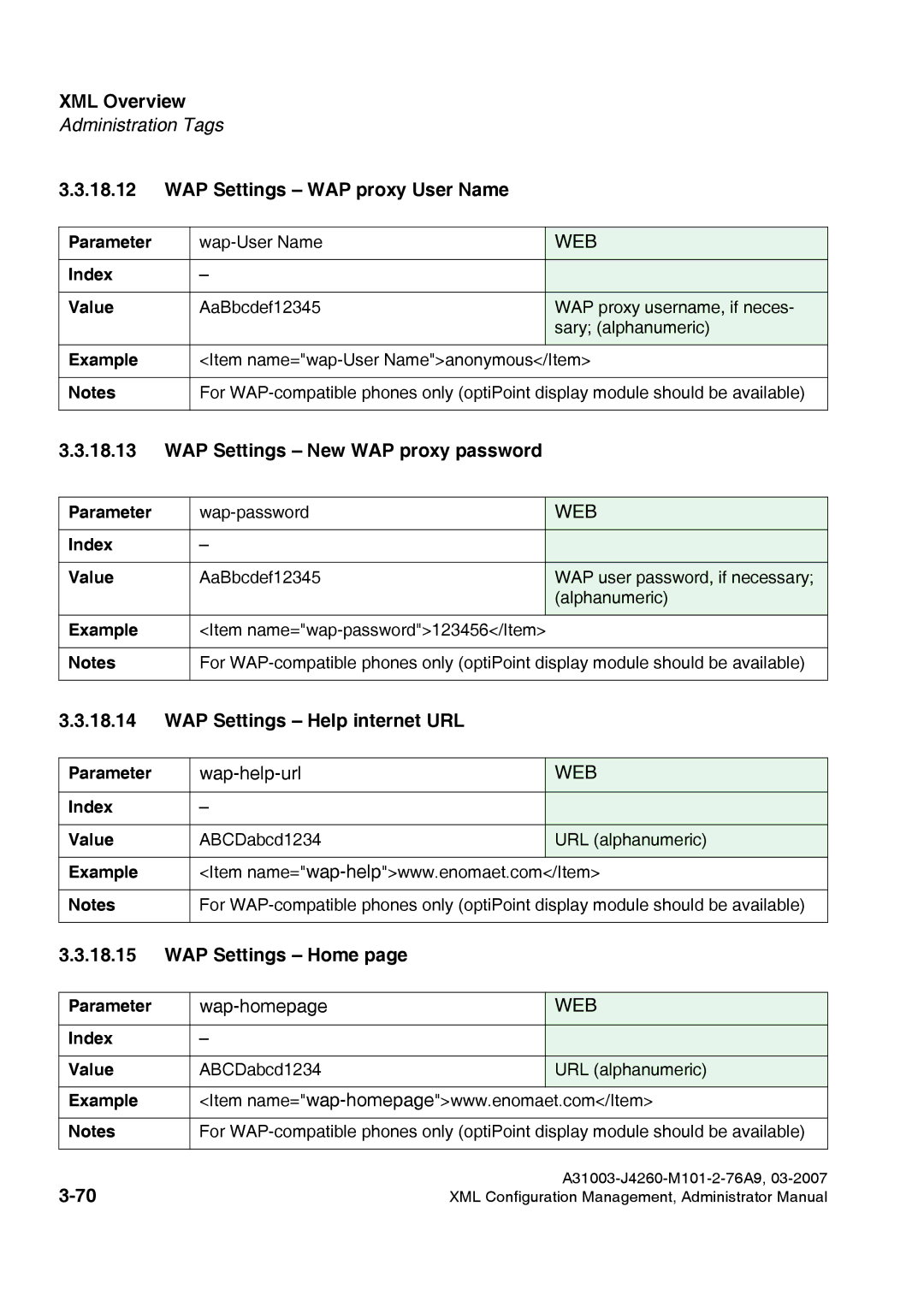XML Overview
Administration Tags
3.3.18.12WAP Settings – WAP proxy User Name
Parameter | WEB | |
|
|
|
Index | – |
|
|
|
|
Value | AaBbcdef12345 | WAP proxy username, if neces- |
|
| sary; (alphanumeric) |
|
|
|
Example | <Item | |
|
| |
Notes | For | |
|
|
|
3.3.18.13WAP Settings – New WAP proxy password
Parameter |
| WEB | |
|
|
|
|
Index | – |
|
|
|
|
|
|
Value | AaBbcdef12345 |
| WAP user password, if necessary; |
|
|
| (alphanumeric) |
|
|
|
|
Example | <Item |
| |
|
| ||
Notes | For | ||
|
|
|
|
3.3.18.14WAP Settings – Help internet URL
Parameter | WEB | |
|
|
|
Index | – |
|
|
|
|
Value | ABCDabcd1234 | URL (alphanumeric) |
|
|
|
Example | <Item | |
|
| |
Notes | For | |
|
|
|
3.3.18.15WAP Settings – Home page
Parameter |
| WEB | |
|
|
|
|
Index | – |
|
|
|
|
|
|
Value | ABCDabcd1234 |
| URL (alphanumeric) |
|
|
| |
Example | <Item | ||
|
| ||
Notes | For | ||
|
|
|
|
|
|
| |
| XML Configuration Management, Administrator Manual | ||