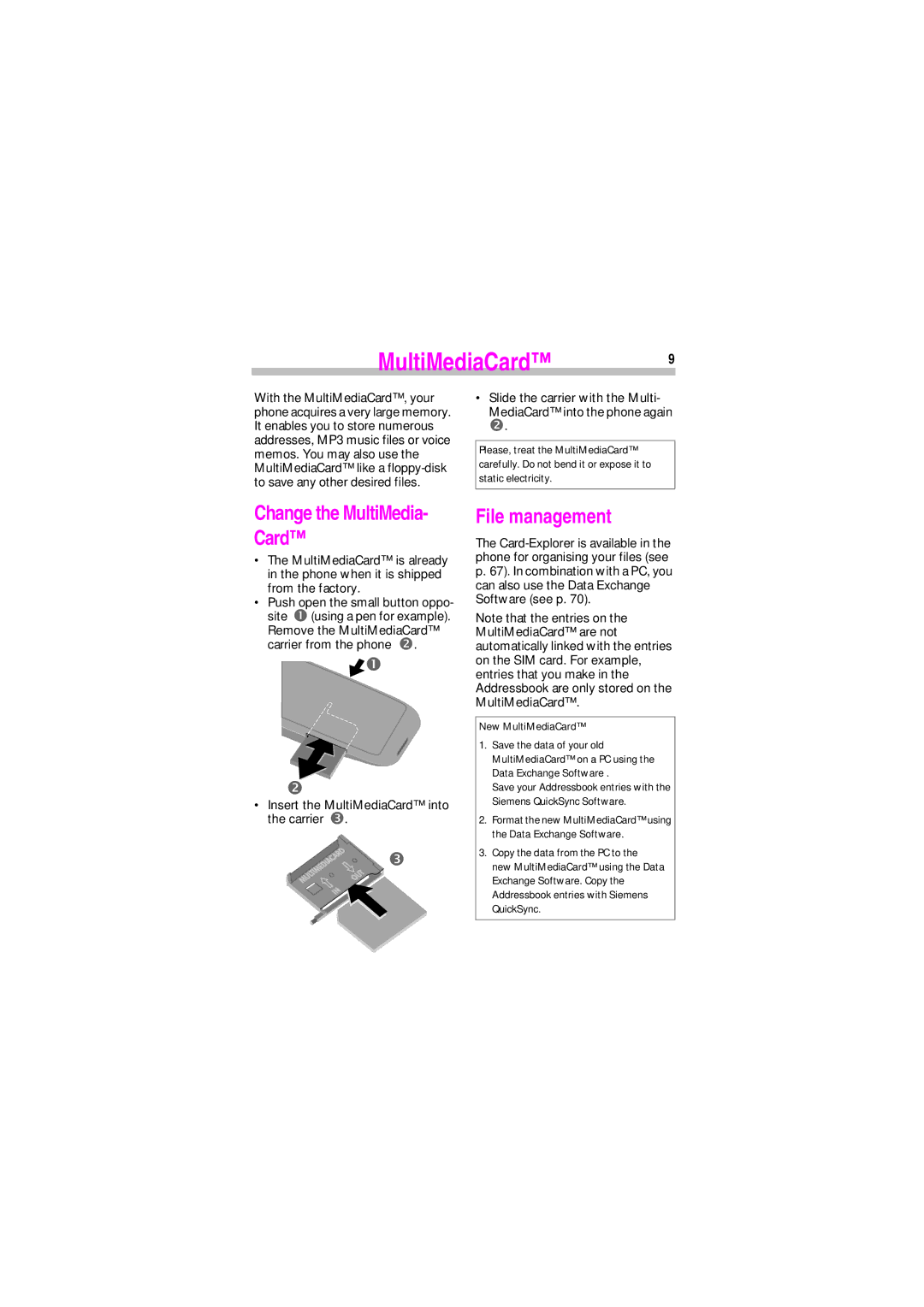MultiMediaCard™9
With the MultiMediaCard™, your phone acquires a very large memory. It enables you to store numerous addresses, MP3 music files or voice memos. You may also use the MultiMediaCard™ like a
•Slide the carrier with the Multi- MediaCard™ into the phone again
o.
Please, treat the MultiMediaCard™ carefully. Do not bend it or expose it to static electricity.
Change the MultiMedia- Card™
•The MultiMediaCard™ is already in the phone when it is shipped from the factory.
•Push open the small button oppo- site n(using a pen for example).
Remove the MultiMediaCard™ carrier from the phone o.
![]() n
n
o
•Insert the MultiMediaCard™ into the carrier p.
![]()
![]()
![]() p
p
File management
The
p.67). In combination with a PC, you can also use the Data Exchange Software (see p. 70).
Note that the entries on the MultiMediaCard™ are not automatically linked with the entries on the SIM card. For example, entries that you make in the Addressbook are only stored on the MultiMediaCard™.
New MultiMediaCard™
1.Save the data of your old MultiMediaCard™ on a PC using the Data Exchange Software .
Save your Addressbook entries with the Siemens QuickSync Software.
2.Format the new MultiMediaCard™ using the Data Exchange Software.
3.Copy the data from the PC to the
new MultiMediaCard™ using the Data Exchange Software. Copy the Addressbook entries with Siemens QuickSync.