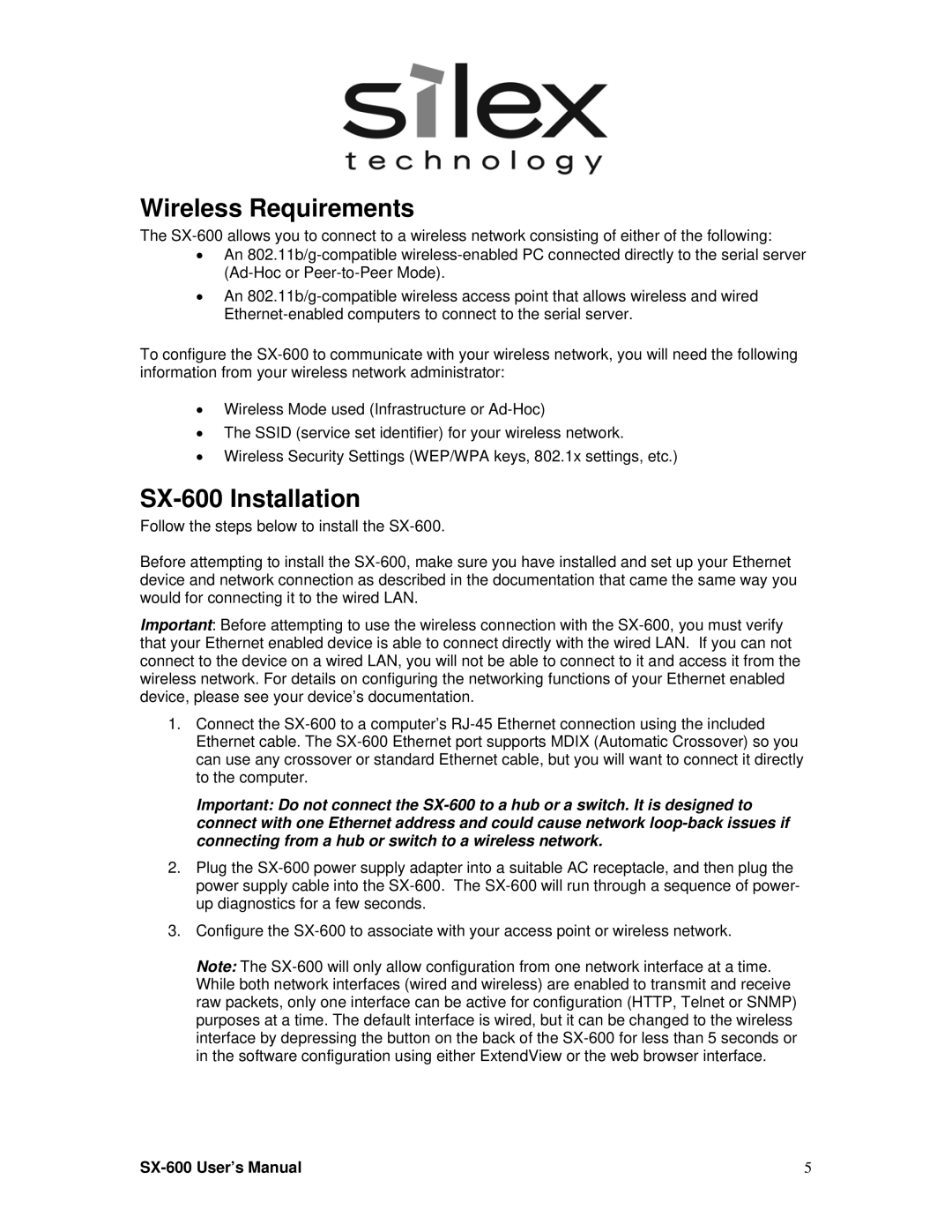Wireless Requirements
The SX-600 allows you to connect to a wireless network consisting of either of the following:
•An 802.11b/g-compatible wireless-enabled PC connected directly to the serial server (Ad-Hoc or Peer-to-Peer Mode).
•An 802.11b/g-compatible wireless access point that allows wireless and wired Ethernet-enabled computers to connect to the serial server.
To configure the SX-600 to communicate with your wireless network, you will need the following information from your wireless network administrator:
•Wireless Mode used (Infrastructure or Ad-Hoc)
•The SSID (service set identifier) for your wireless network.
•Wireless Security Settings (WEP/WPA keys, 802.1x settings, etc.)
SX-600 Installation
Follow the steps below to install the SX-600.
Before attempting to install the SX-600, make sure you have installed and set up your Ethernet device and network connection as described in the documentation that came the same way you would for connecting it to the wired LAN.
Important: Before attempting to use the wireless connection with the SX-600, you must verify that your Ethernet enabled device is able to connect directly with the wired LAN. If you can not connect to the device on a wired LAN, you will not be able to connect to it and access it from the wireless network. For details on configuring the networking functions of your Ethernet enabled device, please see your device’s documentation.
1.Connect the SX-600 to a computer’s RJ-45 Ethernet connection using the included Ethernet cable. The SX-600 Ethernet port supports MDIX (Automatic Crossover) so you can use any crossover or standard Ethernet cable, but you will want to connect it directly to the computer.
Important: Do not connect the SX-600 to a hub or a switch. It is designed to connect with one Ethernet address and could cause network loop-back issues if connecting from a hub or switch to a wireless network.
2.Plug the SX-600 power supply adapter into a suitable AC receptacle, and then plug the power supply cable into the SX-600. The SX-600 will run through a sequence of power- up diagnostics for a few seconds.
3.Configure the SX-600 to associate with your access point or wireless network.
Note: The SX-600 will only allow configuration from one network interface at a time. While both network interfaces (wired and wireless) are enabled to transmit and receive raw packets, only one interface can be active for configuration (HTTP, Telnet or SNMP) purposes at a time. The default interface is wired, but it can be changed to the wireless interface by depressing the button on the back of the SX-600 for less than 5 seconds or in the software configuration using either ExtendView or the web browser interface.