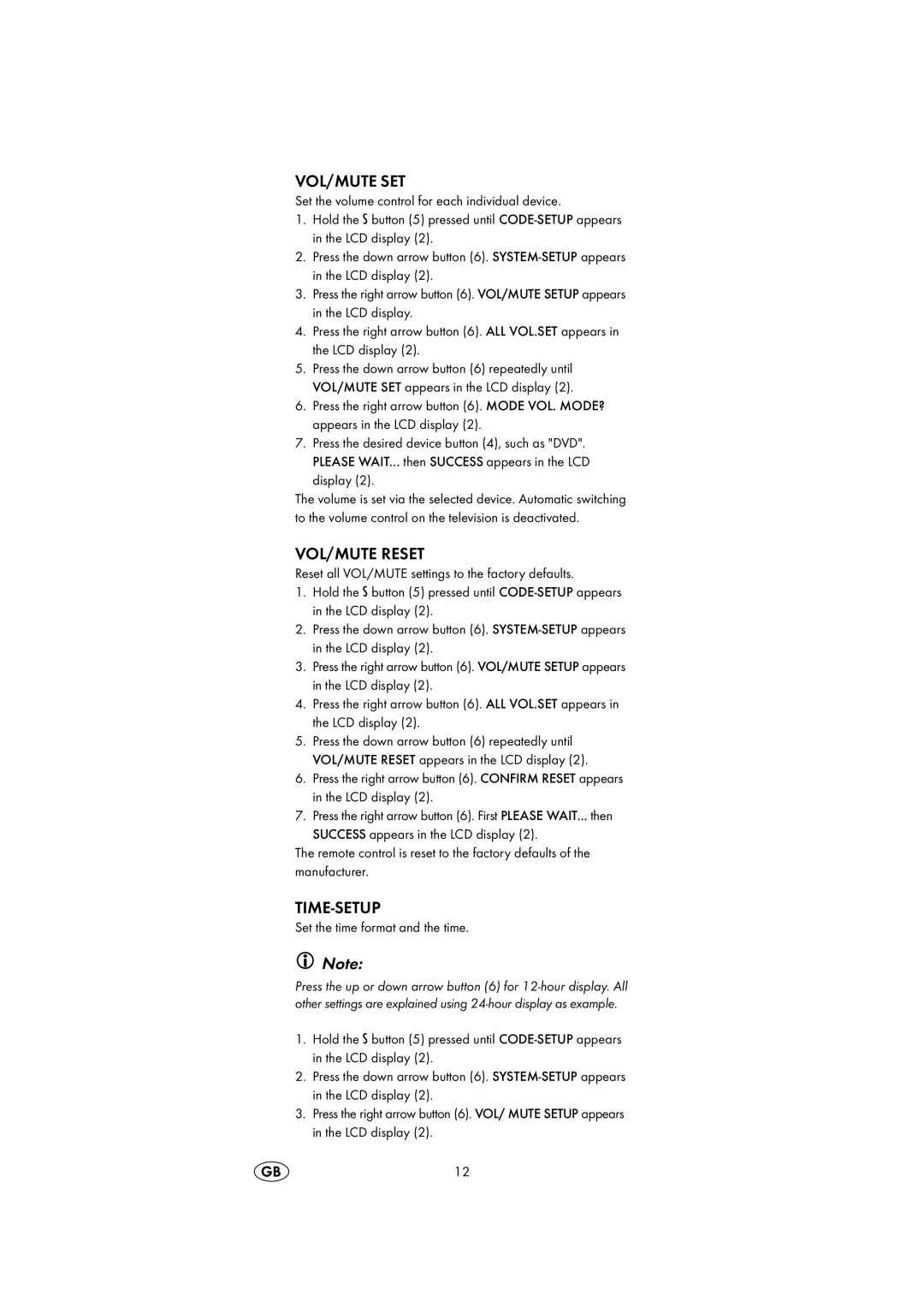VOL/MUTE SET
Set the volume control for each individual device.
1.Hold the S button (5) pressed until
2.Press the down arrow button (6).
3.Press the right arrow button (6). VOL/MUTE SETUP appears in the LCD display.
4.Press the right arrow button (6). ALL VOL.SET appears in the LCD display (2).
5.Press the down arrow button (6) repeatedly until VOL/MUTE SET appears in the LCD display (2).
6.Press the right arrow button (6). MODE VOL. MODE? appears in the LCD display (2).
7.Press the desired device button (4), such as "DVD".
PLEASE WAIT... then SUCCESS appears in the LCD display (2).
The volume is set via the selected device. Automatic switching to the volume control on the television is deactivated.
VOL/MUTE RESET
Reset all VOL/MUTE settings to the factory defaults.
1.Hold the S button (5) pressed until
2.Press the down arrow button (6).
3.Press the right arrow button (6). VOL/MUTE SETUP appears in the LCD display (2).
4.Press the right arrow button (6). ALL VOL.SET appears in the LCD display (2).
5.Press the down arrow button (6) repeatedly until VOL/MUTE RESET appears in the LCD display (2).
6.Press the right arrow button (6). CONFIRM RESET appears in the LCD display (2).
7.Press the right arrow button (6). First PLEASE WAIT... then
SUCCESS appears in the LCD display (2).
The remote control is reset to the factory defaults of the manufacturer.
TIME-SETUP
Set the time format and the time.
Note:
Press the up or down arrow button (6) for
1.Hold the S button (5) pressed until
2.Press the down arrow button (6).
3.Press the right arrow button (6). VOL/ MUTE SETUP appears in the LCD display (2).
12