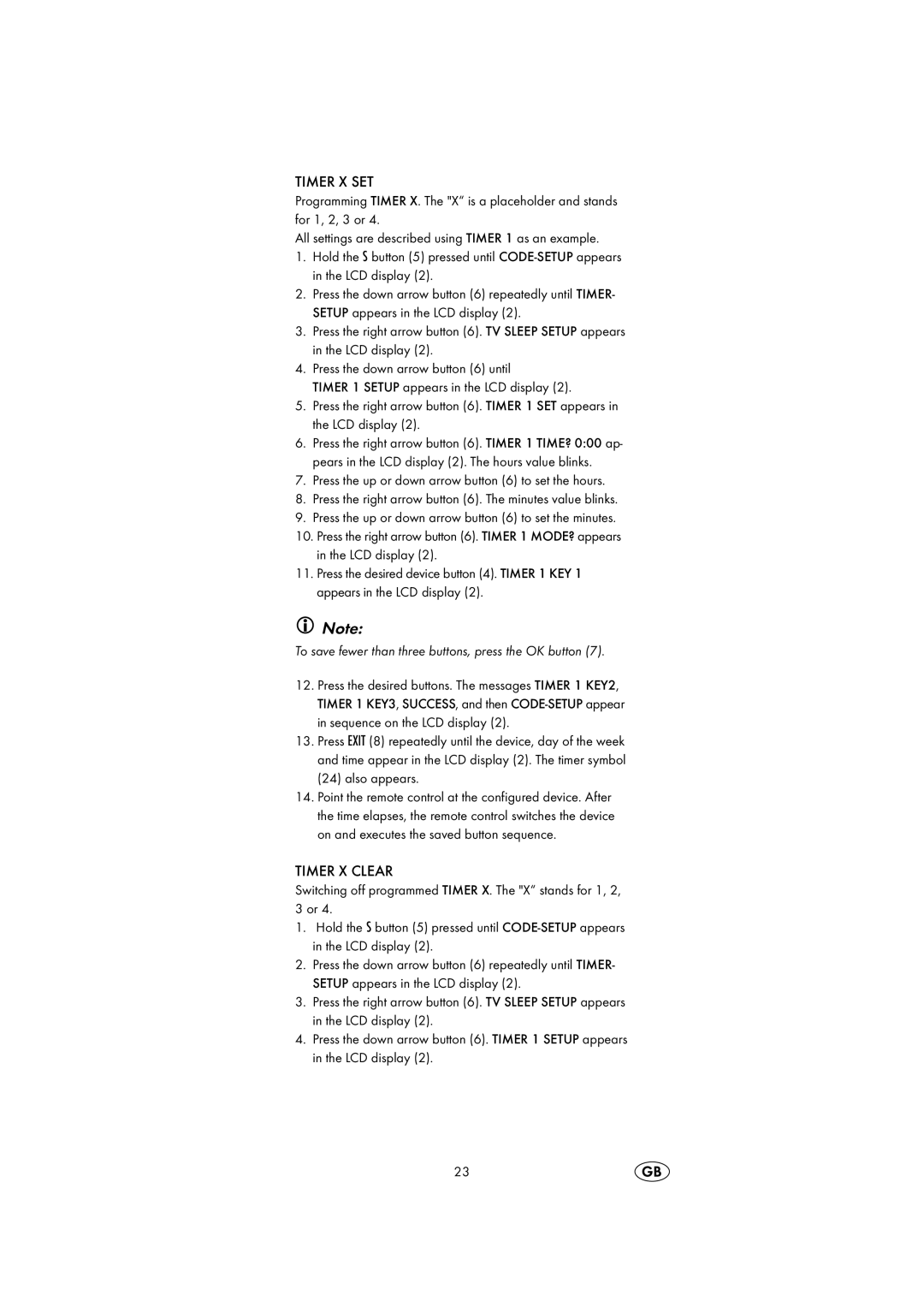TIMER X SET
Programming TIMER X. The "X“ is a placeholder and stands for 1, 2, 3 or 4.
All settings are described using TIMER 1 as an example.
1.Hold the S button (5) pressed until
2.Press the down arrow button (6) repeatedly until TIMER- SETUP appears in the LCD display (2).
3.Press the right arrow button (6). TV SLEEP SETUP appears in the LCD display (2).
4.Press the down arrow button (6) until
TIMER 1 SETUP appears in the LCD display (2).
5.Press the right arrow button (6). TIMER 1 SET appears in the LCD display (2).
6.Press the right arrow button (6). TIMER 1 TIME? 0:00 ap- pears in the LCD display (2). The hours value blinks.
7.Press the up or down arrow button (6) to set the hours.
8.Press the right arrow button (6). The minutes value blinks.
9.Press the up or down arrow button (6) to set the minutes.
10.Press the right arrow button (6). TIMER 1 MODE? appears in the LCD display (2).
11.Press the desired device button (4). TIMER 1 KEY 1 appears in the LCD display (2).
Note:
To save fewer than three buttons, press the OK button (7).
12.Press the desired buttons. The messages TIMER 1 KEY2, TIMER 1 KEY3, SUCCESS, and then
13.Press EXIT (8) repeatedly until the device, day of the week and time appear in the LCD display (2). The timer symbol (24) also appears.
14.Point the remote control at the configured device. After the time elapses, the remote control switches the device on and executes the saved button sequence.
TIMER X CLEAR
Switching off programmed TIMER X. The "X“ stands for 1, 2, 3 or 4.
1.Hold the S button (5) pressed until
2.Press the down arrow button (6) repeatedly until TIMER- SETUP appears in the LCD display (2).
3.Press the right arrow button (6). TV SLEEP SETUP appears in the LCD display (2).
4.Press the down arrow button (6). TIMER 1 SETUP appears in the LCD display (2).
23